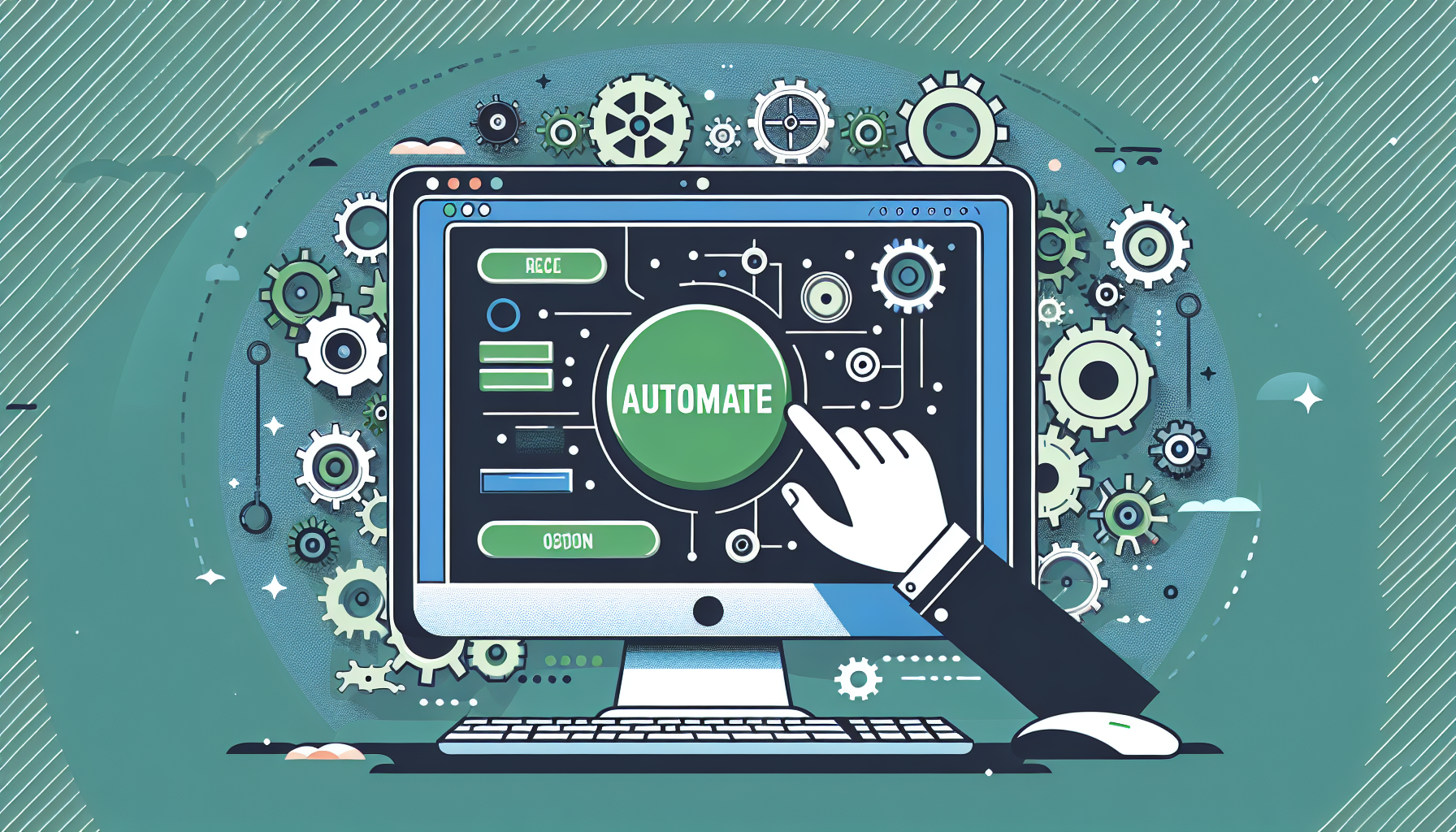Understanding Repetitive Tasks
Repetitive tasks are actions performed repeatedly, often leading to inefficiencies and burnout for employees. Common examples include data entry, email sorting, and report generation. As businesses strive for enhanced productivity and efficiency, the use of software to automate these tasks has gained significant traction. The following sections will explore a practical approach to implementing software solutions to alleviate repetitive tasks successfully.
Identifying Repetitive Tasks
The first step in eliminating repetitive tasks using software is identifying which tasks are cumbersome and time-consuming. This assessment typically involves documenting daily workflows and pinpointing areas where automation could provide relief. Tools such as process mapping or workflow diagrams can help visualize tasks and their frequency. Effective identification includes asking employees for feedback on pain points as they are the ones directly engaging with repetitive tasks.
Researching Appropriate Software Solutions
Once repetitive tasks are identified, the next crucial step is researching software solutions tailored to specific needs. Various categories of automation tools exist:
-
Robotic Process Automation (RPA): RPA software is designed to automate routine tasks across various applications. By mimicking human actions, RPA can effectively handle tasks like data entry, transaction processing, and report generation.
-
Task Management Tools: Software like Trello or Asana can help streamline workflows and distribute tasks among team members, reducing the redundancies of project management.
-
Customer Relationship Management (CRM) Systems: CRM tools automate client interactions, manage follow-ups, and track customer interactions, eliminating the repetitive nature of customer management.
-
Email Automation Software: Platforms like Mailchimp enable businesses to manage email marketing campaigns efficiently, automate follow-up emails, and categorize incoming messages.
-
Integration Platforms: Tools like Zapier or Integromat connect disparate applications, allowing data to flow seamlessly between them, hence automating cross-functional tasks.
Evaluating Software Features
When evaluating software solutions, organizations should consider the following features:
-
User-Friendliness: The interface should be intuitive enough for users to adopt quickly without extensive training.
-
Customization: The ability to customize automation processes to meet specific business needs is crucial. This includes modifying workflows to align with unique operational requirements.
-
Scalability: As businesses grow, their software needs evolve. Choose solutions that can scale with your organization to avoid costly replacements.
-
Integration Capabilities: Opt for software that can easily integrate with the existing technology stack, ensuring smoother transitions and reducing potential disruptions.
-
Security Features: Given the sensitivity of data involved, ensure that the software complies with data protection regulations and provides robust security features.
Implementing Automation Solutions
Once a suitable software solution has been selected, the implementation process begins. A structured approach is essential for successful automation:
-
Pilot Testing: Conduct a pilot test with a small group to identify potential challenges before a full-scale rollout. This step reduces disruptions and allows for adjustment based on feedback.
-
Training: Offer comprehensive training for employees who will interact with the new software. Understand that resistance to change is common, so emphasize the benefits and ease of use.
-
Feedback Loop: Create a feedback system to gather input from users during and after the implementation phase. This can uncover further areas for improvement and optimization.
-
Continuous Evaluation: Regularly review automated processes for effectiveness. Stay ahead of the curve by adapting to new business needs or technologies.
Overcoming Common Challenges
Implementing software to eliminate repetitive tasks is not without its challenges. These can include:
-
Technical Difficulties: Problems may arise during integration with existing systems, requiring the IT department to address compatibility issues actively.
-
Employee Resistance: Some employees may feel threatened by automation. Communicating the intention of software solutions—to augment their roles rather than replace them—is vital for smooth adoption.
-
Data Quality Issues: Poor data quality can hinder automation efforts. Investing time in data cleaning before implementation can mitigate these challenges.
Measuring Success
To determine the success of the automation initiative, organizations should implement clear metrics to assess the impact of their newly adopted software:
-
Time Savings: Monitor the reduction in hours spent on previously repetitive tasks to gauge efficiency improvements.
-
Error Reduction: Track the accuracy of outcomes post-automation compared to manual processes.
-
Employee Satisfaction: Conduct surveys to understand employee sentiment regarding workload changes and overall job satisfaction.
-
Return on Investment (ROI): Calculate the financial savings accrued from reduced labor costs and increased productivity over time.
Future Trends in Automation
As technology continues to evolve, so will automation. Current trends indicate an increasing reliance on artificial intelligence (AI) and machine learning (ML) for automating complex tasks. Predictions suggest that functions requiring critical thinking, analysis, and decision-making will increasingly incorporate AI, thus expanding the scope and potential of software solutions.
The rise of low-code and no-code platforms is democratizing automation, allowing non-technical users to build and implement their own automated workflows, further enhancing efficiency across industries.
Conclusion
Employing software to eliminate repetitive tasks is a practical strategy modern organizations can adopt. By conducting thorough assessments, choosing the right tools, and implementing them strategically, businesses can not only improve productivity but also enhance employee satisfaction. Adapting to new automation trends will ensure organizations remain competitive in an ever-evolving landscape.