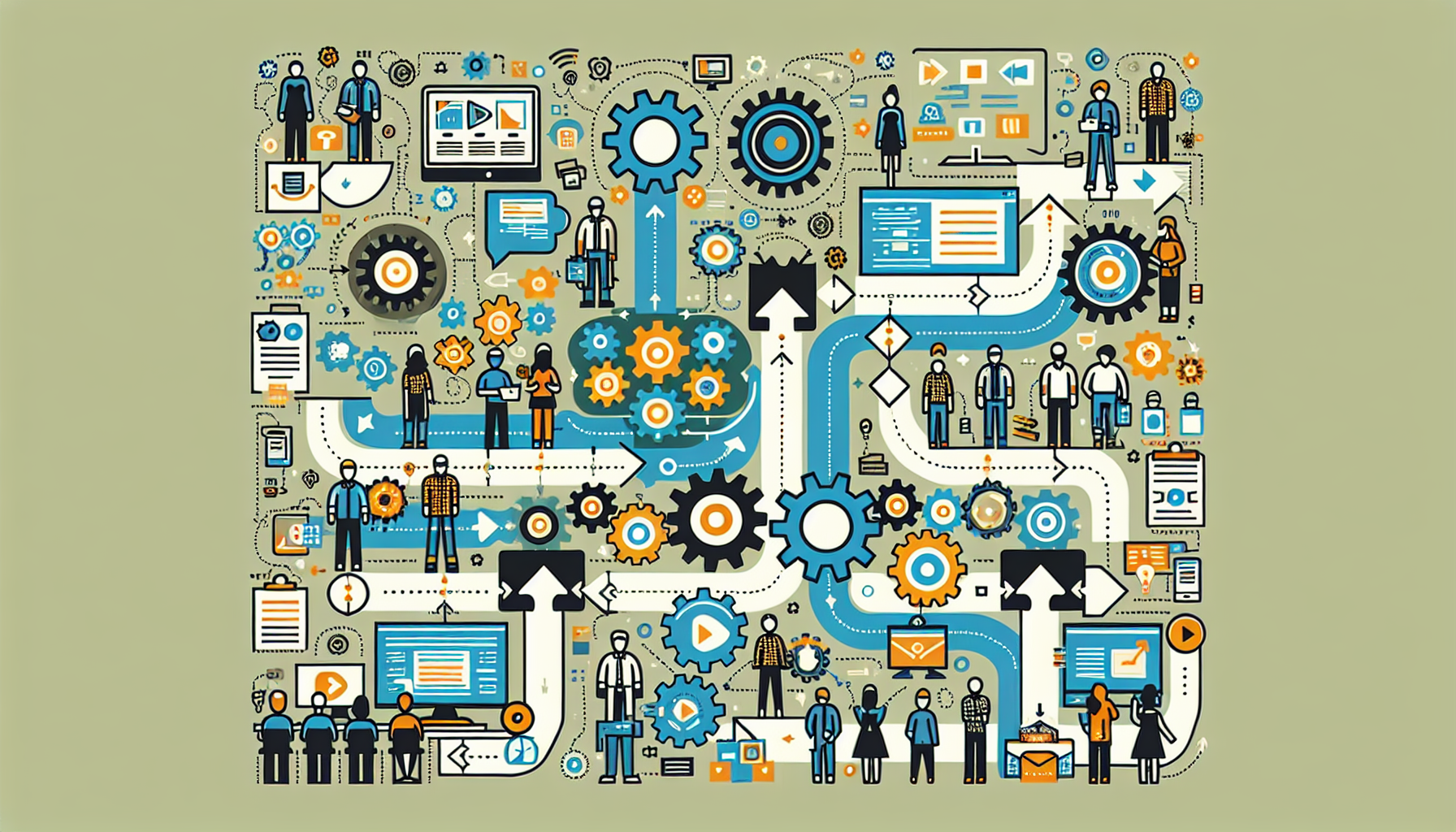Step 1: Identify the Need for Automation
Before automating task assignments, identify specific repetitive processes that can benefit from automation. Gather feedback from team members to ascertain pain points related to task distribution. This could include the time it takes to assign tasks, miscommunication about responsibilities, or confusion regarding deadlines.
Step 2: Assess Available Tools
Research various task management tools and automation platforms that integrate well with your team’s current workflow. Popular options include Asana, Trello, Monday.com, and ClickUp, each offering unique automation features. Review their pricing structures, ease of use, and integration capabilities to determine which tool will best serve your team’s needs.
Step 3: Define Roles and Responsibilities
Clearly outline the roles and responsibilities of each team member. This includes identifying who will manage the task assignment process, oversee automation, and handle escalations or issues that arise. By assigning clear roles, you will minimize confusion and ensure that everyone understands their contributions to the task assignment workflow.
Step 4: Create a Template for Task Assignments
Develop a standardized task assignment template that includes essential elements such as the task title, description, priority level, deadline, and assigned team member. This template will serve as the foundation for automation, providing consistency and clarity in task assignments.
Step 5: Establish Criteria for Task Assignment
Determine the criteria for assigning tasks to team members, such as skill level, workload, and current project involvement. These criteria will be crucial in ensuring that tasks are assigned to the most appropriate individuals, improving overall efficiency and productivity.
Step 6: Utilize Automation Tools
Select a task management tool with automation capabilities that align with your needs. Use built-in automation features such as task templates, recurring tasks, and integration with communication tools like Slack or Microsoft Teams. Setting up automated notifications will help to keep team members informed about their assigned tasks without relying on manual communication.
Step 7: Set Up Triggers and Actions
Establish triggers and actions within the automation tool. Triggers could include events such as a new project initiation or a task completion. Actions might involve sending a task assignment email or notification, updating a project board, or creating a follow-up task. Ensure that these workflows are logical and facilitate smooth transitions between task assignments.
Step 8: Test the Automation Workflow
Before rolling out the automated workflow to the entire team, conduct a series of tests to identify any potential issues. Involve a small group of team members to provide feedback on how the automation performs. Use this feedback to refine the process and make necessary adjustments.
Step 9: Train Your Team Members
Implement a training program or workshop for team members to familiarize them with the new automation system. Provide resources such as video tutorials, FAQs, or step-by-step guides that explain how the automation works, along with their role in the process. This helps ease the transition and encourages buy-in from all team members.
Step 10: Monitor and Evaluate Performance
After deploying the automation, monitor its performance regularly. Use analytics tools within your task management platform to track metrics such as task completion rates, time spent on tasks, and team member engagement. Evaluate whether the automation meets the initial goals set in the first step or if adjustments are necessary to improve efficiency.
Step 11: Gather Ongoing Feedback
Create a structured process for gathering ongoing feedback from team members about the automated task assignment workflow. Use surveys or suggestion boxes to solicit input and encourage open discussion about the strengths and weaknesses of the automation. This will provide valuable insights for continuous improvement.
Step 12: Optimize the Automation Process
Based on the data collected from performance monitoring and feedback, make iterative improvements to the automation workflow. Refinement may involve adjusting parameters for task assignments, enhancing notification settings, or incorporating new tools or technology that better aligns with your team’s evolving needs.
Step 13: Document the Workflow
Create comprehensive documentation outlining the entire task assignment automation workflow. Include diagrams or flowcharts that depict the process visually. This documentation will serve as a reference for current team members and assist onboarding efforts for new members in the future.
Step 14: Regularly Review and Update
Schedule regular reviews of the automated task assignment workflow to ensure it remains effective and relevant. As teams evolve and projects change, it’s vital to revisit the automation processes to ensure they continue to meet team dynamics and operational demands.
Step 15: Explore Advanced Features
Most task management tools offer advanced features, including AI-driven suggestions for task assignments based on historical data, customizable dashboards for visual tracking, and integration with third-party apps. Explore these features to further enhance the automation process.
Step 16: Encourage Team Collaboration
Automation should not replace collaboration; it should enhance it. Encourage team members to use the automated system as a foundation to foster communication and coordination. Facilitate regular check-ins or team meetings to discuss workflows, share updates, and collaborate on task management.
Step 17: Celebrate Successes
Recognize and celebrate milestones, both big and small, that result from the successful implementation of automation in task assignments. Sharing successes can build morale and motivate the team to continue working effectively within the new framework.
Step 18: Assess Scalability
As your team grows or projects evolve, revisit the scalability of your automated task assignment system. Can it handle increased workload or additional team members? Ensure that your automation setup can adapt to future business needs without compromising effectiveness.
Step 19: Investigate Cross-Functional Applications
Look for opportunities to apply your automated task assignment process to cross-functional teams or projects. By sharing your automation expertise across different departments, you can contribute to overall organizational efficiency and productivity.
Step 20: Stay Updated with Industry Trends
Keep abreast of industry trends related to task management and automation. Sign up for newsletters, attend webinars, or join online communities to network with professionals in the field. Staying informed about new tools, techniques, and best practices will ensure your automation efforts remain innovative and relevant in a rapidly changing work environment.