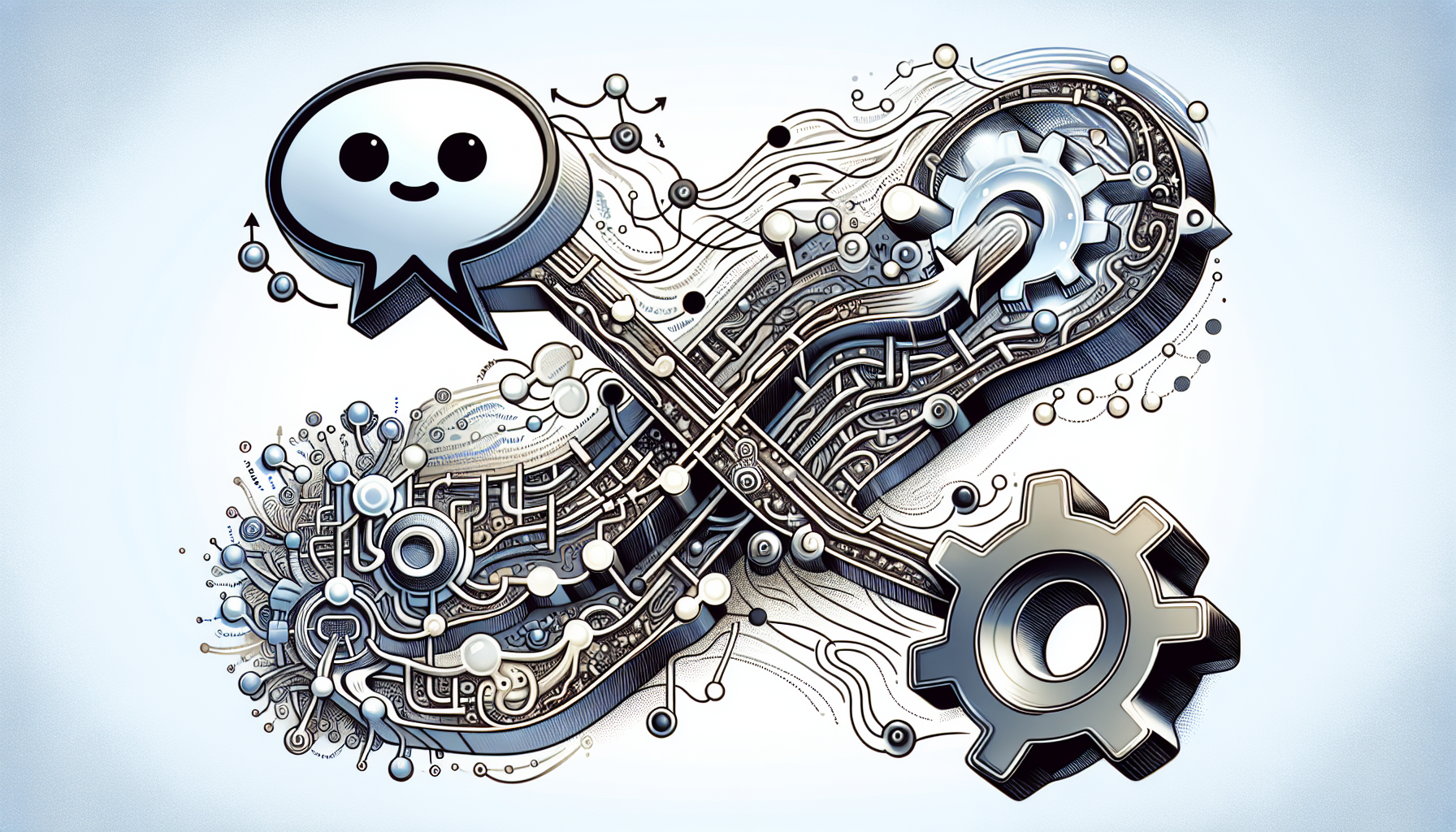How to Seamlessly Integrate ChatGPT with Zapier
Step 1: Understanding ChatGPT and Zapier
ChatGPT is a powerful language model developed by OpenAI, capable of understanding and generating human-like text. By integrating this tool with Zapier, a web-based automation tool, you can enhance not only your productivity but also how you interact with data across various applications. This integration can help streamline communication, automate workflows, and improve overall efficiency.
Step 2: Setting Up Your Zapier Account
-
Sign Up/Log In: If you don’t already have a Zapier account, create one at zapier.com. Log in if you already possess an account.
-
Dashboard Navigation: Familiarize yourself with the Zapier dashboard, where you will create and manage your ‘Zaps’ (automated workflows connecting different apps).
Step 3: Creating a New Zap
-
Click on “Make a Zap”: This option is prominently displayed on your dashboard. Clicking this will direct you to the Zap configuration page.
-
Select Trigger App: Choose the app where the initial action occurs. For example, selecting “Gmail” may allow you to trigger actions based on received emails.
-
Choose Trigger Event: Specify the type of event you want to trigger the integration, like receiving a new email or a new entry in a spreadsheet.
-
Connect Account: If integrating with Gmail, authorize Zapier to access your Gmail account. Follow the prompts to log in and grant permissions.
-
Set Up Trigger: Configure any necessary settings, such as defining the specific label or inbox to monitor.
-
Test Trigger: It’s crucial to test the trigger to ensure that Zapier can detect the necessary events. Follow the prompts to check if the trigger is functioning effectively.
Step 4: Adding ChatGPT as an Action
-
Select Action App: For the action, search for “Webhooks by Zapier” or an OpenAI app if available. As of the latest updates, ChatGPT might not have a direct app integration, so Webhooks is a reliable alternative.
-
Choose Action Event: For Webhooks, choose “Custom Request”; this option allows you to customize how Zapier interacts with the ChatGPT API.
-
Set Method to POST: In the Webhooks setup, select POST as the request method. This will send data to the ChatGPT model.
-
Constructing API Request:
- URL: Use the endpoint for OpenAI’s ChatGPT API (
https://api.openai.com/v1/chat/completions). - Headers: Include authentication headers:
{ "Content-Type": "application/json", "Authorization": "Bearer YOUR_API_KEY" } - Data to Send: Structure your payload to align with OpenAI’s API format:
{ "model": "gpt-3.5-turbo", "messages": [{"role": "user", "content": "{{Your-Input-Field}}"}] }Replace
{{Your-Input-Field}}with the data pulled from the trigger app.
- URL: Use the endpoint for OpenAI’s ChatGPT API (
-
Test Action: It’s essential to conduct a test to ensure that the integration successfully sends a request to the ChatGPT model and retrieves a response.
Step 5: Execute and Use Your Zap
-
Rename Your Zap: Once your Zap is completed, give it a distinct name for easier reference.
-
Turn Your Zap On: Don’t forget to toggle the switch to activate your Zap. This action will launch the integration into action.
-
Monitor Performance: Check the Task History in Zapier to assess the performance of your Zap, ensuring it operates as intended.
Enhancing Productivity with N8N
Understanding N8N
N8N is an open-source workflow automation tool that allows users to create complex workflows connecting multiple services without the need for extensive coding knowledge. This platform can also integrate with ChatGPT, offering greater customization and versatility than Zapier.
Step 1: Getting Started with N8N
-
Installation: N8N can be self-hosted or run in the cloud. For self-hosting, install using Docker, Node.js, or use the desktop application available on the N8N website.
-
Create a New Workflow: After logging in, create a new workflow by clicking on “New” in the top menu.
Step 2: Designing Your Workflow
-
Add Trigger Node: Select a trigger node. This could be from multiple applications like Google Sheets, Twitter, etc., depending on your needs.
-
Add ChatGPT Node: To integrate ChatGPT, add an HTTP Request node.
- Method: Set it to POST.
- URL: Input
https://api.openai.com/v1/chat/completions. - Headers: Add the necessary headers, as detailed in the Zapier integration.
-
Body Configuration: Similar to the Zapier setup, format the body to pass user input to ChatGPT:
{ "model": "gpt-3.5-turbo", "messages": [{"role": "user", "content": "Text from previous node"}] }
Step 3: Output and Action Nodes
-
Add Action Nodes: Determine what to do with the response from ChatGPT. You could send an email, post to Slack, or save the response to a database. Connect the output of the HTTP Request node to the desired action node.
-
Configure Action Node: Set up the action nodes according to their specific settings, ensuring they handle the output you receive from ChatGPT appropriately.
Step 4: Activation
-
Test the Workflow: Execute the workflow to check for any errors, testing input and ensuring the responses are satisfactory.
-
Deploy Your Workflow: Click on Save and then Activate the workflow so it can operate continuously.
Advanced Tips for Integration and Productivity
-
Error Handling: Implement error nodes in N8N to capture failures in data processing, enabling better resilience.
-
Version Control: Regularly update both Zapier and N8N to the latest versions to benefit from improved functionalities and security patches.
-
Custom Functions: In N8N, leverage the Function Node to manipulate inputs or responses before passing them to the ChatGPT model, giving you greater control over data flow.
-
Utilize Filters: In both Zapier and N8N, apply filters to streamline which data interacts with ChatGPT based on specific criteria, ensuring more relevant inputs are processed.
-
Explore Webhooks: Integrate Webhooks further into your workflows in either platform for unique real-time data collection methods from custom applications.
By following these structured steps, you can effectively streamline your operations with ChatGPT through both Zapier and N8N, maximizing your productivity through automation and intelligent data-processing features.