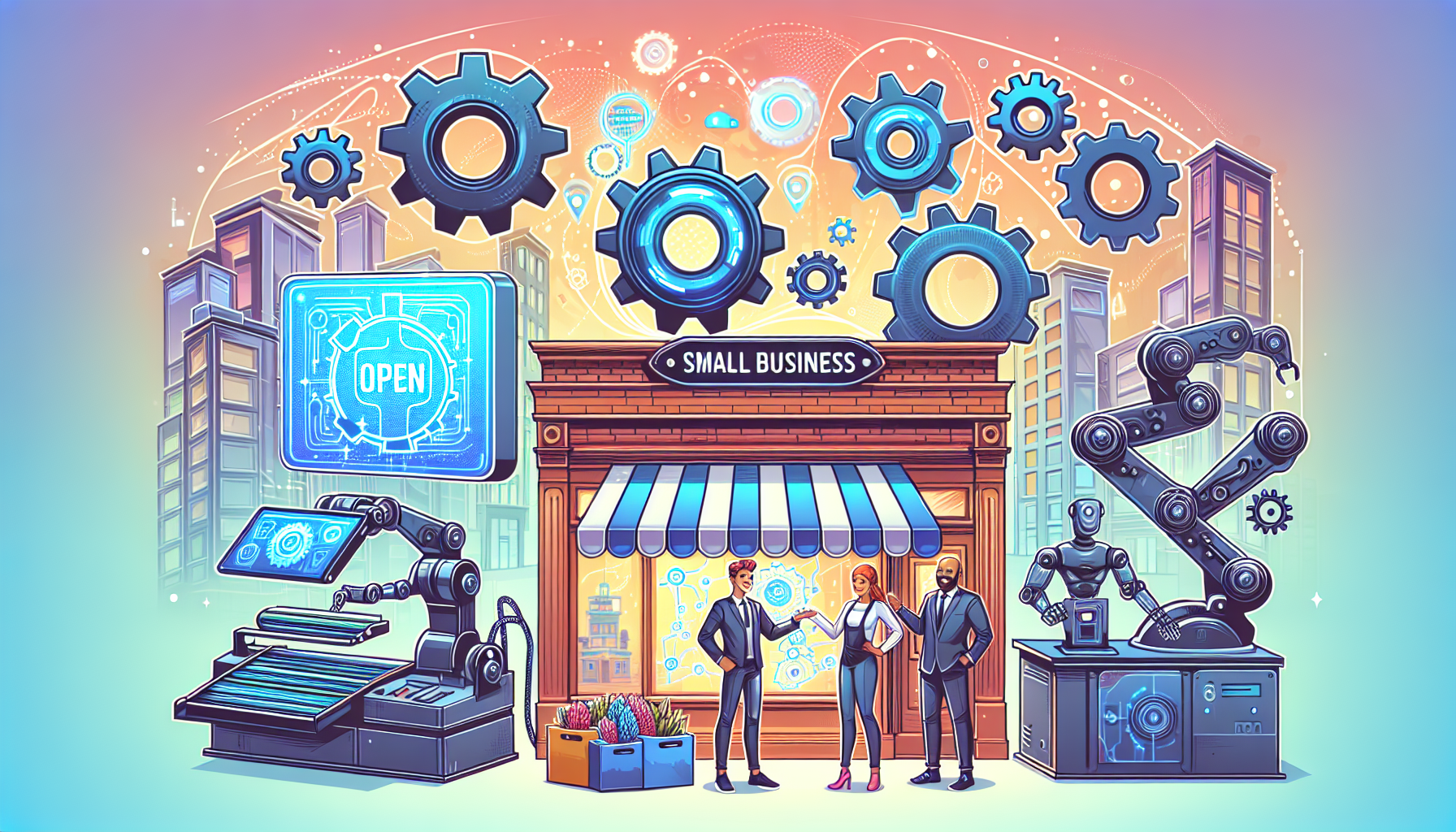Best Practices for Implementing Automation in Your Small Business
Understanding Automation and Its Benefits
Automation in small businesses refers to using technology to perform repetitive tasks, streamline operations, and enhance productivity. The primary benefits of automation include increased efficiency, reduced errors, cost savings, and improved customer satisfaction. As small businesses seek ways to compete in a digital economy, adopting automation is essential for scaling operations without increasing overhead.
Assess Your Needs
Before diving into automation, assess your business processes thoroughly. Identify repetitive, time-consuming tasks that are prone to human error. This could include invoicing, email marketing, inventory management, or customer relationship management (CRM). Tools like process mapping can help visualize workflows and pinpoint areas ripe for automation.
Choose the Right Tools
Selecting the appropriate tools is crucial. Various software solutions cater to different automation needs. Research and compare platforms to find those offering comprehensive and intuitive user interfaces. Some popular automation tools include:
- Zapier: Connects different apps and automates workflows.
- HubSpot: Ideal for marketing automation and CRM.
- Trello: Streamlines project management through automation.
- QuickBooks: Automates accounting tasks and financial reporting.
Consider factors such as cost, scalability, user-friendliness, and integration capabilities with existing systems.
Start Small
Begin your automation journey with a single process or task. A successful small-scale implementation provides immediate benefits and a proof of concept for stakeholders. It’s an excellent opportunity to gather feedback, make necessary adjustments, and assess the overall impact of automation on your workflow.
Invest in Employee Training
Automation can lead to anxiety among employees fearing job loss. Address these concerns by providing comprehensive training on new tools. Empower your team to understand how automation enhances rather than replaces their roles. Highlight the benefits of automation in freeing up time to focus on more strategic tasks, thereby increasing job satisfaction and productivity.
Monitor and Optimize
After implementing automation, continually monitor the performance of automated processes. Utilize analytics tools to track key performance indicators (KPIs) relevant to the automated task. Common KPIs include time saved, error rates, and employee satisfaction. Regular monitoring enables you to identify bottlenecks and areas for further improvement.
Ensure Data Security
With increased reliance on automated systems comes the responsibility of safeguarding sensitive data. Implement robust cybersecurity measures alongside automation tools. This includes:
- Regularly updating software to the latest version.
- Utilizing encryption for sensitive information.
- Conducting employee training on best security practices.
- Using multi-factor authentication to secure accounts.
Data breaches can undermine customer trust and disrupt operations, making it vital to prioritize security.
Foster Integration Across Systems
Automation works best when integrated across your business systems. Ensure that all tools used for automation can communicate with one another effectively. For instance, integrating your CRM with email marketing software can help automate customer follow-ups. This cohesive approach leads to better data management and an overall seamless operation.
Implement Trigger-Based Automation
Utilizing trigger-based automation can significantly enhance operational efficiency. This involves setting specific triggers (events) that initiate automated actions. For instance, an automated email can be sent whenever a customer makes a purchase or abandons their shopping cart. Such targeted automation increases customer engagement without manual input.
Regularly Review Processes
Technology and business needs evolve, which is why it’s essential to review your automated processes routinely. Schedule quarterly reviews to assess if the automation tools employed still meet your needs. As your business grows, you may need to invest in more advanced automation solutions or adapt existing processes.
Prioritize Customer Experience
When implementing automation, always keep customer experience at the forefront. Automated customer service bots, for example, should enhance rather than compromise customer interaction. Strive for a balance between automation and personal touch. Analyze customer feedback to ensure automation contributes positively to their experience.
Encourage Employee Feedback
Post-implementation, actively seek feedback from employees about the automation tools and processes in place. Their input is invaluable, as those who work with the systems daily can shed light on potential improvements. Create a culture of open dialogue to foster continual enhancements.
Use Automation for Marketing
This area is particularly beneficial for small businesses looking to enhance their reach. Automate email campaigns, social media posts, and content marketing distribution. Tools like Mailchimp or Buffer allow for scheduled postings and email dispatches, helping maintain an active online presence without constant manual effort.
Prepare for Scalability
Having an eye on future growth is vital. As your business expands, the automation tools you select today should support scalability. Choose platforms that can integrate new functionalities or handle increased volumes of transactions or data. Scalable solutions prevent the need for an overhaul when growth occurs, facilitating smoother transitions.
Maintain Human Oversight
While automation can significantly improve efficiency, human oversight remains essential. Monitoring automated tasks helps catch any problems that may arise and ensures everything runs smoothly. Human intervention is critical in decision-making processes, particularly those that involve customer interaction, where empathy and understanding are paramount.
Document Automated Processes
To ensure clarity and consistency, document every automated process thoroughly. Create standard operating procedures (SOPs) that outline how each automated system operates, including troubleshooting instructions. This documentation serves as a training resource for new employees and a reference for current staff.
Utilize Customer Relationship Management
Using CRM systems to automate customer relationship tasks greatly benefits small businesses. By automating follow-ups, managing leads, and organizing customer data, you can provide personalized service that retains clients and attracts new ones. Tools like Salesforce or Zoho CRM streamline customer interactions efficiently.
Prioritize Cross-Departmental Collaboration
Automation should facilitate teamwork across departments. For instance, sales and marketing teams must align efforts, ensuring automated processes provide consistent messaging and engagement. Fostering collaboration among departments leads to a more integrated business strategy and maximizes the benefits of automation.
Leverage Chatbots Wisely
Implementing chatbots can revolutionize customer service efficiency. They provide immediate responses to inquiries 24/7 and can handle simple questions and tasks. Ensure that your chatbots are well-programmed and able to transfer complex queries to human agents when necessary, ensuring customer satisfaction at all levels.
Test Regularly
Regular testing of automated systems ensures they are functioning as intended. For example, conduct A/B testing on automated emails to evaluate which messages resonate better with your audience. Continuous testing and iteration improve the effectiveness of automated processes, leading to enhanced results over time.
Seek Expert Guidance
Finally, when in doubt, do not hesitate to seek expertise in automation. Consult with industry specialists or hire consultants to help choose and implement the best practices for your specific business needs. Investing in expert knowledge could save your business time and money in the long term, ensuring successful adoption of automation.
By carefully implementing these best practices, small businesses can leverage automation to enhance efficiency, reduce costs, and improve customer satisfaction while positioning themselves strongly for future growth.