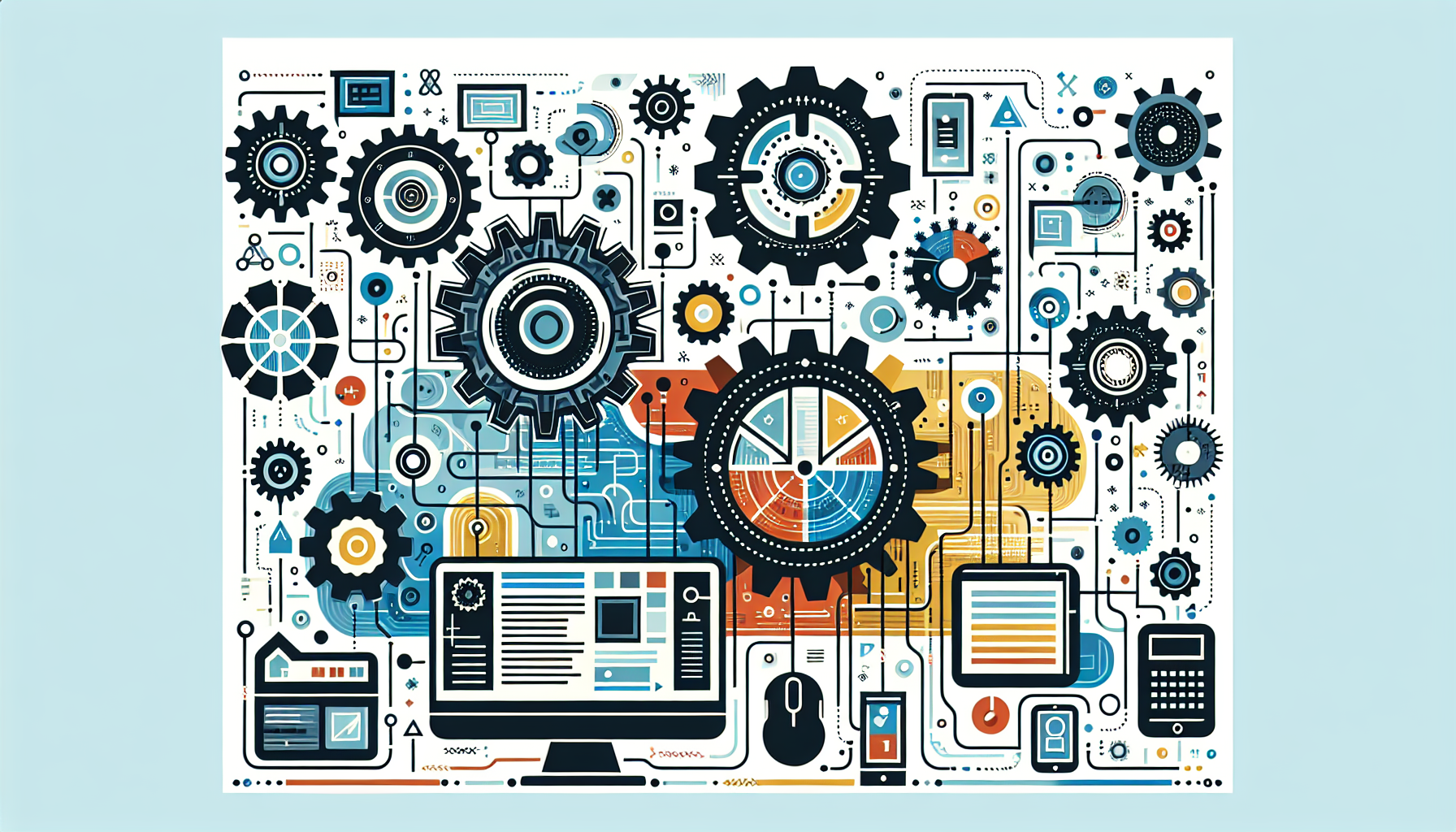Understanding Automation Tools
Automation tools diminish the necessity for human intervention by simplifying complex processes. They are crucial for various sectors, including marketing, sales, finance, and project management. By automating repetitive tasks, businesses can streamline operations, improve efficiency, and reduce costs.
Types of Automation Tools
-
Marketing Automation Tools
Marketing automation tools manage repetitive marketing tasks, allowing teams to focus on strategy. These tools enable businesses to segment audiences, automate email campaigns, and analyze user engagement. Prominent platforms include HubSpot, Marketo, and ActiveCampaign. Features often include:- Email marketing automation: sending personalized emails based on user behavior.
- Lead nurturing: managing leads through the sales funnel.
- Analytics and reporting: tracking campaign performance and ROI.
-
Sales Automation Tools
Sales automation tools enhance the efficiency of sales teams by automating administrative tasks like data entry, lead scoring, and follow-up reminders. Salesforce and Pipedrive are popular choices. Key functionalities include:- CRM: managing customer information and interactions.
- Lead management: tracking leads through the sales process for improved conversions.
- Sales forecasting: predicting sales trends using historical data.
-
Project Management Automation Tools
These tools assist teams in planning, executing, and tracking projects seamlessly. Automation can include task assignment, deadline reminders, and progress tracking. Applications like Asana and Trello take the lead in this space. Essential features often found in these tools are:- Task automation: setting up recurring tasks and deadlines.
- Collaboration tools: enabling team communication within the platform.
- Reporting: generating automatic progress reports for stakeholders.
-
Customer Service Automation Tools
Keeping customers satisfied is vital for business success. Customer service automation tools utilize chatbots, automated ticketing systems, and self-service portals to improve service efficiency. Zendesk and Freshdesk are examples. They typically include:- Chatbots: providing instantaneous responses to common inquiries.
- Ticketing systems: managing customer requests and issues efficiently.
- Knowledge bases: offering customers self-service options to resolve issues.
-
Finance Automation Tools
Automation in finance reduces human error in processes like invoicing, payroll, and expense management. FreshBooks and QuickBooks are popular tools. Common features consist of:- Invoicing: automating invoice generation and distribution.
- Expense reporting: tracking and managing expenses efficiently.
- Tax compliance: ensuring correct tax calculations and filings.
Key Benefits of Automation Tools
-
Increased Efficiency: Automation tools eliminate repetitive tasks, allowing employees to focus on more strategic activities. As a result, organizations experience improved job satisfaction and productivity.
-
Cost Savings: By reducing the time employees spend on mundane tasks, businesses can decrease labor costs and direct resources towards growth.
-
Enhanced Accuracy: Automation minimizes the margin for human error. For instance, financial automation tools can accurately calculate figures, ensuring compliance and reducing potential losses.
-
Better Analytics: Many automation tools provide in-depth analytics, offering insights into performance metrics that can inform decision-making processes.
Choosing the Right Automation Tools
-
Identify Needs: Before selecting any tool, determine the specific needs of your business or team.
-
Evaluate Integration: Ensure the automation tools can integrate with your existing software. This integration is crucial for maintaining efficiency.
-
Consider Scalability: Choose tools that can grow with your business needs. This scalability can prevent added costs from switching tools later.
-
Check User Experience: The user interface and experience should be intuitive. A complicated design can hinder adoption across teams.
-
Research Support and Training: Look for vendors that provide customer support and training resources to help teams effectively utilize the tool.
Popular Automation Tool Categories
-
Email Marketing Tools
- Mailchimp
- Constant Contact
-
CRM Software
- Zoho CRM
- HubSpot CRM
-
Social Media Automation
- Hootsuite
- Buffer
-
Reporting and Analytics Tools
- Google Analytics
- Tableau
-
Workflow Automation
- Zapier
- Integromat
Industry Trends
Automation continues to evolve with advances in AI and machine learning. These technologies allow tools to provide predictive analytics and smarter automation processes, enhancing user experiences. Moreover, businesses increasingly demand integration capabilities, flexibility, and supportive ecosystems from their automation tools.
Implementing Automation Tools Effectively
-
Start Small: Begin with small, manageable tasks to understand the process and gather insights.
-
Train Employees: Provide comprehensive training to ensure all team members can utilize the tools effectively.
-
Monitor Performance: Regularly assess how the tools are performing against KPIs and adjust as necessary.
-
Gather Feedback: Encourage users to provide feedback on their experiences with the tools, leading to potential improvements.
Conclusion on Automation Tools
Automation tools represent a transformative leap in how businesses operate, enabling enhanced efficiency and productivity while reducing costs and errors. By strategically implementing and leveraging these tools, organizations can focus on growth and innovation in an increasingly competitive marketplace. Investing in the right automation tools is not merely an operational choice but a strategic necessity for businesses aiming for sustained success.