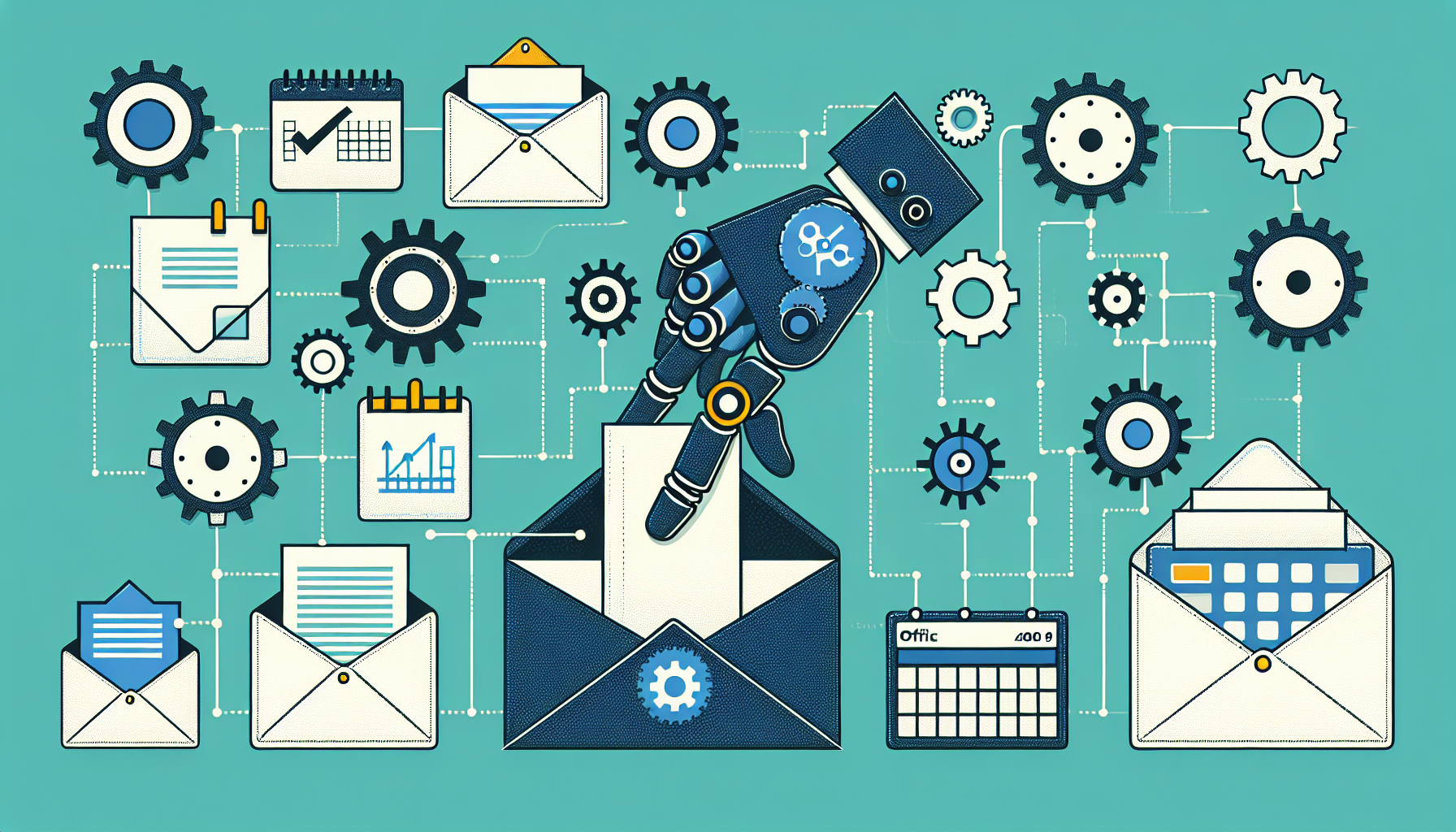Understanding Administrative Task Automation
Administrative tasks are essential to any organization, but they can often consume excessive time and resources. For founders, automating these tasks not only increases efficiency but also allows the team to focus on strategic initiatives that drive growth. This guide delves into various aspects of automating administrative tasks, offering insights from software solutions to implementation strategies.
Identifying Repetitive Tasks
The first step toward automation is identifying tasks that are repetitive and time-consuming. Common administrative tasks suitable for automation include:
- Data Entry: Manual input of data can be tedious. Implementing automation tools can reduce human error and free up valuable time.
- Email Management: Sorting, responding, and filtering emails can be a significant drain on productivity. Automated responses and organization systems can streamline this process.
- Scheduling: Setting appointments can become cumbersome. Automation tools can sync calendars and suggest meeting times automatically.
- Reporting: Regularly generating reports from databases may take hours if done manually. Automated reporting tools can compile data and create reports in real time.
Choosing the Right Tools
After identifying which tasks to automate, selecting the right tools is crucial. Here are some popular software solutions for automating administrative tasks:
-
Zapier: This tool allows you to connect different applications and automate workflows between them. For example, you can automatically add new email sign-ups to your mailing list.
-
Trello & Asana: These project management tools can help automate task assignments and updates, ensuring everyone is on the same page without manual intervention.
-
Calendly: This scheduling tool integrates with your calendar and allows others to book time with you without back-and-forth emails.
-
HubSpot: This CRM platform offers automation features that can manage customer relationships, follow-ups, and lead nurturing.
-
Xero or QuickBooks: Accounting software helps automate invoicing, expense tracking, and financial reporting.
Implementation of Automation
Once the tools are selected, the implementation phase is critical. Here’s a structured approach to take:
-
Plan: Begin by outlining which tasks will be automated and the potential impact on the workflow. Creating a step-by-step plan can streamline the process.
-
Test: Implement automation tools in a controlled environment first. This testing phase allows you to make necessary adjustments before a full rollout.
-
Train Your Team: Communication is key. Ensure your employees are trained in using the new tools to reduce frustration and resistance.
-
Analyze: Monitor the impact of automation on operations. Use metrics to determine efficiency gains and refine processes accordingly.
Ensuring Data Security
As you automate administrative tasks, it’s essential to prioritize data security. Implementing automation tools often involves handling sensitive information. Here are ways to keep data secure:
-
Use Trusted Software: Research and select reputable tools with strong security protocols.
-
Regular Updates: Keep software updated to protect against vulnerabilities.
-
Employee Training: Educate employees on best practices for data security, including recognizing phishing attempts and safeguarding passwords.
The Role of AI in Automation
Artificial intelligence (AI) has revolutionized the automation landscape. It can enhance administrative task automation through:
-
Natural Language Processing (NLP): This technology allows automatic sorting and responding to emails. AI tools can understand context and respond appropriately to common inquiries.
-
Chatbots: AI-powered chatbots can handle customer inquiries, schedule meetings, and provide information without human involvement.
-
Predictive Analytics: AI can analyze historical data to make recommendations for task scheduling or customer engagement strategies.
Measuring Success
Every business is different, and the success of automation strategies should be measured based on specific goals. Key performance indicators (KPIs) can include:
- Time Saved: Measure the amount of time employees save on automated tasks.
- Reduced Errors: Track the decrease in errors made in tasks that have been automated.
- Improved Morale: Assess employee satisfaction through surveys, as automation can improve workloads and reduce stress.
Overcoming Resistance to Automation
Not all employees may be on board with the idea of automation. It’s essential to address concerns and involve them in the transition:
-
Highlight Benefits: Show employees how automation can reduce mundane tasks and create opportunities for more fulfilling work.
-
Involve Them: Engage employees in the choice of tools to create a sense of ownership in the process.
-
Provide Support: Offer continuous support during the transition to address any technical difficulties or concerns.
Continuous Improvement
Automating administrative tasks is not a one-time process. It’s important to continuously evaluate and improve workflows. Regular feedback sessions with employees can provide insight into what’s working and what isn’t. Additionally, staying updated on new technologies can help integrate better solutions over time.
Future Trends in Automation
The automation landscape is evolving rapidly. Keeping an eye on upcoming trends can provide strategic advantages:
-
Robotic Process Automation (RPA): RPA can handle more complex tasks than traditional automation tools and is being adopted by more businesses.
-
Integration of Automation with Business Intelligence: Enhanced analytics could lead to more intelligent automation solutions tailored to specific needs.
-
Low-Code Platforms: These platforms are emerging to simplify the creation of automation solutions, allowing businesses to develop custom workflows without heavy IT involvement.
By recognizing the potential, selecting appropriate tools, ensuring secure data practices, and measuring success, founders can optimize their operations. This will lead to significant time savings and a focus on more strategic initiatives that contribute to business growth.