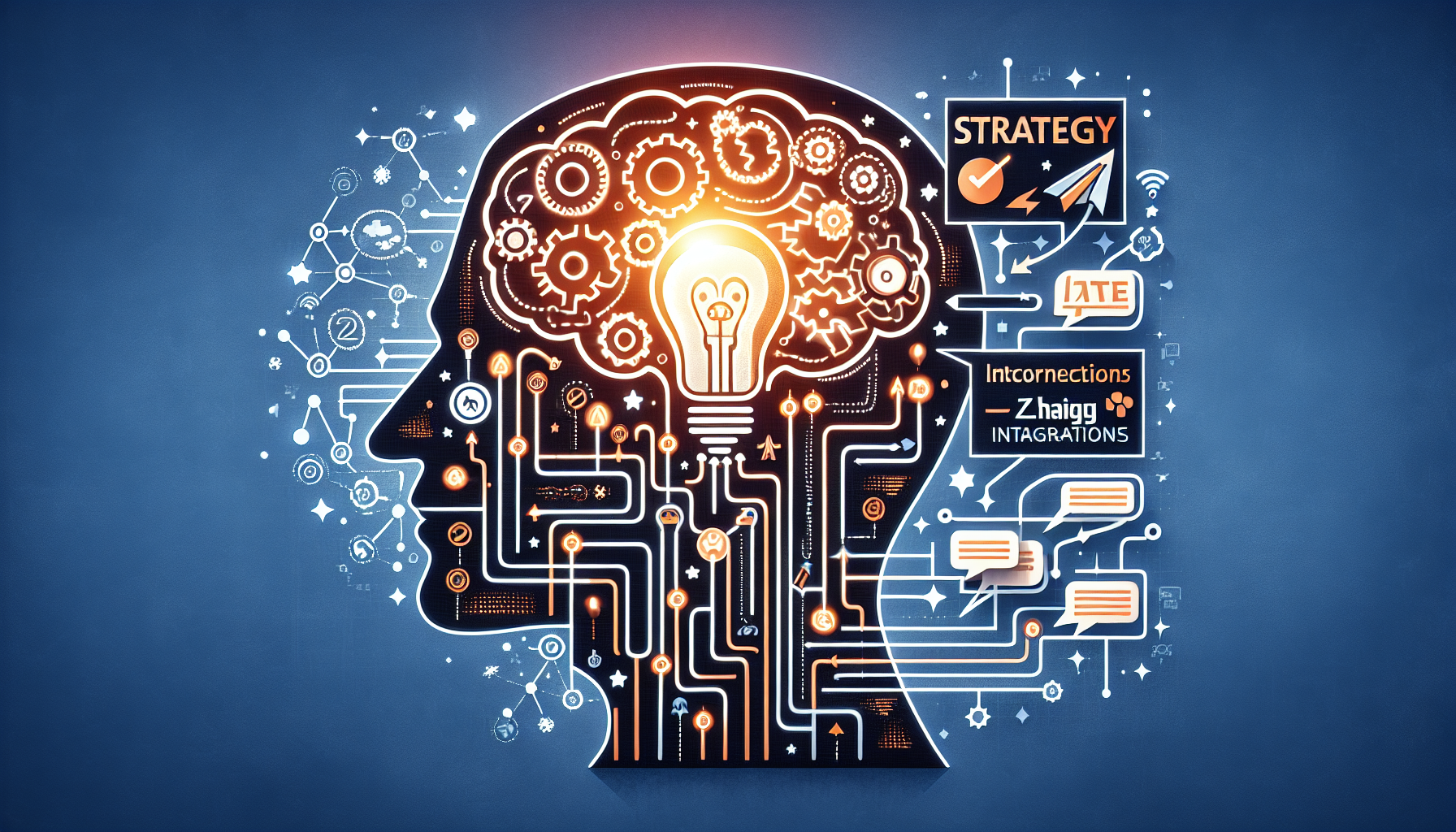Enhance Your Business Strategy Using Zapier with ChatGPT Integrations
In the ever-evolving landscape of digital commerce, integrating innovative tools into your business strategy can dramatically improve efficiency and customer engagement. One powerful combination emerges from the integration of Zapier, a leading automation tool, and ChatGPT, an advanced AI conversational model. This article delves into how you can leverage these platforms to enhance your business strategy, streamline operations, and provide superior customer experiences.
Understanding Zapier and ChatGPT
What is Zapier?
Zapier is an automation tool that connects various applications and services, allowing users to automate workflows without needing extensive programming knowledge. It enables users to create “Zaps,” which are automated workflows that trigger actions in response to specified events in different applications.
What is ChatGPT?
ChatGPT is a language model developed by OpenAI, capable of processing and generating human-like text based on the prompts it receives. It can engage in conversation, answer questions, generate content, and assist in numerous tasks, making it a valuable asset for businesses looking to enhance customer communication and support.
How to Integrate Zapier with ChatGPT
Step 1: Setting Up Zapier
To get started, you need a Zapier account. Sign up for a free or paid plan based on your business needs. The free version allows for basic functionalities, while premium plans offer advanced features such as multi-step Zaps.
Step 2: Choose Your Apps
Select ChatGPT as one of the key applications to integrate. You can connect various applications like Google Sheets, Slack, Mailchimp, or CRM tools depending on your business needs.
Step 3: Create a Zap
Once you have your accounts linked, choose a triggering app and define your trigger event. For example, when a new lead enters your CRM, you could set this as the trigger to initiate a series of actions.
Step 4: Add ChatGPT Action
After setting your trigger, add an action step using ChatGPT. This could include generating a personalized email response, creating FAQs, or crafting a follow-up message to a customer.
Step 5: Test the Workflow
Before making it live, test your Zap to ensure it operates smoothly. This step is crucial to identify and resolve any issues before implementing your automation in a live environment.
Applications of Zapier and ChatGPT Integrations
1. Customer Support Automation
Enhanced Response Times
By integrating ChatGPT with your customer support system through Zapier, you can automate responses to common inquiries. For instance, if a customer sends a message via your website’s chatbox, a Zap can trigger ChatGPT to generate an immediate, relevant response. This reduces response times and frees up your support team to address more complex issues.
24/7 Availability
With ChatGPT handling basic queries round the clock, businesses can provide 24/7 support without the need for round-the-clock staff. This availability ensures higher customer satisfaction rates.
2. Lead Generation and Management
Automatic Follow-Ups
When a new lead is entered into your database, integrating Zapier with ChatGPT can activate a follow-up sequence. For example, ChatGPT can generate a tailored welcome email that is sent automatically to new contacts, ensuring lead engagement from the moment they sign up.
Lead Scoring
By analyzing interactions with leads, such as responses to emails or chat inquiries, ChatGPT can help assess lead quality. You can use Zapier to automate lead scoring processes based on these interactions, allowing sales teams to focus their efforts on high-potential prospects.
3. Content Creation
Automated Content Generation
Utilizing ChatGPT’s capabilities, businesses can automate content writing for blogs, social media updates, or newsletters. When new topics or content ideas are entered into a Google Sheet, a Zap can trigger ChatGPT to generate complete content drafts based on those inputs.
Social Media Management
Integrating ChatGPT with social media management tools via Zapier can streamline your content posting process. For instance, when new blog content is published, a Zap can schedule social media posts with summaries generated by ChatGPT, maintaining a consistent online presence.
4. Workflow Streamlining
Improved Team Collaboration
Integrating ChatGPT with team communication platforms like Slack can provide real-time answers to employees’ queries. Through Zapier, when team members ask specific questions on Slack, ChatGPT can immediately pull relevant information from a knowledge base or previous documents, enhancing productivity.
Task Assigning and Follow-ups
Utilize ChatGPT to manage assignments and follow-up tasks efficiently. When a task is completed in project management software, Zapier can trigger ChatGPT to send reminder messages through email or internal channels to designated team members.
Best Practices for Using Zapier with ChatGPT
Define Clear Objectives
Before integrating, outline what you aim to achieve. Whether it’s improving customer satisfaction, increasing efficiency, or driving sales, having clear goals will guide your automation strategy.
Use Relevant Filters
Implement filters within your Zaps to ensure that only relevant data triggers ChatGPT actions. This prevents unnecessary messages or tasks from flooding your systems, maintaining organization.
Regularly Review and Optimize
Regularly assess the performance of your Zaps. Pay attention to how well ChatGPT is performing in automated scenarios and make adjustments as needed to optimize responses and workflows.
Ensure Data Privacy and Security
When integrating AI tools, prioritize customer data security. Familiarize yourself with the data handling policies of both Zapier and ChatGPT to ensure compliance with data privacy regulations.
Educate Your Team
Provide training and support to your team on how to utilize the new integrations effectively. Familiarity with the tools’ capabilities will maximize their impact on your business strategy.
Conclusion
By integrating Zapier and ChatGPT, businesses can revolutionize their operational efficiency, enhance customer interactions, and streamline processes. As companies increasingly look to leverage technology for strategic advantages, this combination offers compelling benefits that foster growth and innovation. Remember, the key to a successful integration lies in meticulous planning, ongoing optimization, and a commitment to meeting customer needs effectively—setting your business on a path to long-term success.