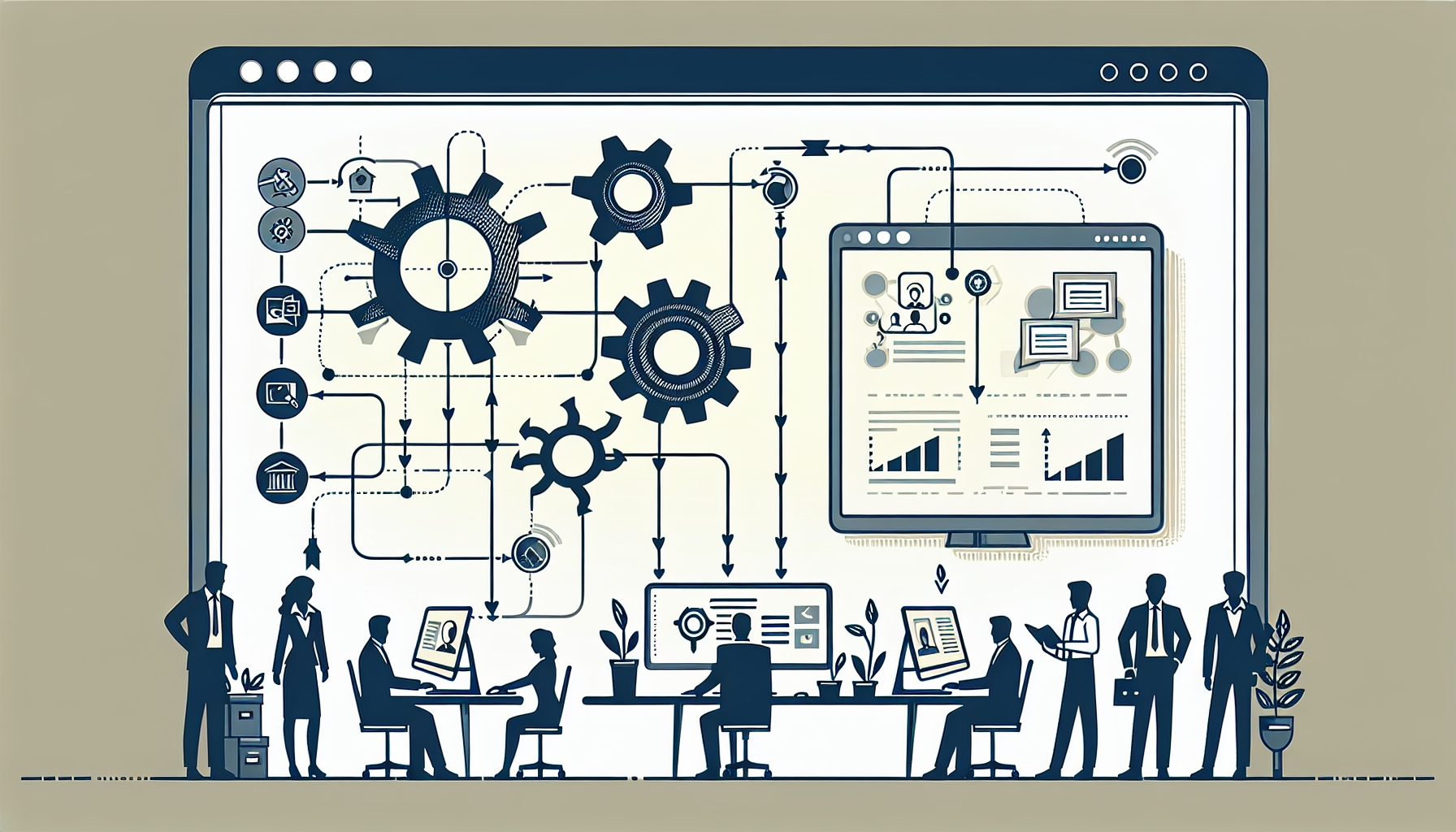Understanding CRM Automation and Its Importance
Customer Relationship Management (CRM) systems are essential tools for businesses that aim to manage interactions with current and potential customers. Introducing automation into CRM systems can significantly improve team efficiency, reduce repetitive tasks, and streamline workflows. This enables teams to focus on growth-oriented activities such as generating leads, nurturing prospects, and retaining customers.
What is Zapier?
Zapier is an automation tool that connects various applications, allowing users to create “Zaps” that trigger actions between different software applications. This enables teams to automate workflows across different platforms without needing extensive coding knowledge. By integrating Zapier with CRM systems, businesses can efficiently manage data, improve communication, and ensure timely follow-ups, enhancing overall productivity.
Benefits of Using Zapier for CRM Automations
-
Time Savings: Automating repetitive tasks such as data entry or appointment scheduling can save considerable time for team members, enabling them to focus on strategic interventions.
-
Error Reduction: Manual data entry can lead to errors. Automation minimizes these risks, ensuring cleaner data for better decision-making.
-
Improved Lead Management: Automations can help in tracking leads and ensuring that the right follow-up occurs at the right time, preventing potential sales from slipping through the cracks.
-
Enhanced Customer Experience: Consistent and timely communication facilitated by automation improves the overall customer experience, increasing retention and satisfaction rates.
-
Real-time Updates: Automating data transfer between applications ensures that team members are always working with the most current information.
Common CRM Tasks Suitable for Automation
-
Lead Collection: Automatically importing leads from web forms or email campaigns into your CRM.
-
Follow-Up Emails: Sending personalized follow-up emails based on specific actions taken by leads or clients.
-
Task Creation: Generating tasks in your CRM or project management tool based on customer inquiries or leads that require attention.
-
Data Updates: Keeping contact information updated across multiple platforms without manual intervention.
-
Reporting: Automating the generation and distribution of performance reports to your team or stakeholders.
Setting Up Zapier for CRM Automations
Step 1: Define Your Goals
Before any setup, define what you want to achieve with automation. Whether it’s lead tracking, customer communication, or data synchronization, having clear goals will help you configure your Zaps more effectively.
Step 2: Choose Your CRM
Zapier supports numerous CRMs including Salesforce, HubSpot, Zoho, and Pipedrive. Depending on your business needs, select the CRM that suits you best, considering factors such as ease of integration, scalability, and cost.
Step 3: Connect Your Apps
Once you select your CRM, create a Zapier account and start connecting your applications. The steps include:
-
Create a New Zap: Click on the “Make a Zap” button on the dashboard.
-
Select a Trigger App: Choose the application that will trigger the action (e.g., a lead capture form).
-
Set the Trigger: Specify the event that will initiate the workflow (e.g., a new form submission).
-
Connect Your CRM: Select your chosen CRM as the action app and define what action it should perform (e.g., create a new contact).
-
Test Your Zap: Ensure everything works as expected by running a test.
-
Turn On Your Zap: Once testing is complete, activate your Zap to begin automating processes.
Popular Zapier Integrations for CRM Automation
-
Google Forms to HubSpot: Automatically send new Google Form responses to HubSpot as contacts.
-
Slack Notifications for New Leads: Set Zaps to send a notification in a specific Slack channel whenever a new lead is added in your CRM.
-
Mailchimp and Salesforce: Sync new subscribers from Mailchimp to Salesforce, ensuring your CRM is always updated with the latest leads.
-
Event Registration to CRM: Automatically capture leads from event registrations into your CRM, helping organizations track attendee engagement.
Best Practices for CRM Automation
-
Limit Your Zaps: Too many Zaps can complicate processes. Be strategic and limit the number of automations to what is necessary for optimal workflow efficiency.
-
Continuously Optimize: Periodically review your Zaps to identify areas for refinement. As your business evolves, so should your automation strategies.
-
Test Regularly: Test Zaps regularly to ensure they function as intended to avoid potential disruptions in operations.
-
Integrate Smartly: Make sure that the applications you choose to connect do not only integrate but also perform seamlessly together to enhance data flow.
-
Educate Your Team: Ensure team members understand how automation works in your CRM system and their role in maintaining it effectively.
Analyzing the Impact of Automation
Post-implementation, take the time to analyze how automation has influenced team efficiency and productivity. This can be done via:
-
Key Performance Indicators (KPIs): Measure relevant KPIs such as the number of leads processed, response times, and customer satisfaction ratings.
-
Feedback Loops: Solicit feedback from team members regarding the new automated processes to gather insights into what is working and what needs adjustment.
-
Iterate Based on Data: Use the analysis to inform your future automation strategies, continuously improving your CRM’s effectiveness.
Choosing the Right Workflow for Your Business
When selecting the right workflows to automate, consider:
- Business Size: Larger businesses might need more complex automations, while smaller teams could start with simple, essential tasks.
- Nature of Business: Services-based industries may prioritize client communication, while product-oriented businesses may focus on lead management and sales tracking.
- Future Scalability: Select workflows that not only address current needs but can also scale as your business grows.
Conclusion
Using Zapier for CRM automation can transform the way businesses operate, ensuring that teams become more efficient and focused. By strategically defining goals, choosing the right tools, and implementing best practices, organizations can harness the power of automation to drive success and enhance customer relationships. The continuous evolution of technology makes it essential for businesses to stay ahead by utilizing innovative tools like Zapier to maintain a competitive edge in the market.