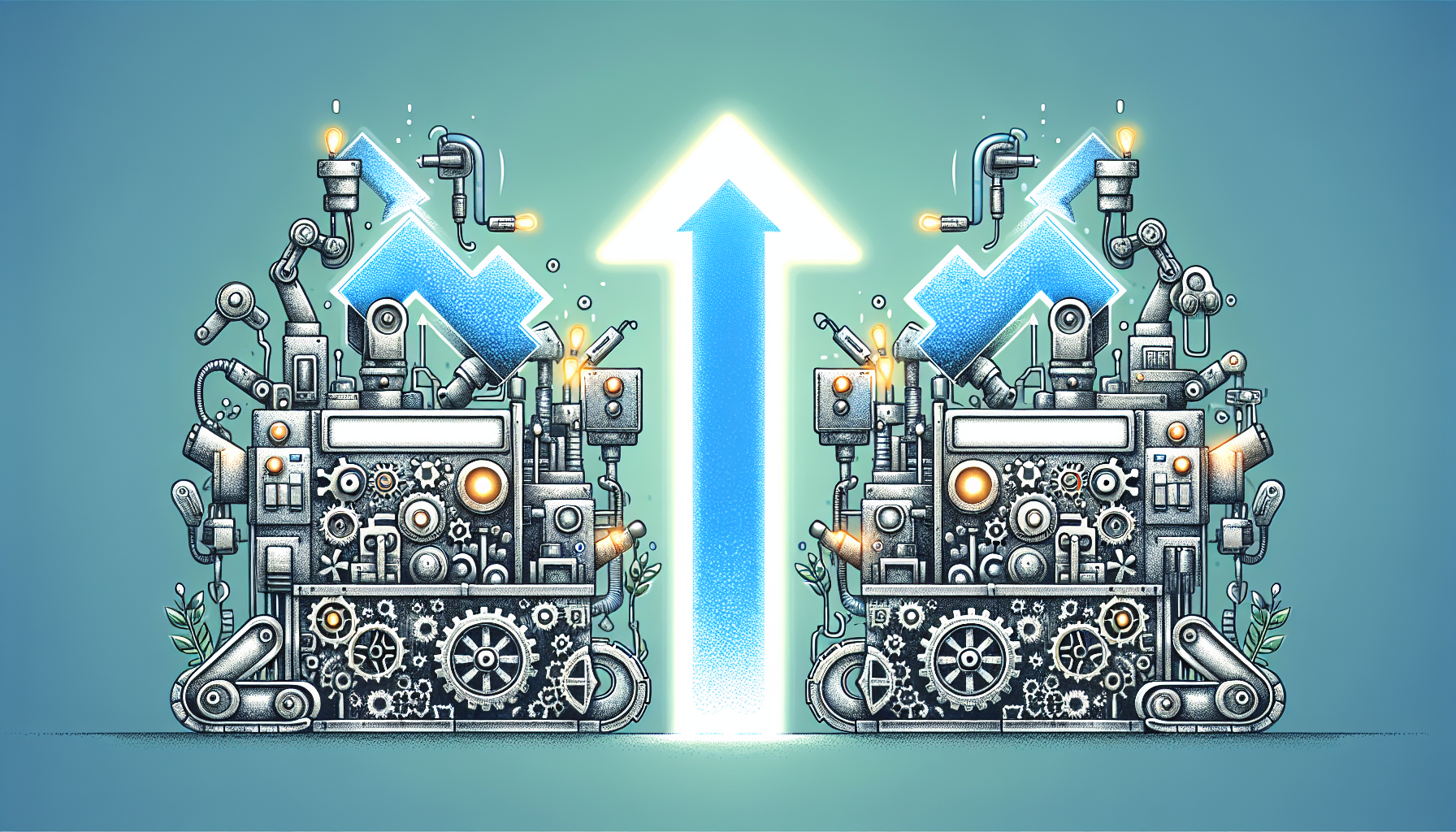Boosting Productivity with Automation: Zapier vs. Make
Understanding Automation
Automation is the use of technology to perform tasks with minimal human intervention. This approach has become increasingly crucial for businesses seeking to improve productivity and efficiency. By automating repetitive tasks, organizations can save time, reduce errors, and focus on high-value activities.
What is Zapier?
Zapier is an automation tool that connects various web applications to enable workflow automation without the need for coding. It allows users to create “Zaps,” which are automated workflows that link apps to share information and trigger actions based on specific events. For example, a new email can trigger the creation of a task in project management software, seamlessly transferring information between tools.
Features of Zapier
-
Ease of Use: Zapier boasts a user-friendly interface that caters to non-technical users. With a drag-and-drop functionality, creating Zaps is straightforward.
-
Wide Integration: As of 2023, Zapier supports over 3,000 applications, ranging from popular tools like Slack, Google Sheets, and Salesforce, to niche applications. This extensive library allows businesses to customize their automation to fit diverse needs.
-
Multi-step Zaps: Users can create complex workflows with multi-step Zaps, allowing multiple actions to be performed in a sequence.
-
Conditional Logic: Zapier’s paths feature allows users to set up conditional workflows. This enables Zaps to branch into different paths based on specific criteria.
-
Filters: Users can apply filters to ensure that Zaps only run when certain conditions are met, enhancing precision and efficiency.
-
Task History: Zapier keeps detailed logs of all Zap runs, making it easy for users to track performance and troubleshoot any issues.
What is Make?
Make, formerly known as Integromat, is a powerful automation platform that allows users to connect apps and automate workflows with a focus on visual programming. This tool provides a more complex and flexible automation environment compared to Zapier, making it ideal for users with more technical needs.
Features of Make
-
Visual Interface: The drag-and-drop interface facilitates the creation of scenarios—a series of steps—allowing users to visualize their workflows in a more detailed manner.
-
Extensive App Integration: Make supports numerous applications and offers advanced capabilities for integration, allowing for intricate workflows that can manipulate data in various ways.
-
Scenario Logic: Users can build complex workflows with the ability to incorporate loops, aggregators, and routers, significantly enhancing the functionality of the automation.
-
Data Manipulation: Make excels in data processing capabilities, allowing users to format, parse, and aggregate data before sending it to other applications.
-
Error Handling: Make provides robust error handling features, enabling users to set up specific actions when failures occur, which can be crucial for maintaining workflow integrity.
-
Real-time Operations: Unlike Zapier, which primarily operates on a polling basis, Make can perform actions nearly in real-time, enhancing efficiency for time-sensitive tasks.
Key Differences Between Zapier and Make
Usability
While both platforms aim to streamline automation, their approaches differ significantly. Zapier is designed for users who prefer simplicity and require straightforward automations, whereas Make caters to users looking for advanced functionality and complex integration scenarios.
Application Integration
Both platforms boast extensive app integrations, but Make may offer deeper integrations that are useful for users requiring advanced data manipulation. Zapier, in contrast, is typically easier to set up for simpler flows.
Pricing
Zapier’s pricing model is tiered based on the number of tasks, while Make offers tiers based on the number of operations and the frequency of scenarios. This can make Make more cost-effective for users needing extensive workflows but may require more initial setup than Zapier.
Learning Curve
Make’s rich feature set comes with a steeper learning curve due to its complexity. Users may require time to learn the intricacies of the platform. Zapier, on the other hand, is often recognized for its user-friendly design and ease of onboarding.
Use Cases for Zapier
-
Marketing Automation: Sync leads from web forms into a CRM, send follow-up emails, and create tasks in project management tools without manual entry.
-
E-commerce Operations: Automatically update inventory levels in an online store and alert team members via Slack.
-
Social Media Management: Automatically post updates to social channels when a new blog article is published.
Use Cases for Make
-
Complex Data Workflows: Aggregate data from multiple sources, transform it, and send customized reports to teams.
-
Real-time Notifications: Send alerts through various channels when particular events happen, such as when a new customer signs up.
-
CRM Automation: Create highly customized workflows that involve multiple applications when managing customer relationships, automating follow-ups, and nurturing leads.
Selecting the Right Tool
Choosing between Zapier and Make largely depends on the specific needs and technical abilities of your team. For businesses requiring straightforward automation to boost productivity without a steep learning curve, Zapier may be the ideal choice. If your workflow demands complex integrations with heavy data manipulation, Make is likely the more effective option.
Automation Best Practices
-
Define Clear Objectives: Understand the specific problem you’re trying to solve with automation to choose the right tool and approach.
-
Start Small: Begin with simple automations to familiarize yourself with the platform before expanding to more complex workflows.
-
Monitor and Optimize: Use task history and performance metrics to analyze the effectiveness of your automations, and make adjustments as necessary.
-
Stay Updated: Both Zapier and Make frequently update their features and integrations. Staying informed about new capabilities can enhance your automation strategies.
-
Involve Team Members: Encourage input from various team members to ensure that automated workflows align with actual day-to-day needs, maximizing effectiveness.
By leveraging the right automation tool and following best practices, businesses can significantly boost productivity, streamline operations, and foster a culture of efficiency. The choice between Zapier and Make ultimately comes down to understanding your needs and selecting the platform that best aligns with your goals.