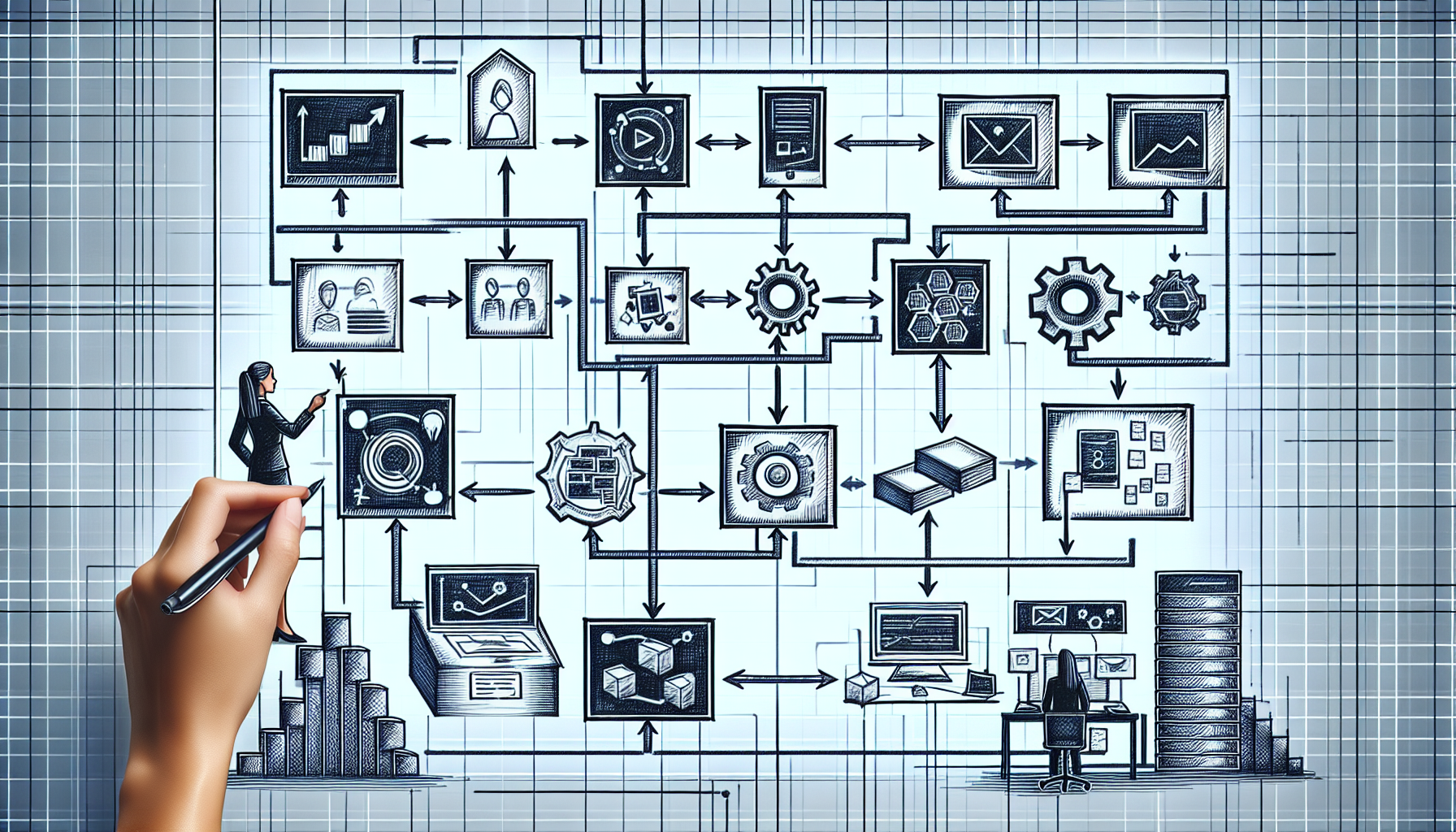What is n8n?
n8n is an open-source workflow automation tool that allows users to automate repetitive tasks by connecting various applications and services without requiring sophisticated programming skills. Its name is a play on “n8n” which sounds like “and then”, indicating the automated process of task chaining. With a visually intuitive interface, n8n simplifies the creation, execution, and management of workflows.
Key Features of n8n
Open Source
n8n is fully open-source, providing users with the flexibility to customize and self-host their automation workflows. This means they can modify the code to fit their specific business needs, thereby ensuring greater control over their data.
Extensive Integrations
With over 200 pre-built integrations, n8n seamlessly connects to a wide array of third-party applications, including popular platforms like Google Sheets, Slack, HubSpot, and more. This diverse ecosystem allows businesses to automate workflows between different applications effortlessly.
Visual Workflow Builder
One of n8n’s standout features is its drag-and-drop interface that allows users to create complex workflows through visual representations. This user-friendly design helps non-technical users to build their own automations with ease.
Trigger-Based Automation
n8n supports trigger-based automation, meaning that users can set specific conditions to initiate workflows. For example, when a new email is received or every time a new lead is added to a CRM, n8n can automatically execute predefined actions.
Self-Hosting Options
For those concerned about data privacy, n8n allows users to host their workflows on their own servers. This feature enables businesses to maintain control over sensitive information, making it a secure option for automation.
Installing n8n
Prerequisites
To install n8n, users should have Node.js and npm installed on their machines. It’s recommended to have at least Node.js version 14.x or later for compatibility reasons.
Step-by-Step Installation
- Install Node.js: Visit the official Node.js website and download the suitable version for your system.
- Install n8n: Open your command line interface and execute:
npm install n8n -g - Run n8n: Start n8n by running the following command:
n8n start - Access the Dashboard: Open a web browser and type
http://localhost:5678to access the n8n interface.
Creating Your First Workflow
Step 1: Adding Nodes
- Open n8n Dashboard: From your browser, navigate to the n8n interface.
- Create New Workflow: Click on “New” to start an empty canvas.
- Select Nodes: Click on the “+” button to add a node. You can select from various integrations such as Google Sheets, GitHub, or email services.
Step 2: Configure Nodes
- Connecting Nodes: Drag a line from one node to another to create connections.
- Set Up API Credentials: For nodes requiring authentication, set up API credentials in the credentials tab.
- Customize Node Options: Adjust settings in the node configuration panel according to your needs.
Step 3: Testing the Workflow
- Execute: Click the ‘Execute’ button to test your workflow.
- View Outputs: Check logs and outputs to ensure your automation works as intended.
Common Use Cases
1. Automating Report Generation
By integrating n8n with Google Sheets and Gmail, businesses can automate report distribution. For instance, generating weekly performance reports in a Google Sheet and emailing them to stakeholders automatically.
2. CRM Automation
Using n8n with CRM platforms like Salesforce or HubSpot can streamline processes such as lead tracking and customer follow-ups. Whenever a new lead is added, a follow-up email can be dispatched automatically.
3. Social Media Posting
n8n can connect with social media platforms, enabling users to plan and schedule posts. Workflows can be created to publish content across multiple channels based on predetermined schedules.
4. Data Synchronization
Automate the synchronization of data between different applications like Trello and Notion. For example, when a card in Trello is updated, it can automatically reflect changes in Notion.
Tips for Optimization
Efficient Node Management
To prevent workflows from becoming too cluttered, regularly review and optimize your node configurations. Utilize the “Subworkflows” feature, allowing you to compartmentalize complex processes into manageable parts.
Utilize Error Handling
Incorporate error handling features in your workflows to gracefully manage failures. For instance, integrating notification nodes that alert you when a workflow fails helps maintain operational continuity.
Monitor Performance
Analytics can provide insights into performance metrics of your workflows. Keep an eye on execution times and error frequencies to identify bottlenecks or inefficiencies.
Leverage Version Control
If you are self-hosting n8n, consider using version control systems like Git to manage your workflow versions. This practice allows for easier maintenance and team collaboration.
Community and Resources
Official n8n Documentation
n8n offers extensive documentation that guides users through installation, features, and best practices. Refer to it regularly for updates and tips.
Community Forum
Join the n8n community forum where users share experiences, advice, and innovative automation ideas. Engaging with the community can provide insights into common challenges and effective solutions.
Tutorials and Webinars
Participate in n8n webinars and follow tutorials available on their website and various YouTube channels to further enhance your skills in automation.
GitHub Repository
Explore the n8n GitHub repository to access the source code and contribute to ongoing projects. Engaging with the development team can provide deep insights into the tool’s capabilities.
Conclusion
(This section has been omitted as per your request.)