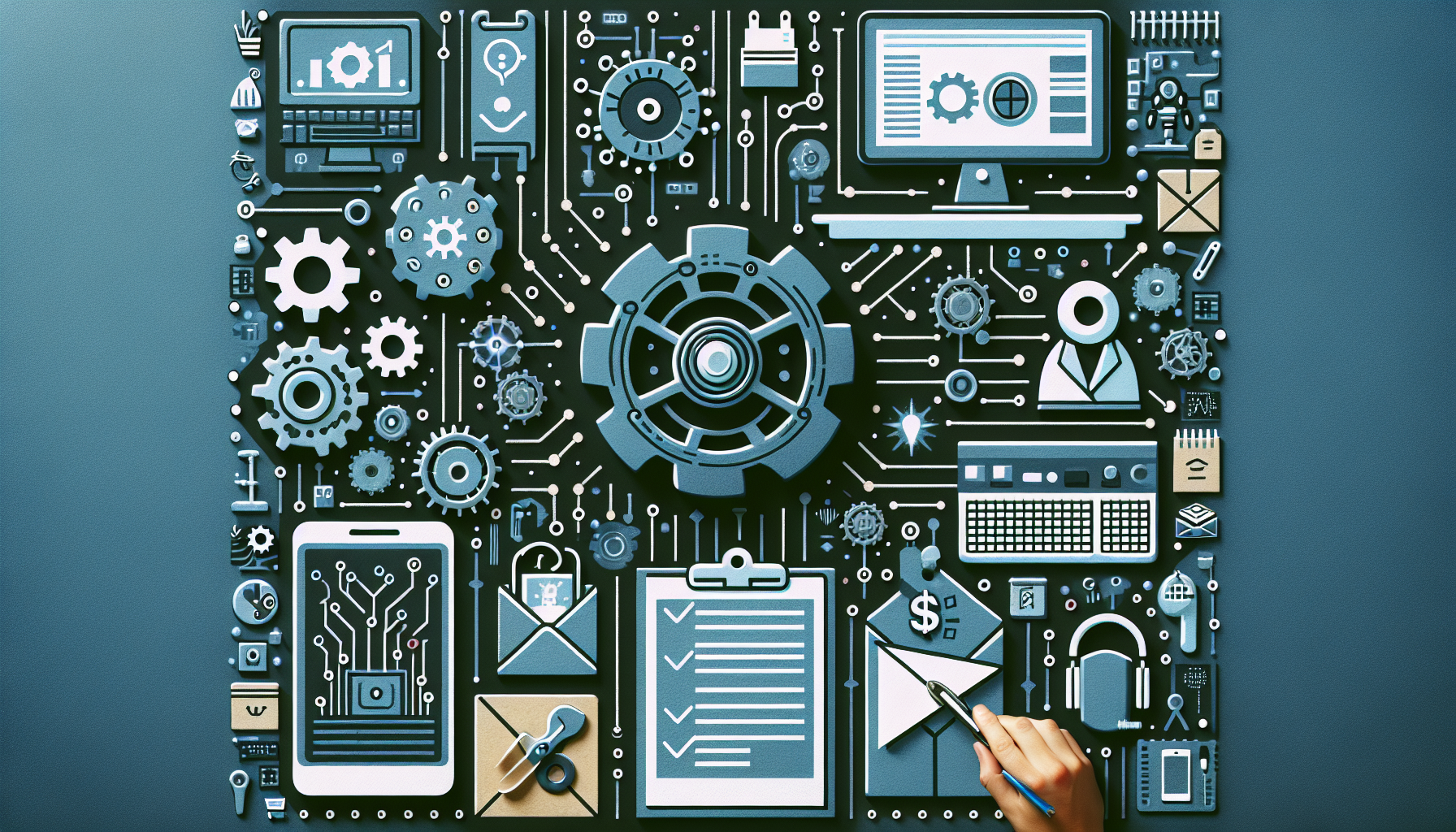Understanding eCommerce Automation
eCommerce automation refers to the use of technology to perform repetitive tasks within your online business, streamlining operations, and enhancing productivity. From marketing to inventory management, automation can significantly reduce manual workload, allow for better scalability, and improve customer experiences.
Key Areas to Automate in Your eCommerce Business
-
Customer Relationship Management (CRM)
Automate customer interactions and data management through a robust CRM system. These platforms gather customer information, track interactions, and analyze behaviors. Automation tools can send personalized emails based on customer activity, ensuring timely engagement. Use platforms like HubSpot or Salesforce to manage leads and automate email campaigns to nurture them through the sales funnel. -
Inventory Management
Automating inventory management is crucial for maintaining stock levels, reducing errors, and improving order fulfillment. Use software solutions like TradeGecko or TradeGecko to track inventory in real-time, automate reordering processes, and ensure that you never run out of products. By integrating these tools with your eCommerce platform, you can sync stock levels dynamically and mitigate the risk of overselling. -
Order Processing
Streamlining order processing is vital for maintaining customer satisfaction. Automation tools can help process orders quickly, generate invoices, and update customers about their order statuses without manual intervention. Tools like ShipBob or ShipStation can automate shipping, tracking updates, and generate packing slips, facilitating seamless logistics management. -
Marketing Automation
Effective marketing automation enables eCommerce businesses to target customers at various stages in their buying journey. Tools like Mailchimp or Klaviyo allow you to schedule email campaigns, segment your audience, and analyze campaign performance. Consider marketing automation for retargeting ads as well, which can be set up through platforms such as Facebook Ads or Google Ads to effectively reach potential customers. -
Pricing Optimization
Dynamic pricing tools can adjust your pricing strategy based on market demand, competitor prices, and customer behaviors. Solutions like Price2Spy help analyze competitor pricing, while tools like Wiser can automate price changes across your catalog. These tools can help you maintain competitive pricing and increase profit margins without manual input. -
Customer Service
Implementing chatbots and AI-driven customer service tools can revolutionize the way you handle inquiries. Platforms like Zendesk and Drift automate responses to frequently asked questions, provide instant support, and free up your team for more complex issues. Ensuring 24/7 customer support through automation not only improves service levels but also enhances customer satisfaction. -
Social Media Management
Scheduling posts and managing interactions on social media can also be automated. Tools such as Hootsuite or Buffer allow you to plan social media content in advance, track engagement metrics, and respond to customer inquiries using preset responses. This keeps your social media presence active without the need for daily manual updates. -
Analytics and Reporting
Gathering insights from your eCommerce operations is critical for making informed decisions. Automate your analytics by using platforms like Google Analytics or Tableau to generate recurring reports on sales metrics, customer behavior, and website performance. These insights help identify trends and inform future business strategies.
Essential Tools for eCommerce Automation
- Shopify: A leading eCommerce platform with built-in automation features for inventory, order management, and customer engagement.
- Zapier: Connects different apps and automates workflows by creating ‘Zaps’, which can trigger actions between disparate services.
- Inventory Source: Automates and optimizes inventory management, especially for dropshipping operations.
- Klaviyo: Excellent for email marketing automation with robust segmentation and performance analytics capabilities.
- Fiverr: Outsource non-core tasks like graphic design or content writing to freelancers, allowing automation of portions of your workflow without hiring full-time employees.
Steps to Automate Your eCommerce Business
-
Identify Repetitive Tasks: Begin by auditing your workflows to pinpoint repetitive and time-consuming tasks. Creating a list helps prioritize areas for automation based on workload impact.
-
Select Appropriate Tools: Research and select tools that best fit the needs of your eCommerce model. Evaluate their features, pricing, and integration capabilities with your current systems.
-
Set Clear Objectives: Define what you want to achieve with automation. Whether it’s reducing operational costs, increasing service quality, or improving response times, having clear goals will guide your automation strategy.
-
Start Small: Begin with automating a few processes, such as email marketing or order confirmations, before scaling up. This helps to avoid overwhelming your team and allows for adjustments based on feedback.
-
Monitor and Optimize: Continuously monitor the performance of your automation systems. Use analytics to assess the effectiveness and make necessary adjustments to improve outcomes over time.
-
Train Your Team: Educate your team about the new tools and processes to ensure everyone is aligned. Proper training can accelerate adoption rates and maximize the benefits of automation.
-
Seek Feedback: Regularly solicit feedback from your customers and team regarding the automated processes. Use this information to further refine and enhance customer experience in your automation strategy.
Common Challenges of Automation
- Over-Automation: Excessive automation can lead to depersonalization of customer interactions, potentially harming relationships. Striking a balance between automation and human touch is essential.
- Integration Issues: Different tools may not always integrate seamlessly, leading to data silos. Ensure that the tools you choose are compatible with your existing systems.
- Initial Costs: Implementing automation tools may have upfront costs. Weigh these costs against potential long-term savings and increased revenue.
- Data Management: Automating processes involves managing significant quantities of data. Ensure that you have solid data governance practices and are compliant with regulations like GDPR.
Future of eCommerce Automation
The future of eCommerce automation looks promising, with advancements in AI, machine learning, and predictive analytics. Innovations in these areas can provide deeper insights into customer behaviors, enabling even more personalized and efficient automation solutions. As technology evolves, eCommerce businesses that adopt and adapt to these changes will have a competitive edge, effectively streamlining operations and enhancing customer loyalty.
Implementing comprehensive automation strategies in your eCommerce operations is not just about improving efficiency; it’s about creating a scalable business model that can adapt to the fast-paced digital marketplace. By leveraging the right tools and strategies, you’ll be well-equipped to navigate the complexities of eCommerce management and drive sustainable business growth.