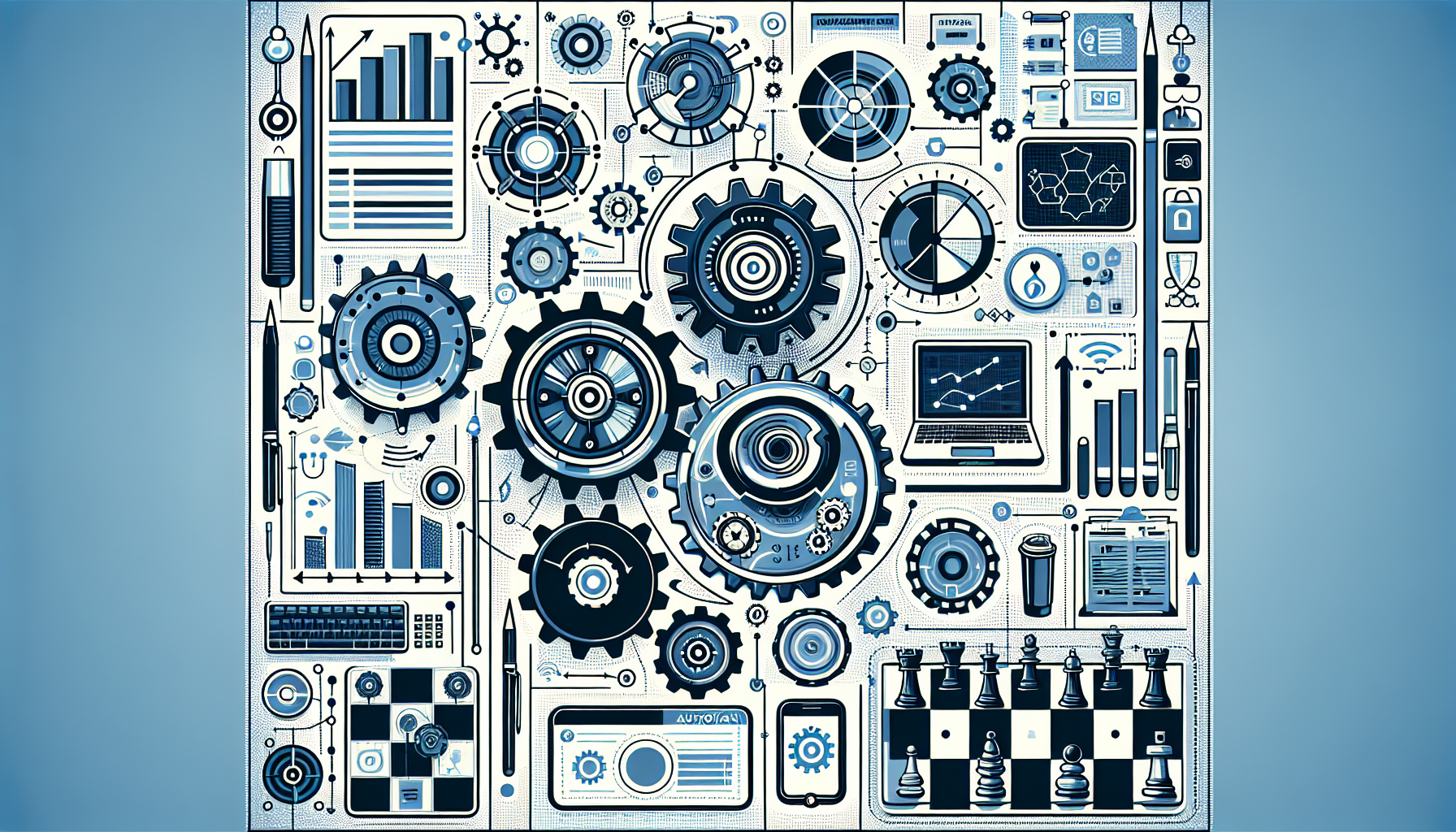Understanding Automation in Business
Automation refers to the use of technology to perform tasks with minimal human intervention. It encompasses various applications, such as robotics, artificial intelligence (AI), machine learning, and software tools that streamline business processes. Implementing automation can enhance efficiency, reduce costs, and improve customer satisfaction.
Benefits of Automation
-
Increased Efficiency: Automation frees employees from repetitive tasks, enabling them to focus on more strategic activities. For instance, automating data entry can significantly reduce errors and processing time.
-
Reduced Costs: Automating routine tasks can lower operational costs by minimizing the need for manual labor and reducing errors that can lead to costly mistakes.
-
Improved Consistency: Automated processes ensure a standardized approach to tasks. This consistency enhances the quality of products and services and builds trust with customers.
-
Enhanced Data Analysis: Automation tools can collect and analyze data more swiftly than manual methods. Businesses leverage insights derived from data to make informed decisions.
Steps to Integrate Automation into Your Business Strategy
1. Identify Tasks for Automation
Analyzing existing workflows is the first step in identifying which tasks can be automated. Focus on tasks that are:
-
Repetitive: Tasks performed daily or weekly that involve little variation.
-
Time-consuming: Activities that take up significant time and resources.
-
Prone to Error: Tasks where human error frequently occurs due to fatigue or lack of attention.
Examples include invoice processing, customer service requests, and data entry.
2. Set Clear Goals
Define what you aim to achieve with automation. Goals could include:
- Reducing processing time by a specific percentage.
- Lowering operational costs through resource optimization.
- Improving customer satisfaction ratings by enhancing service delivery.
3. Choose the Right Tools
Selecting automation tools that align with your goals is crucial. Consider factors such as:
-
Integration Capability: Ensure the chosen tools can integrate seamlessly with your existing systems.
-
Scalability: Opt for solutions that can grow with your business, accommodating increasing demands.
-
User-Friendly Interface: The tools should be accessible to employees with varying levels of technical expertise.
Popular automation tools include:
-
Customer Relationship Management (CRM) software like Salesforce for automating sales processes.
-
Marketing Automation Platforms such as HubSpot for managing campaigns and email marketing.
-
Robotic Process Automation (RPA) tools like UiPath or Automation Anywhere for automating rule-based tasks.
4. Train Your Team
Staff training is vital for ensuring successful automation adoption. Provide comprehensive training sessions that cover:
- How to use the new tools effectively.
- Strategies for managing workflow changes.
- Best practices to communicate with impacted stakeholders.
Encouraging feedback during the training phase helps in refining the automation processes.
5. Implement Gradually
Introduce automation in stages rather than overhauling entire processes at once. Begin with:
-
A single department or workflow, allowing for adjustments based on initial feedback.
-
Pilot programs to test the effectiveness of the automation tools before full-scale implementation.
By starting small, businesses can troubleshoot issues without disrupting overall operations.
6. Monitor and Optimize
Once automation is in place, continuous monitoring is essential. Measure key performance indicators (KPIs) such as:
- Time saved on automated tasks.
- Reduction in errors post-automation.
- Employee satisfaction levels with the new processes.
Regular assessments help identify potential adjustments to maximize the benefits of automation.
Types of Automation to Consider
Process Automation
Focuses on automating specific workflows. For instance, using software to handle order processing can simplify inventory management and fulfillment.
Marketing Automation
Employ tools that automate marketing campaigns, social media postings, and email communications. Marketing automation enhances engagement and leads generation.
Sales Automation
Involves using technology to automate sales tasks like tracking leads, sending follow-up emails, or managing customer relationships, ensuring no opportunity is missed.
Customer Service Automation
Utilizing chatbots and AI-driven solutions can enhance customer interaction, providing immediate responses to inquiries and freeing up human agents for complex issues.
Overcoming Challenges
While integrating automation into your business strategy can yield significant benefits, challenges often arise. Some common hurdles include:
-
Resistance to Change: Employees may be wary of new technologies. Encourage a culture of adaptation and emphasize the benefits of automation.
-
Security Risks: Automating sensitive tasks necessitates robust security measures to protect data integrity.
-
Initial Investment: The upfront costs of automation tools can be considerable, but businesses should weigh these against the long-term cost savings.
Conclusion
Integrating automation into your business strategy is not merely a trend; it’s a necessary evolution to stay competitive in the marketplace. By carefully evaluating processes, setting clear goals, selecting the right tools, and training and involving employees, businesses can reap the remarkable advantages of automation. Monitor progress and be adaptable to ensure success as you embark on this transformative journey.