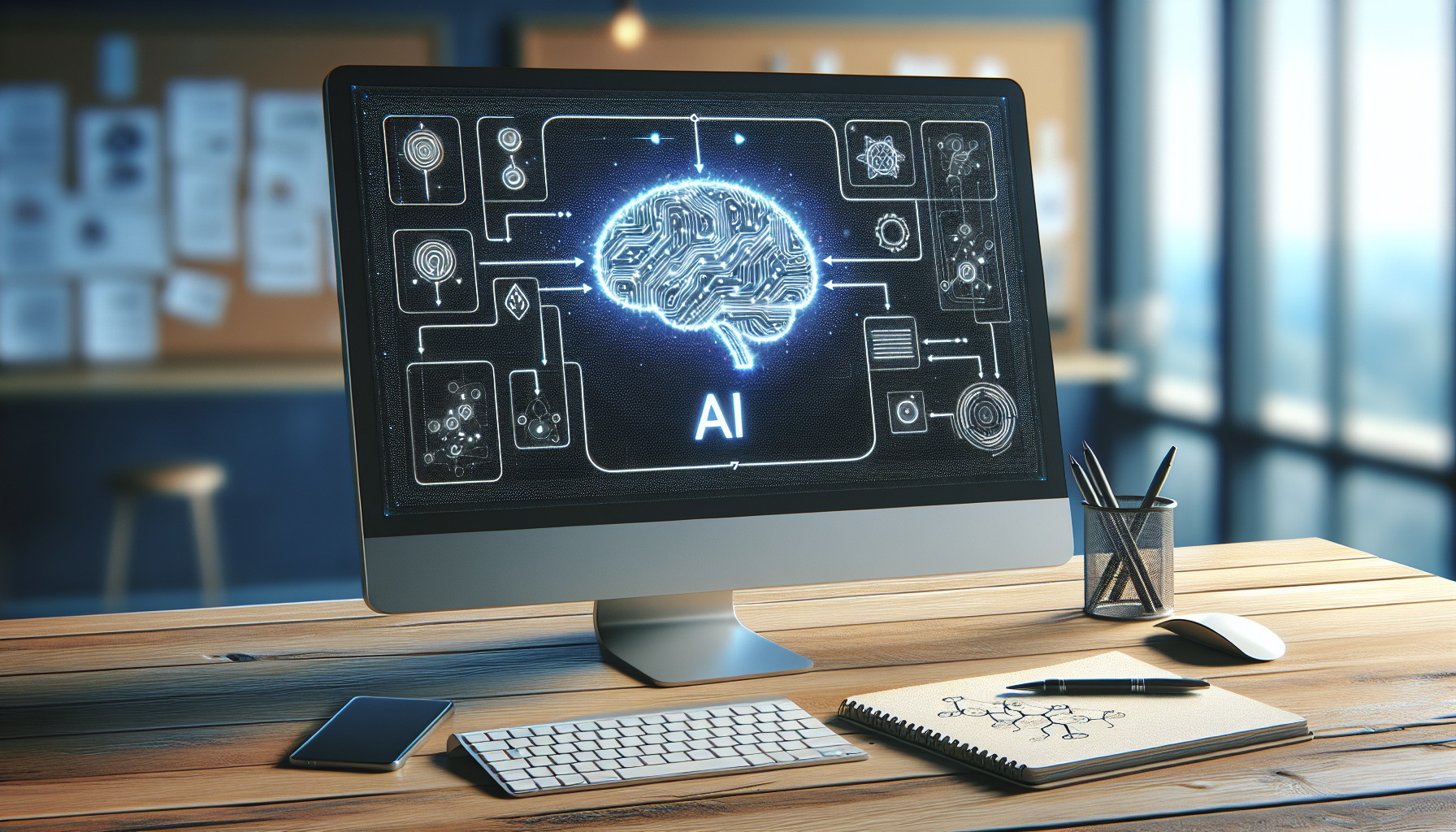A Step-by-Step Guide to Integrating ChatGPT with Your Existing Tools
1. Understanding ChatGPT and Its Capabilities
ChatGPT, a powerful AI language model developed by OpenAI, can assist you with various tasks, including content generation, chatbots, customer service enhancements, and more. To start leveraging its potential, you must understand its key features and capabilities, which enable it to understand and respond to human-like queries.
2. Identifying Integration Opportunities
Before integrating ChatGPT, analyze your existing workflow to identify processes that could benefit from its capabilities. Possible integration opportunities include:
- Customer Support: Enhance automated responses on your website or app.
- Content Creation: Automate blog posts, articles, and social media content.
- Data Analysis: Generate insights from complex datasets through natural language queries.
3. Choose Your Integration Method
Depending on your technical proficiency and resources, choose an integration method:
- API Integration: Suitable for tech-savvy teams, allowing custom implementations.
- Third-party Platforms: Use no-code tools that integrate ChatGPT without extensive programming knowledge.
4. Setting Up Your OpenAI API Key
To utilize ChatGPT, you need to create an account on OpenAI’s platform and set up your API key. Follow these steps:
- Sign up for an OpenAI account.
- Navigate to the API section and generate your unique API key.
- Safeguard this key, as it provides access to ChatGPT’s features.
5. Configuring Your Development Environment
For API integration, establish a suitable development environment. This includes:
- Selecting a Programming Language: Popular choices include Python, JavaScript, or any language that supports HTTP requests.
- Install Necessary Libraries: For Python, you might install
requeststo handle API calls. For JavaScript, consider usingaxiosorfetch.
Here’s an example of setting up a Python environment:
pip install requests6. Making Your First API Call
Once your development environment is set, make your first API call. Sample Python code to call ChatGPT looks like this:
import requests
url = "https://api.openai.com/v1/chat/completions"
headers = {
"Authorization": f"Bearer YOUR_API_KEY",
"Content-Type": "application/json",
}
data = {
"model": "gpt-3.5-turbo",
"messages": [{"role": "user", "content": "What are the benefits of integrating AI into business?"}]
}
response = requests.post(url, headers=headers, json=data)
result = response.json()
print(result['choices'][0]['message']['content'])Replace YOUR_API_KEY with your actual API key.
7. Defining Use Cases and Parameters
Identify specific use cases for ChatGPT in your application. This includes:
- Response Types: Define how you want ChatGPT to respond (e.g., concise answers vs. elaborative explanations).
- Temperature Setting: Adjust the creativity of responses using the temperature parameter in the API call (0 for deterministic answers, 1 for creative).
Example:
data = {
...
"temperature": 0.7,
}8. Integrating with Your Tools
Next, create connections between ChatGPT and existing tools:
- CRM Integration: Automate responses to customer queries from platforms like Salesforce or HubSpot.
- Project Management Tools: Use ChatGPT to summarize tasks, provide updates, or generate reports within tools like Trello or Asana.
- Email Services: Generate and automate personalized responses in platforms like Gmail using Zapier.
9. Testing and Refining Interactions
After integrating ChatGPT, rigorously test interactions to ensure quality outputs. Conduct user testing with various queries to refine response accuracy. Analyze feedback and adjust parameters accordingly.
- Logging Interactions: Save user queries and AI responses for later analysis to improve the model’s effectiveness.
- Feedback Loops: Implement a system for users to provide feedback on AI responses, which helps enhance performance.
10. Monitoring and Maintenance
Consistent monitoring and maintenance are crucial to ensure the integration runs smoothly. Consider:
- API Usage Tracking: Keep an eye on your API usage limits through OpenAI’s dashboard.
- Performance Metrics: Evaluate response time, user satisfaction ratings, and completion rates to gauge effectiveness.
11. Staying Updated with OpenAI Developments
OpenAI frequently updates its models and provides new features. Stay informed about these changes to benefit from the latest advancements. Subscribe to OpenAI’s newsletters, join developer forums, or check their official blog for updates.
12. Security and Compliance Considerations
When integrating AI technologies, maintain high standards of security and compliance. Key considerations include:
- Data Privacy: Ensure user data interaction with ChatGPT adheres to relevant regulations such as GDPR or CCPA.
- API Key Security: Store and manage API keys securely to prevent unauthorized access.
13. User Training and Documentation
Provide comprehensive training and documentation for users interacting with the integrated ChatGPT services. This ensures effective utilization and fosters understanding of its capabilities.
- Interactive Training Sessions: Host sessions to showcase features and answer questions.
- User Manuals: Create easy-to-follow documentation outlining how to use the features effectively.
14. Handling Errors and Limitations
Be prepared to manage limitations associated with using ChatGPT. It may produce inaccurate or nonsensical responses.
- Error Handling: Implement fallback mechanisms that redirect users to human assistance if ChatGPT cannot generate a reasonable response.
- Continuous Feedback Loop: Regularly solicit user feedback to improve the system’s effectiveness and manually correct any discrepancies in responses.
15. Enhancing User Experience
Finally, think about ways to enhance the overall user experience. Utilize feedback to iteratively improve the interactions with ChatGPT:
- Personalization: Tailor responses based on user history and preferences.
- User Engagement: Gamify interactions or offer dynamic content suggestions to keep users engaged.
By following this step-by-step guide, you can seamlessly integrate ChatGPT with your existing tools, unlocking the potential of AI-driven automation and enhancing productivity across your organization.