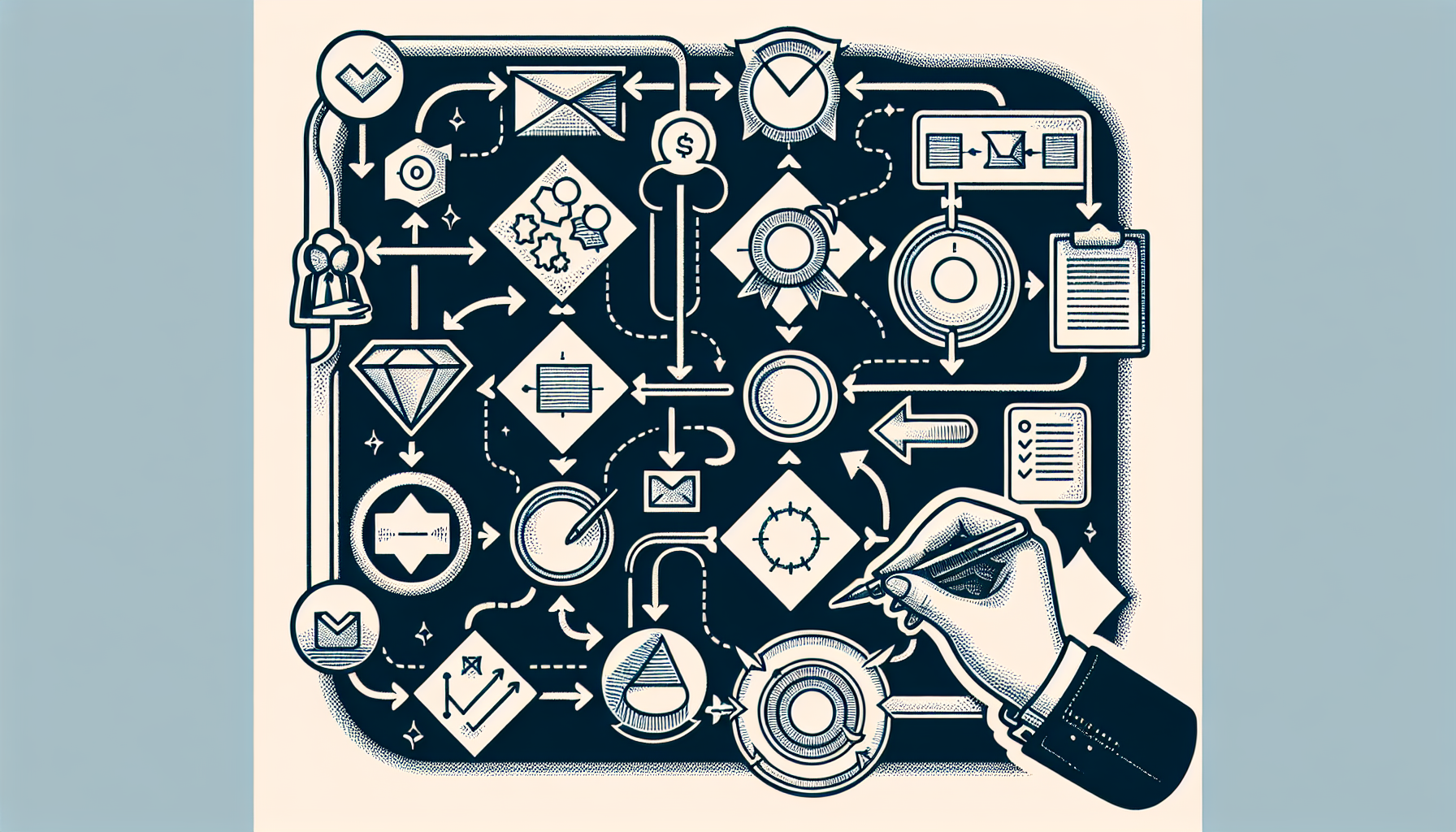Automating Your Sales Process: A Step-By-Step Approach
Step 1: Evaluate Your Current Sales Process
Start by mapping out your existing sales process. This includes outlining each phase from lead generation to closing. Identify key steps like prospecting, qualifying leads, presenting solutions, handling objections, and closing the sale. Document the tools and systems currently used at each stage. Analyzing your current approach helps identify bottlenecks, inefficiencies, and areas where automation can be most beneficial.
Step 2: Define Your Automation Goals
Establish clear objectives for your automation initiative. Common goals include:
- Increasing Efficiency: Streamline repetitive tasks to save time.
- Enhancing Lead Management: Improve tracking and nurturing of leads.
- Boosting Sales Conversion Rates: Automate follow-ups to reduce drop-offs.
- Providing Better Customer Insights: Utilize data analytics for informed decision-making.
By defining these goals, you’ll create a focused strategy that aligns automation with your overall business objectives.
Step 3: Select the Right Sales Automation Tools
Research and choose tools that fit your business requirements. Some popular categories of sales automation tools include:
- CRM (Customer Relationship Management): Systems like Salesforce or HubSpot help manage customer interactions and data.
- Email Automation: Tools like Mailchimp or ActiveCampaign allow for automated email campaigns based on customer behavior.
- Lead Scoring Software: Tools like Pipedrive can help prioritize leads based on their likelihood to convert.
- Scheduling Software: Calendly or Doodle can automate appointment scheduling, reducing back-and-forth communication.
Evaluate options based on user-friendliness, integration capabilities, and pricing to find the best match.
Step 4: Integrate Your Tools
Once you’ve selected your automation tools, it’s time to integrate them. Consider using platforms like Zapier or Integromat to connect various applications seamlessly. For instance, connect your CRM with email automation tools to trigger specific email sequences based on lead behaviors, such as website visits or content downloads. When integrating, ensure that data flows smoothly, preventing any gaps in your sales funnel.
Step 5: Automate Lead Generation
Design and implement automated lead generation systems. Utilize landing pages optimized for capturing leads, combined with gated content like eBooks or webinars. Integrate tools like chatbots on your website to engage visitors in real-time and collect lead information. Use social media automation tools to schedule and post content that drives traffic to your lead generation assets.
Ensure that every method of lead generation feeds directly into your CRM for streamlined tracking and management. Set up lead capture forms that integrate data directly into your CRM for easy access.
Step 6: Implement Lead Nurturing Sequences
Create automated lead nurturing workflows. These workflows involve email sequences that educate prospects about your product or service, addressing their pain points and driving them toward a buy decision.
Use segmentation to tailor content to specific audiences based on their interests or stage in the sales funnel. Leverage behavioral triggers, such as email opens or link clicks, to send personalized follow-ups, enhancing engagement and moving leads closer to conversion.
Step 7: Automate Follow-Up Processes
Sales follow-ups are crucial for conversion but can be time-consuming. Automate your follow-up process by creating a sequence of reminders and messages tailored to the individual’s interactions with your brand. Tools like Outreach or Yesware can automate follow-up emails and notify sales reps when to engage personally based on lead responses.
An automated follow-up system not only saves time but ensures no opportunity slips through the cracks, increasing your overall closing ratio.
Step 8: Automate Reporting and Analytics
Utilize tools that automate reporting and analytics to distill key sales metrics and insights efficiently. Configure your CRM and connected systems to generate regular reports on sales performance, lead response times, and conversion rates. Set up dashboards that provide real-time insights into your KPIs, helping you make informed decisions without manually compiling data.
Automated analytics can reveal trends and patterns, generating actionable insights that can guide your sales strategy moving forward.
Step 9: Train Your Team on New Systems
Effective training is vital for successfully implementing your automation strategy. Conduct comprehensive training sessions focusing on how to use each tool effectively, understanding the automation workflows, and how to interpret automated reports. Create user-friendly guides or video tutorials that sales team members can reference when needed.
Encourage feedback as team members adapt to new systems and make adjustments accordingly to optimize their workflows.
Step 10: Continuously Optimize Your Automation Strategy
Sales processes and technologies evolve. Regularly assess and adjust your automation strategy based on performance metrics and feedback from your sales team. Implement A/B testing for different email templates, follow-up strategies, and lead generation approaches to identify what works best.
Stay informed about the latest trends in sales automation technology and be open to adopting new solutions that can further enhance your processes.
By following these steps to automate your sales process, your business can enhance operational efficiency, improve engagement, and ultimately increase sales performance. Start small, build momentum, and watch the results transform your sales approach. Embrace a culture of continuous improvement to ensure your automation strategy remains effective and aligned with your business goals.