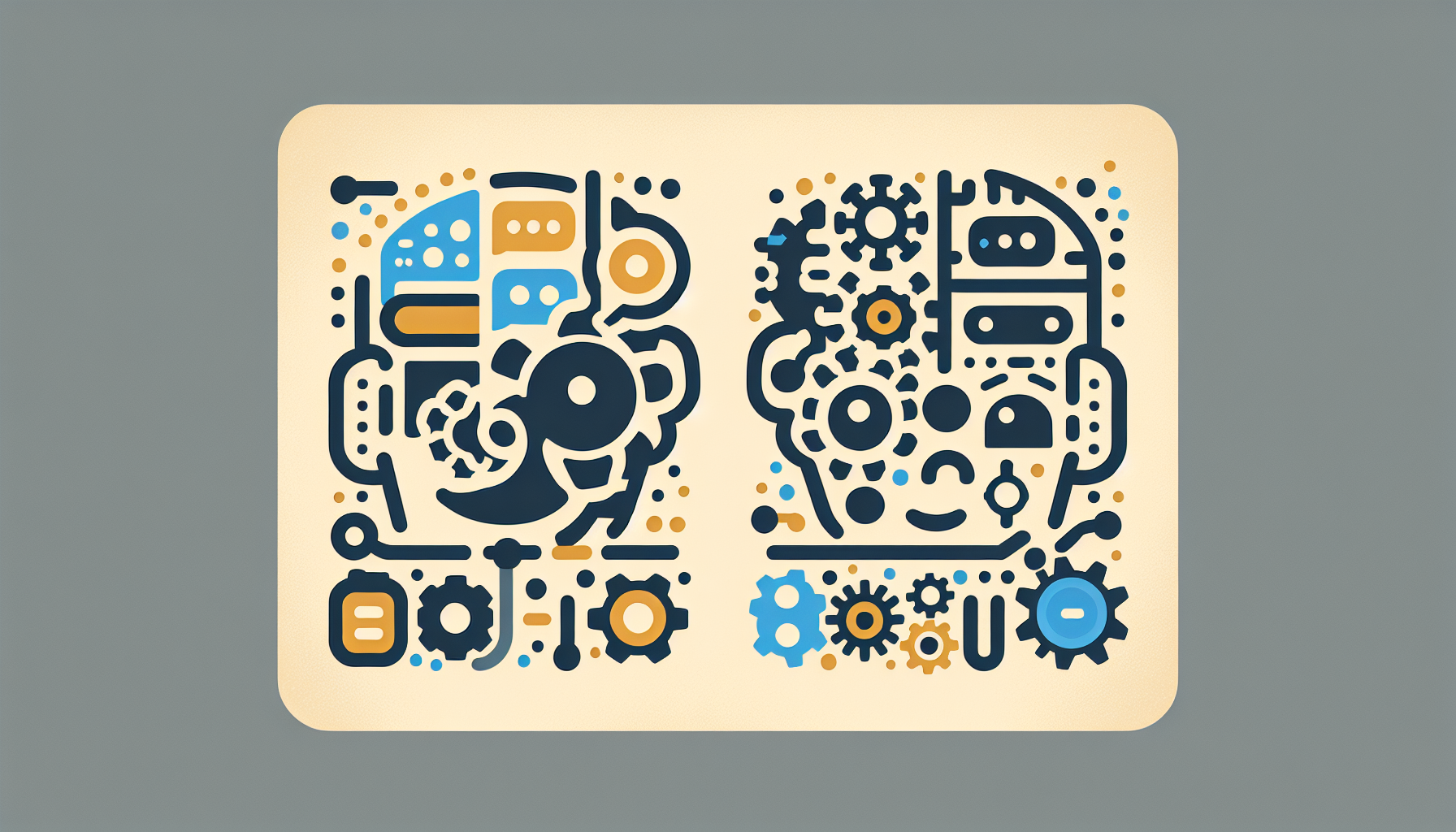Understanding ChatGPT and Zapier
When it comes to enhancing productivity through technology, ChatGPT and Zapier stand out as significant players. These tools offer unique capabilities that cater to different automation needs. In this detailed comparison, we will explore the features, use cases, benefits, and drawbacks of each platform to help you decide which automation tool aligns best with your requirements.
What is ChatGPT?
ChatGPT, powered by OpenAI, is a language model designed for conversational capabilities. It excels in generating human-like text responses, making it an ideal assistant for a variety of use cases, including customer support, content creation, and interactive engagement. Whether you’re looking to create dialogue for games or summarize documents, ChatGPT can invoke natural language understanding to navigate complex tasks.
Features of ChatGPT
-
Natural Language Processing (NLP): ChatGPT uses advanced NLP to understand context and deliver relevant and coherent responses.
-
Customizable Conversations: You can fine-tune the model for specific applications, allowing tailored engagement depending on your audience.
-
Diverse Applications: Use it for drafting emails, writing articles, generating code, or even aiding in learning and research.
-
User-Friendly Interface: The API integration makes it simple for developers to incorporate ChatGPT into applications and workflows.
What is Zapier?
Zapier is an automation tool designed to connect various web applications, enabling users to automate workflows without the need for coding. Using “Zaps,” Zapier makes it easy to create if-then statements that link different services, boosting efficiency by automating repetitive tasks.
Features of Zapier
-
Wide Application Support: Zapier supports thousands of apps, enabling seamless integration across tools from Google Sheets to Slack, Trello, and beyond.
-
User-Friendly Interface: The drag-and-drop functionality allows users of all technical levels to set up automated workflows easily.
-
Multi-Step Zaps: Users can create complex multi-step workflows that involve conditional logic, delays, and multiple actions.
-
Task History and Management: Zapier allows users to see the history of executed tasks, providing insights into how workflows are functioning.
Use Cases for ChatGPT
-
Content Creation: Bloggers and marketers can leverage ChatGPT to generate ideas, draft articles, and create social media posts, saving time while maintaining creativity.
-
Customer Support: Integrate ChatGPT into customer service platforms to provide instant responses to frequently asked questions, enhancing the customer experience.
-
Learning Assistance: Students can use ChatGPT to explain complex topics, provide summaries, or quiz themselves.
-
Code Generation: Developers can interact with ChatGPT for code snippets, troubleshooting, and documentation assistance, streamlining software development.
Use Cases for Zapier
-
Email Automation: Businesses can automate email notifications and follow-ups, integrating tools like Gmail and CRM systems.
-
Project Management: Automatically update project timelines by syncing tasks between Trello and Google Calendar.
-
Social Media Automation: Schedule posts across multiple platforms from a single interface, saving time and ensuring consistency in brand messaging.
-
Data Collection: Zapier can automatically input data from web forms into spreadsheets or CRMs, reducing manual entry.
Benefits of ChatGPT
-
Increased Efficiency: Automate content creation and customer interactions, freeing up valuable time.
-
Human-Like Interaction: Enhance user engagement with natural language responses, mimicking human conversation patterns.
-
Endless Adaptability: The model can evolve based on user interactions, improving its effectiveness in real-time.
Benefits of Zapier
-
Time-Saving Automations: Reduce the time spent on repetitive tasks through automation, boosting overall productivity.
-
No Coding Required: Non-technical users can set up workflows, making automation accessible to everyone.
-
Extensive Integrations: Connect to thousands of applications, allowing for comprehensive workflow building.
Drawbacks of ChatGPT
-
Context Limitations: While ChatGPT is advanced, it may struggle to maintain context over long conversations or highly specialized domains.
-
Cost: Depending on usage, the cost can escalate, especially for high-volume applications.
-
Data Privacy Concerns: Conversations with ChatGPT may pose data privacy risks, especially in sensitive industries.
Drawbacks of Zapier
-
Pricing Tiers: The free plan is limited, and many users might find it necessary to upgrade, which can add up.
-
Complexity for Advanced Features: Setting up multi-step Zaps may become complex for some users, potentially requiring a learning curve.
-
Dependency on Third-Party Apps: If a connected app experiences downtime, it can disrupt automated workflows.
How to Choose the Right Tool
Choosing between ChatGPT and Zapier ultimately depends on your specific requirements. If your primary goal is to enhance communication through innovative interactions, ChatGPT is your best bet. It is perfect for businesses that focus on customer engagement or content generation.
In contrast, if you are looking to streamline processes among various applications without needing intricate coding tasks, Zapier is unmatched. It is ideal for businesses that rely on a suite of applications and require automation to enhance productivity.
Pricing Structures
ChatGPT operates on a tiered pricing model, with free and paid plans for usage. The free version offers limited access, while subscription plans provide priority access, advanced features, and increased usage limits.
Zapier also features a tiered pricing system. The free tier allows a limited number of tasks and app integrations, while higher tiers unlock premium features allowing for more complex automations, multi-step Zaps, and priority support.
Conclusion
In summary, ChatGPT and Zapier cater to different aspects of automation and interaction. ChatGPT shines in its language processing capability, while Zapier focuses on connecting applications to streamline workflows. Your decision should be guided by the specific tasks you wish to automate and how integral communication is to those tasks. By assessing your needs and evaluating the features of both tools, you can make an informed choice that best suits your productivity goals.