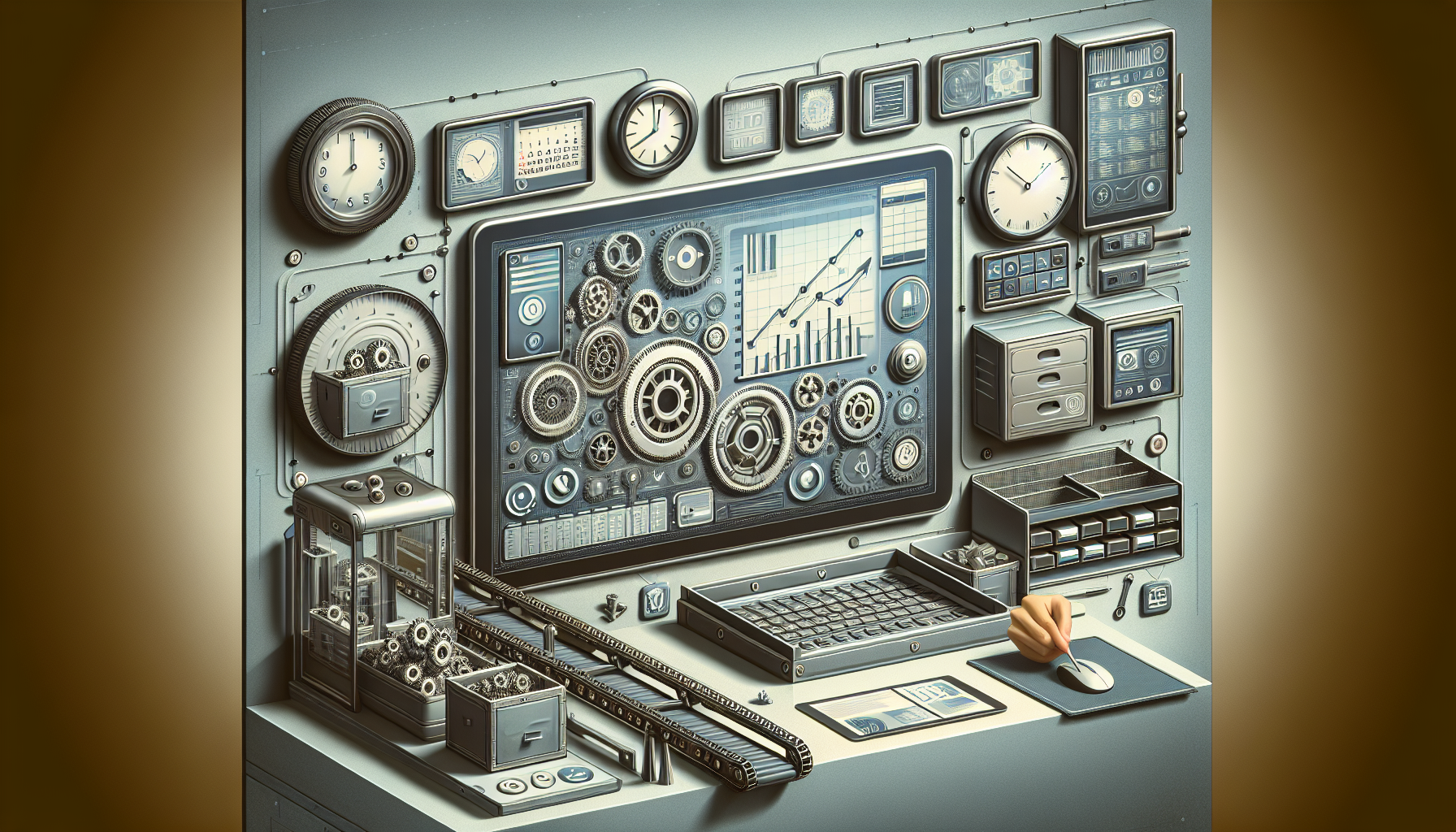Understanding Workflow Automation
Workflow automation refers to converting manual processes into automated ones, minimizing the need for human intervention. This innovation is crucial in today’s fast-paced environment, allowing businesses to allocate resources more effectively and increase overall efficiency.
Benefits of Automating Repetitive Tasks
- Increased Efficiency: By automating repetitive tasks, teams can focus on high-value activities that require strategic thinking and creativity.
- Reduced Error Rates: Manual tasks are prone to human error. Automation ensures consistency and accuracy across processes.
- Time Savings: Automation can complete tasks in a fraction of the time it takes humans, leading to significant time savings.
- Scalability: Automation allows businesses to scale up their operations without a corresponding increase in workforce.
Identifying Repetitive Tasks
Before selecting tools for automation, identify the tasks that consume significant time and resources. Common examples include:
- Data entry
- Invoice processing
- Email management
- Social media posting
- File organization
Essential Tools for Workflow Automation
- Zapier
Zapier is a powerful automation platform that connects various apps and services. With its user-friendly interface, you can create “Zaps” that automate repetitive tasks without coding knowledge.
Features:
- Connects over 2,000 apps
- Customizable workflows
- Multi-step automations
Use Case: Automatically save email attachments from Gmail to Google Drive and notify yourself on Slack.
- IFTTT (If This Then That)
IFTTT simplifies process automation by connecting different services and creating applets based on conditional statements.
Features:
- Wide array of compatible services and devices
- User-friendly interface
- Custom condition setting
Use Case: Automatically post your Instagram photos to Twitter and Facebook simultaneously.
- Trello with Butler Automation
Trello is a popular project management tool that offers automation through its Butler feature.
Features:
- Customizable automation commands
- Trigger actions based on specific criteria
- Visual task tracking with boards
Use Case: Move a card to ‘Done’ when all checklist items are completed, or send reminders for upcoming due dates.
- Microsoft Power Automate
A part of the Microsoft Power Platform, Power Automate provides robust automation capabilities for organizations already using the Microsoft suite.
Features:
- Integrates seamlessly with Dynamics 365, Office 365, and other Microsoft services
- Template library for various use cases
- Built-in AI capabilities
Use Case: Automate approval requests where a document in SharePoint triggers an email notification to approvers.
- Asana with Rules
Asana is another project management tool that offers several automation features through its Rules functionality.
Features:
- Create rules to automate tasks based on triggers
- Integration with various applications
- Task dependencies and timelines
Use Case: Automatically assign new tasks to the project manager when they are added to a specific project board.
- ActiveCampaign
ActiveCampaign is a powerful marketing automation tool that streamlines email marketing and customer relationship management.
Features:
- Automated email campaigns based on user behavior
- CRM functionalities to manage customer interactions
- Segmentation for targeted messaging
Use Case: Automatically send a welcome email series to new newsletter subscribers based on their signup date.
Best Practices for Workflow Automation
- Start Small: Begin with a simple task to understand the automation tool’s functionalities before implementing broader automations.
- Measure Outcomes: After implementing automation, track key performance indicators (KPIs) to assess improvements in efficiency and productivity.
- Iterate and Optimize: Regularly review automated workflows to identify areas for improvement and optimize their efficiency.
- Ensure Team Buy-in: Involve stakeholders early on to ensure everyone understands the processes and benefits of workflow automation.
Choosing the Right Automation Tools
- Compatibility: Ensure that the automation tool integrates seamlessly with the existing systems and applications used within the organization.
- Scalability: Choose tools that will grow with your business and can handle increased tasks or processes.
- User-Friendly: Opt for platforms that require minimal training for team members to encourage adoption and ease of use.
- Customer Support: Reliable customer support and training resources are essential for troubleshooting and maximizing the tool’s potential.
Common Challenges in Workflow Automation
- Resistance to Change: Employees may feel threatened by automation; thus, fostering a culture that embraces technology is vital.
- Complex Workflows: Some workflows can be too complicated to automate effectively. Simplifying these processes can lead to better automation outcomes.
- Security Risks: Automating tasks increases the risk of exposing sensitive data. Implement robust security measures to protect your data.
Future of Workflow Automation
The future of workflow automation is promising, with advancements in artificial intelligence and machine learning. These technologies will further enhance automation capabilities, leading to more intuitive and intelligent workflows. As businesses continue to embrace automation, the landscape will shift toward more personalized and adaptable systems that cater to individual and organizational needs.
Conclusion
Embracing workflow automation is no longer optional for modern businesses seeking efficiency and growth. By adopting essential tools and best practices, organizations can craft seamless workflows, freeing up valuable resources and fostering an innovative work environment.