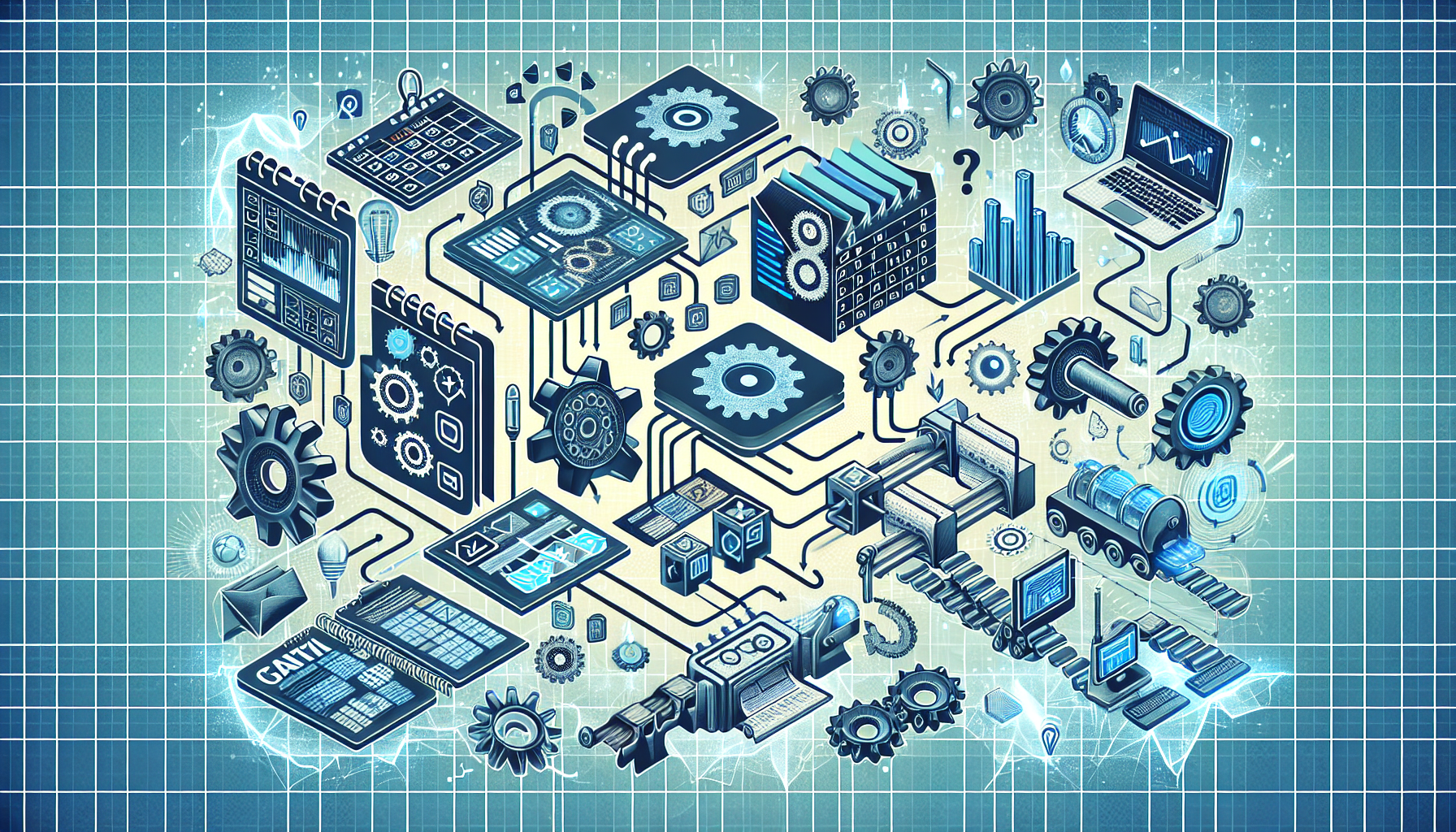Creating a Seamless Workflow: Tips for Automating Project Management Tasks
Understanding Project Management Automation
Project management automation refers to the use of technology to streamline and automate manual tasks involved in the planning, executing, and monitoring of projects. Automation can help project managers and team members focus on high-value tasks by reducing the time spent on repetitive activities. Key aspects of automation in project management include task management, scheduling, reporting, communication, and document handling.
Identifying Repetitive Tasks
Before automating any project management process, it is crucial to identify which tasks are repetitive and time-consuming. Common tasks that can be automated include:
-
Task Assignment and Notifications: Assigning tasks to team members and notifying them about deadlines can consume a lot of time. By automating these notifications, you ensure that team members are always updated without the manual effort.
-
Progress Tracking and Reporting: Regular updates on project statuses often require manual input. Utilizing automated tracking tools can save time and improve accuracy.
-
Follow-up Reminders: Sending reminders for deadlines can be tedious. Automating this process can ensure that everyone receives timely notifications without additional effort from project managers.
-
Document Management: Manual sharing and organizing of documents can lead to version control issues. Tools that can automate sharing, version updates, and management can enhance team collaboration.
Choosing the Right Tools
The success of automation heavily relies on the tools selected. Popular project management tools that offer automation capabilities include:
-
Asana: Asana’s automation features allow for rule-based actions that enhance task management, such as automatic task assignments upon completion of certain actions.
-
Trello: Trello has integrated automation (via Butler) that helps in the automation of card movements, due date actions, and notification setups.
-
Monday.com: This platform provides customizable workflows and automation tailored to specific project needs, offering a wide range of pre-built automation recipes.
-
ClickUp: ClickUp’s features include task assignments, reminders, and status updates, all of which can be automated.
It is essential to assess each tool’s capabilities to meet the project’s specific requirements. Factors to consider include user-friendliness, integration capabilities, and customization options.
Integrating Automation with Existing Workflows
For successful automation, integration with existing workflows must be seamless. Consider the following strategies:
-
Audit Existing Processes: Before integration, conduct a thorough audit of current processes. This audit helps to identify bottlenecks and inefficiencies, revealing where automation can add the most value.
-
Start Small: Begin automation with one aspect of the project at a time. It could be something as simple as automating email notifications for task completions or deadlines.
-
Customize Automations: Tailor automation rules to fit the nuances of your team’s workflows. With customizable features, you can set specific triggers and actions that align closely with project requirements.
-
Train Your Team: Introducing new automation tools requires training to ensure that all team members are comfortable using the system. This minimizes resistance and fosters an environment of collaboration.
Establishing Communication Automation
Effective communication is paramount in any project. Automation can enhance communication through various methods:
-
Automated Notifications: Set up automated notifications for when tasks change status or when new comments are added to tasks. This keeps team members in the loop without manual interference.
-
Integration with Communication Tools: Integrate your project management tools with other communication platforms (e.g., Slack, Microsoft Teams) to centralize updates and facilitate real-time discussions.
-
Email Automation: Automate daily or weekly project update emails to stakeholders. This not only keeps everyone informed but also reduces the time project managers spend on updates.
Incorporating Time Tracking Automation
Time tracking is often a critical component of project management. Automating this process can lead to better data collection and resource management:
-
Use Time Tracking Tools: Tools like Toggl, Harvest, and Clockify can automate time tracking, helping team members log hours worked without manual entry.
-
Automate Reports: Most time tracking tools allow the automation of reports that provide insights into where time is being spent, which can highlight productivity trends and help in future planning.
Emphasizing Documentation Automation
Documentation is an essential part of project management, and it’s often reviewed and revised multiple times. Automating document processes can reduce redundancy:
-
Template Creation: Create templates for project documentation that can be easily filled in and shared. This ensures consistency and saves time when starting new projects.
-
Document Automation Tools: Utilize tools like DocuSign or PandaDoc that automate approvals, signatures, and distribution of essential project documents.
-
Version Control: Set up automations to handle document versions, ensuring that the latest versions are always accessible and that old versions are archived correctly.
Monitoring and Adjusting Automation Efforts
Automation is not a set-and-forget solution. Regular monitoring and adjustments will ensure that the tools continue to meet the team’s needs:
-
Gather Feedback: Regularly solicit feedback from team members on the effectiveness of the automation processes. They can provide insights into what is working well and where improvements can be made.
-
Analyze Performance Metrics: Monitor key performance indicators (KPIs) to measure the impact of automation on project efficiency and team productivity.
-
Iterate and Improve: Based on feedback and performance data, continuously iterate on your automation processes, making adjustments and enhancements as necessary.
Prioritizing Security in Automation
With the increasing reliance on digital tools, ensuring that automation processes are secure is paramount:
-
Data Protection: Ensure that the tools you choose comply with industry standards for data security and privacy. This is especially critical when dealing with sensitive information.
-
User Access Controls: Set up automated user access controls to protect sensitive data within the project management tools, ensuring only authorized personnel can access specific information.
-
Regular Security Audits: Conduct regular audits of your automation tools and processes to identify vulnerabilities and address them promptly.
Conclusion of Automation Journey
A project management process that leverages automation can not only improve efficiency but also enhance team collaboration and satisfaction. By properly identifying tasks for automation, selecting the right tools, and ensuring seamless integration, teams can create a workflow that allows them to focus on what they do best: delivering high-quality projects on time and within scope. Keep monitoring, adjusting, and securing your automation processes to truly reap the benefits of a seamless workflow in project management.