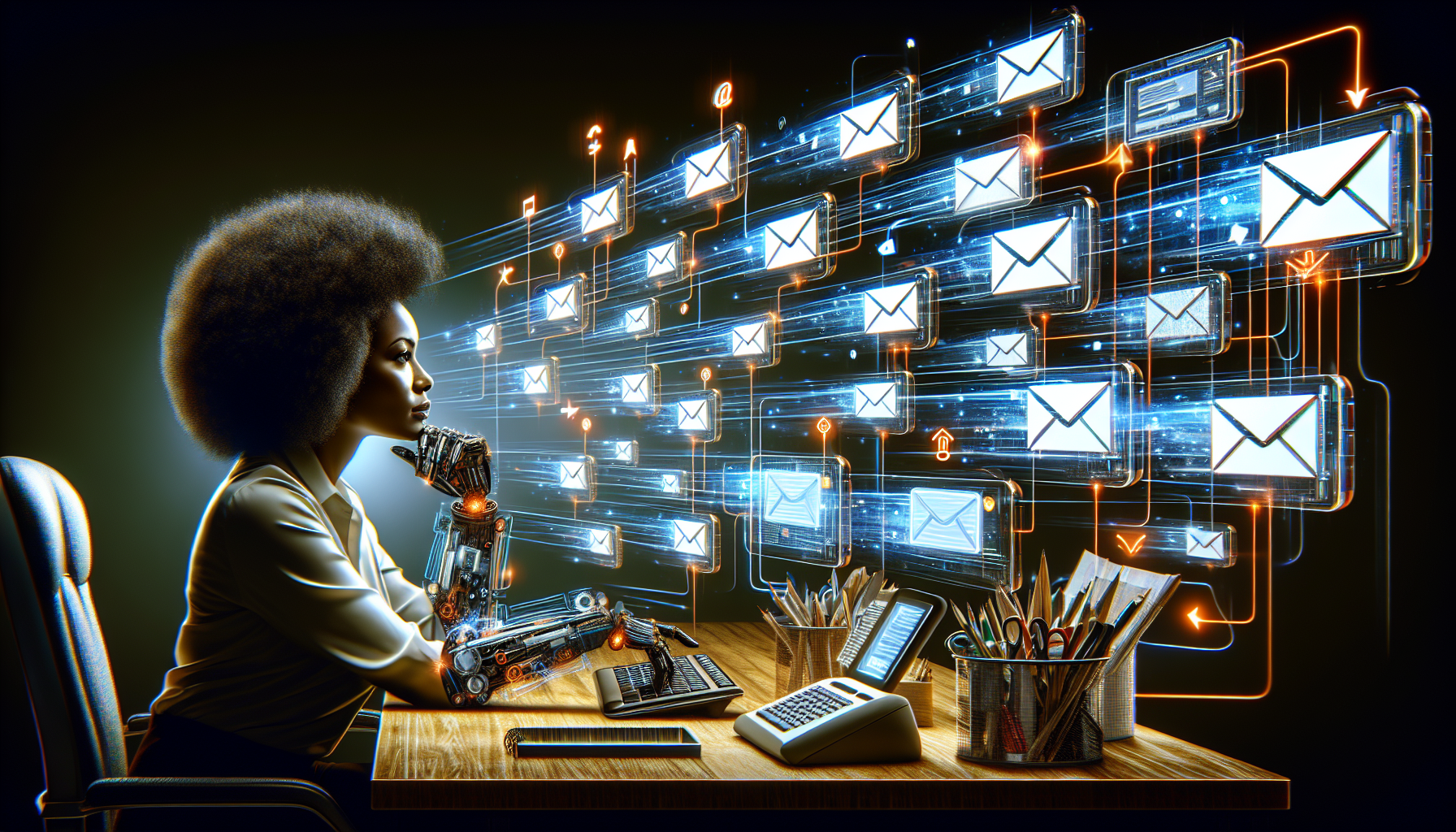Email Management Automation: Tips for Busy Founders
Email management is a pivotal aspect of daily operations for any founder. With countless emails flowing in each day, maintaining organization, prioritization, and quick responses can be challenging. By implementing effective email management automation, founders can streamline their communication process, reduce stress, and focus more on strategic decision-making.
1. Use Email Filters and Folders
One of the first steps in automating your email management is the strategic use of filters and folders. This feature allows you to sort incoming emails based on specific criteria, such as sender, subject line, or keywords. Here’s how to set it up:
- Create Folders: Organize your email by creating folders for various projects, clients, or departments.
- Set Filters: Automate the process by setting up filters that automatically direct emails into these folders. For instance, emails from key clients can go directly into a “VIP Clients” folder for immediate review.
Utilizing filters and folders will declutter your inbox and make it easier to retrieve important emails quickly.
2. Implement Priority Flags
Most email platforms have a feature that allows you to flag emails based on importance. Founders can utilize this tool to prioritize tasks effectively.
- Color-Code Flags: Use different colors for various categories—red for urgent tasks, yellow for medium priority, and blue for low priority.
- Daily Focus: At the beginning of each day, review flagged emails and determine which ones need immediate attention versus those that can be scheduled for later.
This approach helps you allocate your time wisely, focusing on pressing matters first.
3. Create Canned Responses
Canned responses, also known as templates, are pre-written replies to common inquiries. This feature can dramatically reduce the time spent on routine communications.
- Identify Common Inquiries: Review your past emails and pinpoint queries you frequently receive from clients, partners, and team members.
- Draft Templates: Create a selection of responses for these inquiries. Customize them to maintain a personal touch when needed.
Utilizing canned responses ensures swift replies, improving both response time and productivity.
4. Schedule Email Timing
Being constantly connected to emails can lead to burnout. Founders should implement a schedule for when they check emails.
- Set Specific Times: Rather than constantly monitoring your inbox, allocate specific times during the day when you’ll respond to emails. For example, check emails first thing in the morning, after lunch, and late afternoon.
- Use Tools: Consider tools like Boomerang or FollowUpThen that allow you to schedule emails to be sent at particular times, ensuring optimal timing for your recipients.
By doing this, you can enhance your productivity and reduce distractions.
5. Automate Follow-Ups
Many founders miss subsequent emails after an initial conversation. Automating follow-up emails helps ensure that no important communication falls through the cracks.
- Email Reminders: Use reminders to prompt you to follow up with non-responsive contacts after a set period. This is especially useful for leads and partnerships.
- Sequences: Tools like Mailchimp or ActiveCampaign allow you to create email sequences that automatically follow up after a certain period.
These strategies ensure you maintain momentum in building relationships and closing deals.
6. Integrate Email with Project Management Tools
Integrating your email with project management tools can streamline communication further.
- Use Platforms: Consider platforms like Asana or Trello that allow you to convert emails into tasks. By doing this, you can directly assign emails as tasks to team members or yourself.
- Keep Everything in One Place: This integration ensures that conversations related to specific projects are easily accessible, reducing the time needed to search for previous discussions.
This automated link between emails and tasks promotes seamless collaboration among team members.
7. Utilize Email Signatures Effectively
Email signatures are often overlooked as a tool for consistency and branding. Proper utilization can convey critical information and streamline communication.
- Include Relevant Information: Ensure your signature contains your name, position, company, and contact information. Consider adding links to your website or social media profiles.
- Incorporate a Call to Action: Your signature could include a link to schedule a meeting or a special offer, providing clarity on the next steps for your contacts.
A well-designed signature will not only save you time but also enhance your professional image.
8. Enable Unsubscribe Options in Mass Emails
As your outreach grows, implementing unsubscribe options is essential for compliance and maintaining a positive reputation.
- Provide Clear Options: Ensure that all mass emails you send include a clear unsubscribe link. This reduces the number of spam complaints and helps you maintain a clean email list.
- Monitor Engagement: Use analytics tools to track opening and click-through rates. If recipients don’t engage with your emails, consider adjusting your content strategy rather than continuing to push into their inboxes.
These practices lead to a healthier email marketing strategy, ultimately saving time spent on ineffective outreach.
9. Employ AI Tools for Email Drafting
Artificial Intelligence tools are increasingly integrated into email management systems, offering enhanced efficiency for busy founders.
- Smart Compose Features: Many email clients now feature AI-driven suggestions that can draft sentences or provide language recommendations, helping you response quickly.
- Personalization Algorithms: Utilize AI tools that recommend personalized subject lines and email content based on your past interactions with recipients.
Incorporating AI into your email drafting process can reduce the time taken to compose emails significantly.
10. Review and Optimize Regularly
Finally, regular review of your email management system is vital for continued success.
- Track Performance: Use metrics to evaluate email response times, follow-up efficiency, and conversion rates from email campaigns.
- Refine Processes: Periodically assess how well your current automation tools are working. Be open to trying new tools or methods as technology evolves.
Regular optimization leads to improved productivity, ensuring your email management system continues to meet your increasing needs.
In summary, implementing effective email management automation strategies is crucial for busy founders. By utilizing filters and folders, prioritizing tasks, creating canned responses, and employing AI-driven tools, founders can take control of their inboxes. Each of these tips contributes to enhancing productivity, creating a smoother communication flow, and ultimately allowing more time for strategic growth and innovation in your business.