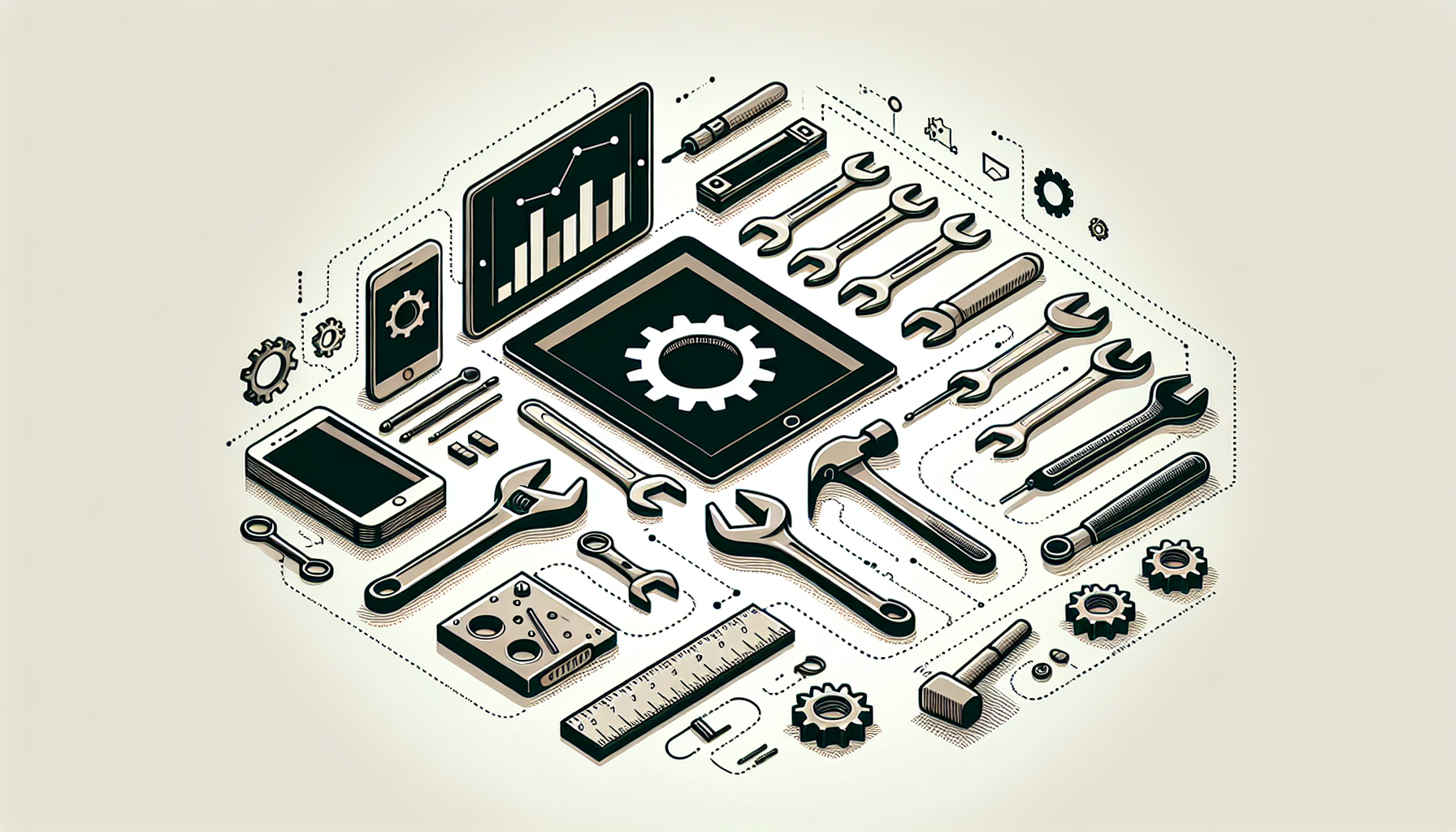Understanding Workflow Efficiency
Workflow efficiency plays a critical role in the productivity of any organization. Efficient workflows streamline processes, reduce time wastage, and enhance collaboration among teams. This article explores the integration of Make (formerly known as Integromat) with existing tools to boost workflow efficiency, covering strategies, integration tips, and best practices.
What is Make?
Make is an automation platform that enables users to connect various applications and automate processes without the need for extensive coding knowledge. It allows businesses to create custom workflows, known as scenarios, that can automate repetitive tasks, data transfers, and even trigger alerts based on specific conditions. Its visual interface makes it accessible for both technical and non-technical users.
Why Integrate Make?
Integrating Make with your existing tools can lead to significant improvements in workflow efficiency. Here are several benefits:
- Increased Productivity: Automating routine tasks allows teams to focus on more strategic initiatives.
- Reduced Errors: Automation minimizes the risk of human error by standardizing tasks.
- Real-time Data Synchronization: Make facilitates the seamless flow of data between applications, ensuring that teams have access to the most current information.
- Enhanced Collaboration: By integrating various tools, teams can collaborate more effectively, providing a unified view of projects and tasks.
Identifying Key Tools for Integration
Before integrating Make, it’s crucial to identify which tools are essential for your operations. Common tools include:
- Project Management Software: Tools like Trello, Asana, or Monday.com help manage tasks and projects.
- Communication Platforms: Slack, Microsoft Teams, and Zoom facilitate team communication.
- Customer Relationship Management (CRM): Systems like Salesforce or HubSpot manage customer interactions and data.
- Email Marketing Tools: Platforms such as Mailchimp and SendGrid manage email campaigns.
- File Sharing and Storage: Google Drive and Dropbox are used for document management.
Steps to Integrate Make with Existing Tools
1. Define Objectives
Start by defining clear objectives for what you want to achieve through integration. Are you looking to automate a specific process, improve data accuracy, or enhance team collaboration? Establishing these goals will guide your integration efforts.
2. Map Your Workflows
Identify the workflows you want to automate. Mapping these workflows helps identify bottlenecks or redundant processes. Use tools like flowcharts to visualize your current processes.
3. Choose the Right Scenarios
Make offers a variety of pre-built templates or scenarios that cater to different use cases. Browse the available templates relevant to your identified tools and objectives. If a template fits closely to your needs, it can save time in setup.
4. Connect Your Applications
Once you’ve chosen a scenario, it’s time to connect your applications:
- Authenticate Each Tool: You will need to log in to each application for Make to access data.
- Set Triggers and Actions: Define what will trigger a workflow (e.g., a new task in Trello) and what actions will follow (e.g., sending email notifications via Gmail).
5. Test and Validate
Before fully implementing your integration, test the workflow in a controlled environment to ensure it functions correctly. Validate each step to confirm that data flows seamlessly between applications.
6. Monitor and Optimize
After deployment, monitor the workflow regularly. Gather feedback from team members using the integrated tools. Continuously optimize scenarios as you discover new needs or challenges.
Best Practices for Successful Integration
1. Start Small
Begin with a few key automations rather than attempting to integrate everything at once. This approach minimizes disruption and allows your team to adapt gradually.
2. Prioritize High Impact Areas
Focus your initial integrations on processes that are currently inefficient. Automating high-impact areas first yields quicker returns on investment.
3. Involve Stakeholders
Include team members in the integration process to gather insights and ensure the automations serve their needs. Their input is invaluable for identifying pain points and crafting effective solutions.
4. Document Everything
Maintain clear documentation of all workflows and scenarios. This documentation will be beneficial for onboarding new team members and for troubleshooting any issues.
5. Keep Learning
Stay updated with Make’s features and capabilities. Actively seek out new use cases and integrations that could further enhance workflow efficiency.
Common Use Cases for Make Integration
1. Automated Reporting
Integrate your project management software with spreadsheets to generate automated status reports. This ensures that all stakeholders have access to current data without manual compiling.
2. Lead Management
Connect your CRM with your email marketing platform to automate the process of nurturing leads. For example, when a potential customer fills out a form on your website, make it trigger an email campaign personalized to their interests.
3. Event Notifications
Create scenarios that notify team members via Slack when specific actions occur, such as task completions or deadlines approaching in project management software.
Troubleshooting Common Integration Challenges
-
Authentication Issues: Ensure you have appropriate permissions to connect applications. Double-check credentials.
-
Data Mapping Errors: Verify data fields in the Make scenario align correctly with those from your applications.
-
Execution Failures: Regularly check the execution logs in Make. Understand the error messages provided and rectify any configuration issues.
Conclusion on Workflow Efficiency Enhancement
By strategically integrating Make with existing tools, organizations can enhance their workflow efficiency remarkably. The combination of automation, optimized processes, and improved collaboration leads to an agile workspace that can dynamically respond to business needs. हमेशा ध्यान रखें, आपकी टीम की विशेष ज़रूरतें और प्रागंण अक्सर आपके कार्यप्रवाह को सबसे अधिक प्रभावी बनाने का मार्ग प्रदर्शन करती हैं।