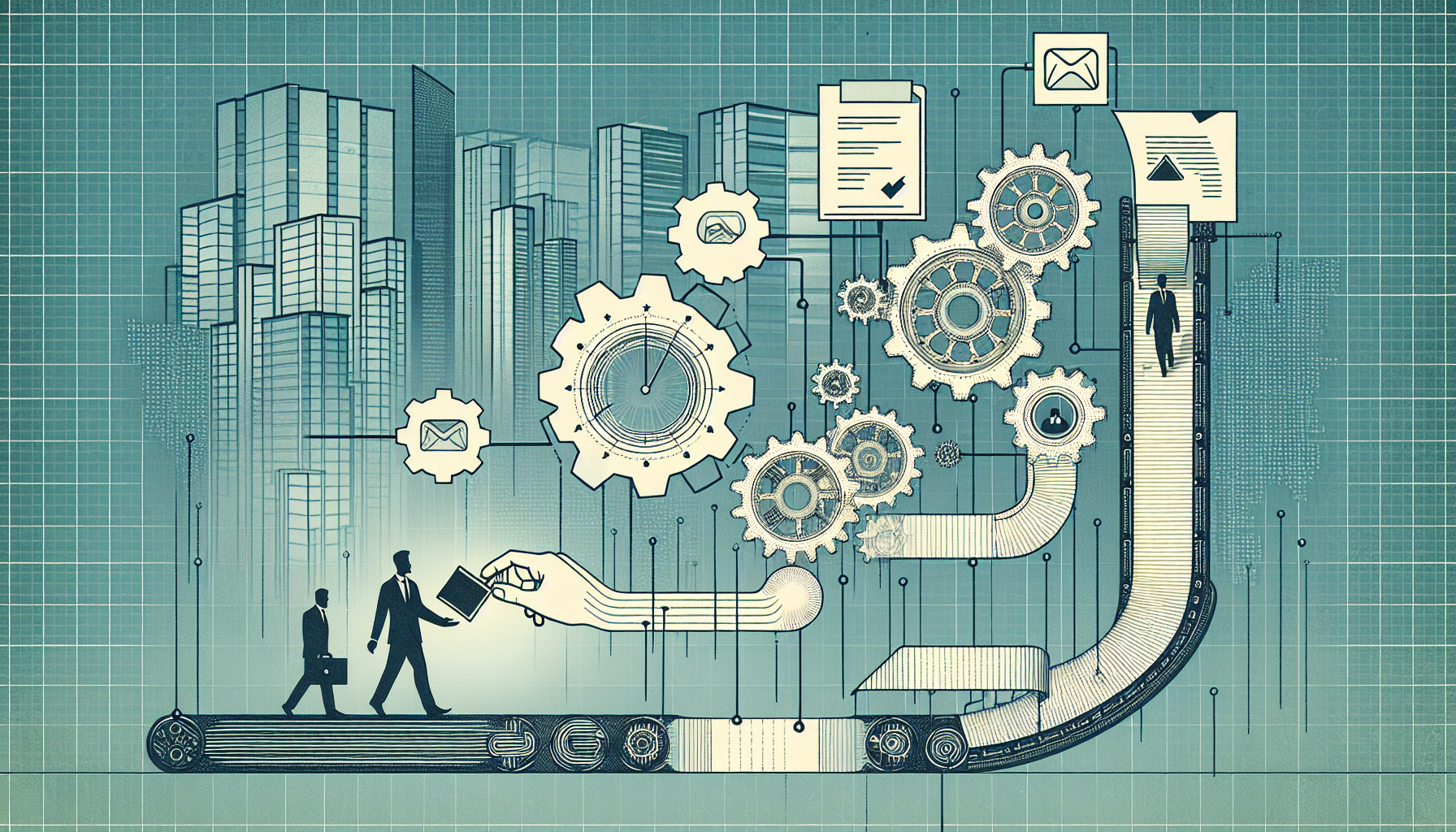Fast-Track Your Workflow: Step-by-Step Automation for Everyday Business Tasks
Understanding Automation
Automation refers to using technology to perform tasks with minimal human intervention. In the business realm, automation can optimize workflow, enhance productivity, and reduce error rates. By identifying repetitive processes, companies can implement automation tools that streamline operations and free employees to focus on more strategic tasks.
Identifying Repetitive Tasks
Before diving into automation, it’s essential to identify which tasks consume significant time and energy. Here are a few examples:
- Data Entry: Systems require manual input of data from various sources, leading to inefficiencies.
- Email Management: Routinely sorting and responding to emails can be tedious.
- Scheduling Meetings: Coordinating multiple calendars to find available meeting times can be cumbersome.
- Report Generation: Collecting data and creating reports often involves laborious manual work.
- Customer Follow-Up: Engaging with customers post-purchase or after support interactions can demand considerable time.
Tools to Get You Started
Several automation tools can help you streamline these tasks effortlessly:
- Zapier: Connects various applications and automates workflows between them without coding.
- Integromat (Make): Allows for complex automated workflows across multiple platforms.
- IFTTT (If This Then That): Simple automation scripts to create conditional actions between different apps.
- Trello or Asana: Project management tools that can automate task assignments and reminders.
- Google Workspace: Utilize tools like Google Sheets and Google Forms for data collection and analysis.
Step-by-Step Guide to Automating Tasks
Step 1: Select Tasks for Automation
Choose one or more tasks to start with. Consider factors like time spent, frequency of the task, and the potential for human error.
- Example: You frequently send email reminders for project deadlines.
Step 2: Choose the Right Tool
Select an appropriate automation tool that fits well with your identified tasks.
- Example: For sending email reminders, you might find tools like Zapier or Mailchimp suitable for setting automated emails.
Step 3: Document the Workflow
Clearly outline the existing process before automation. Document each step involved, from initiation to completion.
- Example: If the task is sending email reminders, note down when the reminder should be sent, who it’s intended for, and what content is typically included.
Step 4: Create a Trigger
Set a trigger in your chosen tool that initiates the automation when a specific condition is met.
- Example: In Zapier, you can set the trigger as a due date in your project management tool.
Step 5: Build the Action Steps
Determine what actions should follow the trigger event. These actions should mirror the steps you documented earlier.
- Example: If the trigger is set for two days before a deadline, the action would be to send an email reminder to the relevant team members.
Step 6: Test the Automation
Before going live, conduct tests to ensure every aspect of the workflow runs smoothly and as intended. This may involve sending test emails or ensuring data entries populate as needed.
- Example: Send test emails to yourself or a colleague to confirm the content and timing.
Step 7: Monitor and Adjust
Once the automation is functional, monitor its performance. Gather feedback, check for any errors, and fine-tune the process as necessary.
- Example: After a month of automated reminders, review if team responses have improved or if adjustments need to be made for better clarity.
Best Practices for Automation
-
Start Small: Begin with one or two tasks to prevent overwhelm and ensure a successful implementation.
-
Keep It Simple: Avoid overly complex automations which can cause confusion or breakdowns. Clarity is crucial.
-
Involve Your Team: Engage team members in the automation process. Gather their input and advise them on how to utilize the new tools effectively.
-
Stay Updated: Technology evolves constantly. Stay informed about new features and tools that could enhance your workflow.
-
Focus on Integration: Choose tools that easily integrate with your existing systems to minimize disruption.
-
Review Regularly: Schedule periodic reviews to assess the effectiveness of your automation strategies. Amend and improve as necessary.
Popular Use Cases of Business Automation
Customer Relationship Management (CRM)
Automate lead scoring, follow-up emails, and customer feedback surveys using CRM tools like Salesforce or HubSpot.
- Usage: When someone fills out a form, automatically categorize them based on their responses and send a tailored follow-up.
Marketing Automation
Utilize platforms like Mailchimp or Marketo for sending personalized email campaigns based on customer behavior.
- Usage: Set triggers that send a promotional email to users who abandon their shopping carts.
Financial Processes
Streamline invoicing and expense tracking through automation tools.
- Usage: Automatically generate invoices once a service is delivered and send reminders for unpaid bills.
Conclusion
Automation will not only save time and effort but also reduce human error across many business processes. By proactively identifying repetitive tasks and adopting the right tools and strategies, businesses can achieve operational efficiency and focus on growth-driven activities. Adopting these practices will empower teams while enhancing overall productivity, allowing organizations to navigate a fast-paced business landscape more effectively.