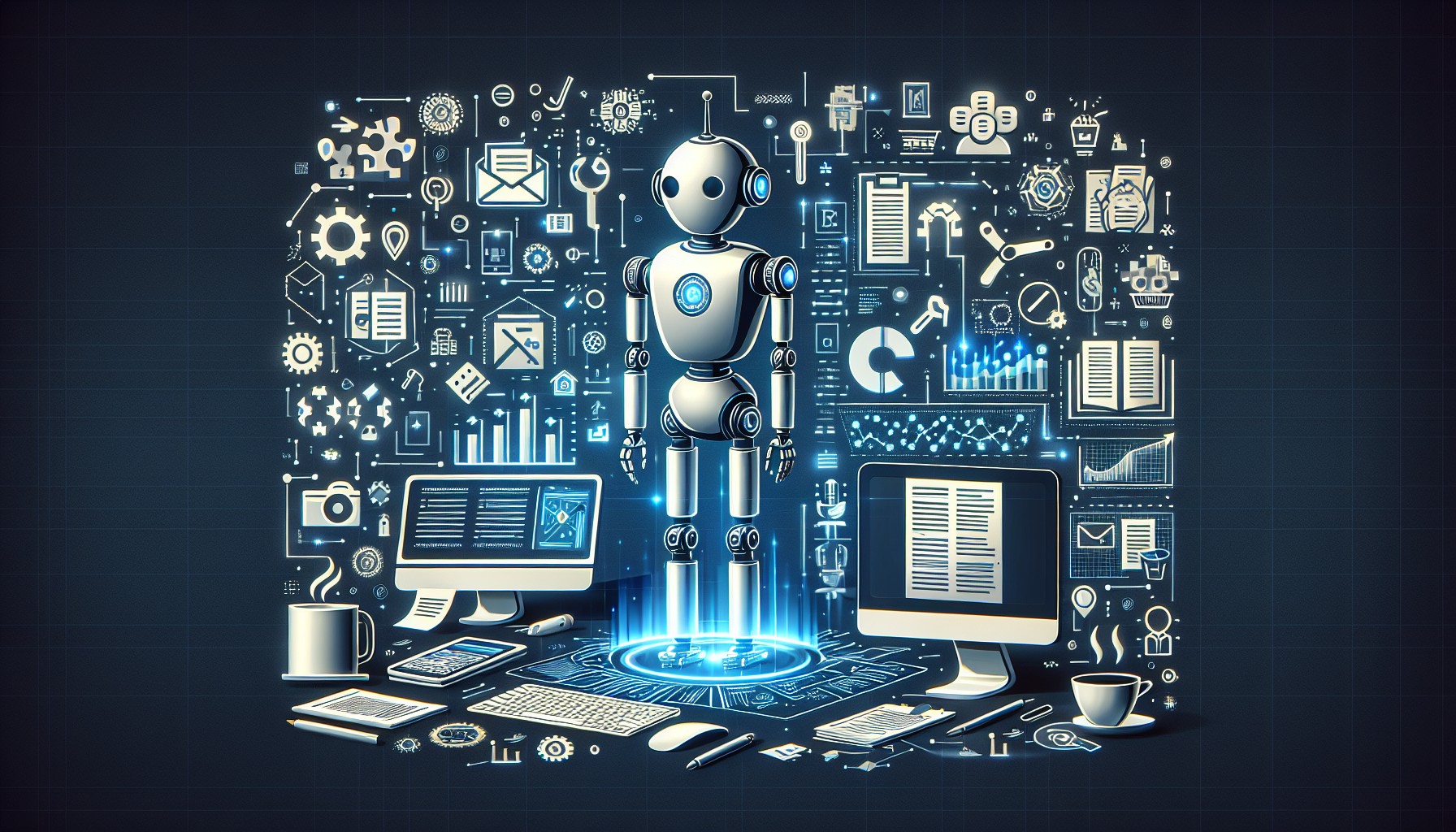Harnessing AI for Repetitive Task Automation: Tools and Techniques
Understanding AI in Task Automation
Artificial Intelligence (AI) is transforming the landscape of business operations, particularly in automating repetitive tasks. These tasks, often mundane and time-consuming, can drain employee productivity and creativity. AI offers a way to streamline such processes, liberating human resources to focus on more strategic activities.
Benefits of Automation with AI
-
Increased Efficiency: AI can process information faster than human workers, carrying out tasks in milliseconds that might take hours manually.
-
Cost Reduction: By automating repetitive tasks, organizations can significantly reduce operational costs associated with human labor.
-
Accuracy and Consistency: AI eliminates human error, ensuring high accuracy in tasks like data entry, processing, and reporting.
-
24/7 Operation: AI-powered systems can work around the clock without breaks, leading to continuous operations and maximum productivity.
Key Areas for Automation
-
Data Entry and Management: AI can automate data inputs, reminders, and management systems. Tools like UiPath and Automation Anywhere use robotic process automation (RPA) to streamline these tasks.
-
Customer Support: Chatbots powered by natural language processing (NLP) can handle repetitive queries, offering immediate responses and freeing human agents for complex issues.
-
Email Management: AI can categorize, prioritize, and even respond to emails based on predefined criteria. Solutions like SaneBox use AI algorithms to optimize your inbox.
-
Social Media Management: Tools like Buffer leverage AI to automate post-scheduling, performance analytics, and engagement tracking.
-
Inventory Management: AI systems can predict stock levels, automate reordering processes, and analyze market trends for retail businesses.
Popular Tools for AI Automation
-
Zapier: A leading automation tool that connects different web apps, enabling automatic workflows. Users can create “Zaps,” automated sequences that trigger actions across various apps, streamlining repetitive tasks.
-
Integromat (Make): This powerful tool allows users to visually create automation workflows involving multiple applications. It includes advanced features, like HTTP requests and custom code integrations.
-
Microsoft Power Automate: This user-friendly tool integrates smoothly with other Microsoft products, allowing users to automate workflows across applications, including SharePoint and Teams.
-
IFTTT (If This Then That): This service is popular for personal automation tasks, allowing users to create simplistic “if-then” recipes linking various web services and IoT devices.
-
UiPath: A leader in RPA, UiPath provides intuitive platforms for automating workflows with drag-and-drop capabilities, optimizing task execution in enterprises.
-
Automation Anywhere: Another strong RPA player, Automation Anywhere provides AI-infused automation solutions that are robust for enterprise-level applications.
Techniques for Effective Automation
-
Identify Repetitive Tasks: Begin by assessing daily workflows to identify tasks that are mundane and repetitive.
-
Process Mapping: Visualizing processes helps in understanding the steps involved, making it easier to pinpoint where automation can be applied.
-
Choose the Right Tools: Depending on the task complexity, select tools that cater to specific needs, whether that’s simple task automation or comprehensive RPA solutions.
-
Integration: Ensure that chosen tools can seamlessly integrate with existing systems, reducing the friction of new implementations.
-
Test and Validate: Before full-scale deployment, conduct tests to validate that automation works correctly and optimize processes where necessary.
-
Monitor and Maintain: Post-deployment, continuously monitor automated systems to ensure they function correctly and adapt to changes in business processes.
Overcoming Challenges in AI Automation
-
Change Management: Employees may resist automation due to fear of job loss. Address this by communicating the benefits and providing training on new technologies.
-
Quality Control: Implement checks and balances to ensure that AI tools operate correctly, maintaining accuracy and quality in outputs.
-
Data Security: With automation, significant data is processed. Prioritize using tools that prioritize data security and comply with relevant regulations like GDPR.
-
Choosing the Right Timing: Over-automation can create confusion. Gradually automate tasks to allow for a smooth transition and user adaptation.
Future of AI in Task Automation
The future of AI in repetitive task automation is promising, characterized by continual advancements in machine learning and NLP. We can expect AI systems to become more intuitive, allowing for more complex processes and self-learning capabilities that adapt to new challenges automatically.
Innovations like neural networks and deep learning may further refine automation, bringing greater accuracy and ability to process unstructured data. Organizations that effectively harness AI for repetitive task automation will gain a competitive edge, streamlining operations, reducing costs, and enhancing productivity.
Final Thoughts
Embracing AI for automating repetitive tasks is not just a trend; it is a necessary evolution in the way businesses operate today. By leveraging the right tools and techniques, organizations can realize significant improvements in efficiency, enabling them to thrive in an increasingly automated world. Understanding the landscape of AI, selecting appropriate tools, and applying strategic automation techniques is key to tapping into the full potential of this transformative technology.