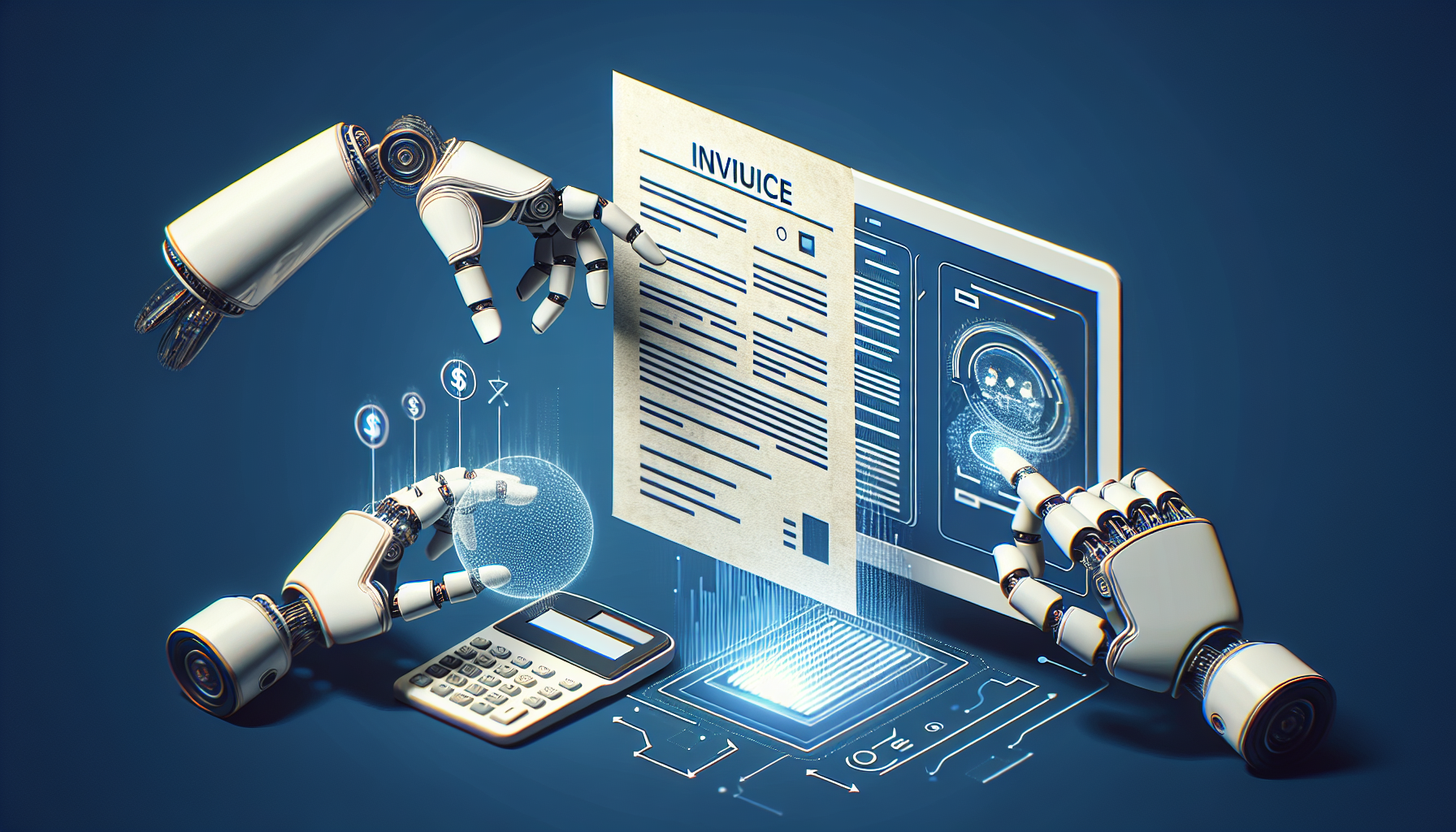Understanding Invoice Automation
Invoice automation refers to the process of using technology to streamline and manage invoicing tasks without manual intervention. This includes the generation, delivery, follow-up, and payment collection aspects of invoicing. By implementing automation, entrepreneurs can save time, reduce errors, improve cash flow, and enhance overall efficiency.
Benefits of Automating Invoice Processes
-
Time Savings: Automating repetitive invoicing tasks allows entrepreneurs to focus on more strategic areas of their business. Time spent on manual data entry and invoice tracking can be reduced significantly.
-
Reduced Errors: Manual invoicing is prone to human errors, including incorrect amounts, missing information, and other mistakes. Automation minimizes these risks by ensuring accurate data entry and calculations.
-
Faster Payments: Automated invoicing often includes features such as immediate delivery and payment reminders, which can lead to faster payment turnaround.
-
Improved Cash Flow: With quicker payments, entrepreneurs can maintain better cash flow management, ensuring they have the necessary funds to reinvest in their businesses.
-
Enhanced Tracking and Reporting: Automation tools typically offer detailed reporting features that help entrepreneurs track unpaid invoices in real-time and analyze their invoicing processes for improvement.
Choosing the Right Invoicing Software
Before automating your invoice processes, it’s crucial to select appropriate invoicing software. Here are factors to consider:
-
User-Friendly Interface: An intuitive interface ensures that you and your team can quickly navigate the software without extensive training.
-
Integration Capabilities: Look for software that can integrate with your existing systems, like accounting and CRM platforms. This ensures that data flows seamlessly across departments.
-
Customizability: The ability to customize templates and workflows is essential for maintaining brand consistency and meeting specific business needs.
-
Affordability: Review pricing plans and ensure that the software fits within your budget while still offering the features you need.
-
Customer Support: Robust customer support is vital, as you may require assistance during implementation or whenever issues arise.
Setting Up Automated Invoicing
-
Create Your Invoice Template: Design a professional template that reflects your branding. Ensure it includes necessary elements like your logo, contact information, invoice number, date, and payment terms.
-
Input Your Client Information: Load the details of your clients, including billing addresses and contact numbers, into the software to avoid entering them each time you generate an invoice.
-
Define Your Products/Services: List the products or services that you offer, along with their descriptions and pricing. This will expedite the invoice creation process.
-
Set Up Payment Methods: Configure the payment methods you accept in your invoicing software, such as credit card payments, bank transfers, or online payment systems like PayPal or Stripe.
-
Automate Recurring Invoicing: For clients with regular billing cycles, set up recurring invoices. Choose the frequency (weekly, monthly, quarterly), and the software will automatically generate invoices at specified intervals.
Implementing Invoice Approval Workflows
Establishing invoice approval workflows can further enhance your invoice processes. This step ensures accountability and verification before invoices are dispatched. Here’s how to implement one:
-
Define Roles and Responsibilities: Assign team members responsible for reviewing and approving invoices. This clarity in roles ensures that everyone knows their duties.
-
Set Up Approval Stages: Determine the stages through which invoices must pass before approval, such as initial review, managerial approval, and final approvals from finance.
-
Utilize Notification Features: Set automated notifications to alert responsible parties when an invoice is awaiting approval. This ensures prompt responses and prevents delays.
-
Track Approval Progress: Use the software’s tracking capabilities to monitor the status of invoices in the approval pipeline. This visibility helps identify bottlenecks.
Leveraging Payment Reminders
Automated payment reminders can significantly reduce late payments. Follow these steps to set them up:
-
Schedule Reminder Templates: Create templates for different reminder stages, such as reminders 7 days before due dates, on due dates, and after overdue periods.
-
Personalize Your Messages: Adding personalization to your reminders can improve client relationships and increase the likelihood of prompt payment.
-
Send Automated Follow-Ups: Ensure that follow-ups are scheduled automatically if an invoice remains unpaid after the due date. Consistency is key, but be careful not to overwhelm clients with excessive reminders.
Utilizing Reporting and Analytics
Analytics and reporting features provided by invoicing software can offer valuable insights:
-
Monitor Invoice Status: Regularly review reports that show outstanding, paid, and overdue invoices, allowing you to maintain an accurate cash flow forecast.
-
Identify Payment Trends: Analyze data to understand when clients typically pay their invoices and determine if certain clients are consistently late.
-
Refine Your Processes: Use insights gathered from reports to refine your invoicing and follow-up processes, tailoring them to enhance efficiency and client experience.
Integrating with Financial Management Tools
For comprehensive financial oversight, link your invoicing software with broader financial management tools. This integration provides a more accurate picture of your finances by combining invoicing data with accounting, budgeting, and forecasting processes.
-
Synchronize Data: Ensure that invoicing and accounting systems automatically synchronize data, which will reduce manual entry and errors.
-
Financial Insights: Combining both systems enhances your ability to analyze financial health by correlating income with expenses in real-time.
Employee Training and Onboarding
Proper training for your team is essential for a successful rollout of automated invoicing:
-
Provide Training Sessions: Organize training workshops to familiarize employees with the software’s features and best practices.
-
Create Reference Guides: Develop user manuals or online resources that employees can refer to whenever they need assistance with the invoicing process.
-
Encourage Feedback: Foster an environment where employees can share their feedback on the system. Continuous improvement keeps the invoicing process efficient.
Customer Communication and Relations
Automation should not replace personal communication with clients but instead enhance it. Maintain open channels for inquiries and feedback. Here are some strategies:
-
Send Introductory Messages: When automating, send an initial email to clients explaining the new invoicing system and any changes they may experience.
-
Be Responsive: Ensure that you are prompt in responding to any inquiries from clients regarding invoices or payments, reinforcing trust and accountability.
-
Gather Feedback: After the transition, solicit feedback from clients on their experience with the new invoicing system to make necessary adjustments.
Customization and Branding
Maintaining your brand identity while automating invoices is crucial for professionalism:
-
Use Custom Branding Features: Most invoicing software allows for customization. Incorporate your logo, color scheme, and fonts into the templates to reinforce branding.
-
Tailor Messages: Personalize email communications regarding invoices. Use a friendly tone while maintaining professionalism to enhance client relationships.
Stay Compliant with Regulations
Ensure that your invoicing processes adhere to local regulations and tax requirements:
-
Understand Local Taxation: Familiarize yourself with local tax laws to accurately complete invoices. Many software solutions update automatically to comply with changing regulations.
-
Maintain Records: Automated systems should archive your invoices and transaction records, making it easier to comply with legal requirements.
-
Consult with Experts: When in doubt, consult an accountant or financial advisor to ensure your automated invoicing aligns with best practices and legal standards.
Review and Optimize Your Automated Invoice Process
Regularly assess your automated invoicing processes to identify areas for improvement. This includes evaluating software performance, gathering team and client feedback, and adapting to any changes in your business environment.
-
Set Review Intervals: Determine specific intervals (e.g., quarterly) to evaluate the effectiveness of your invoicing system.
-
Adapt to Changes: Be willing to change your processes or software tools if the current system no longer meets your needs.
-
Stay Informed on Trends: Keep abreast of emerging invoicing technologies and methodologies that can further streamline and enhance your invoicing process.