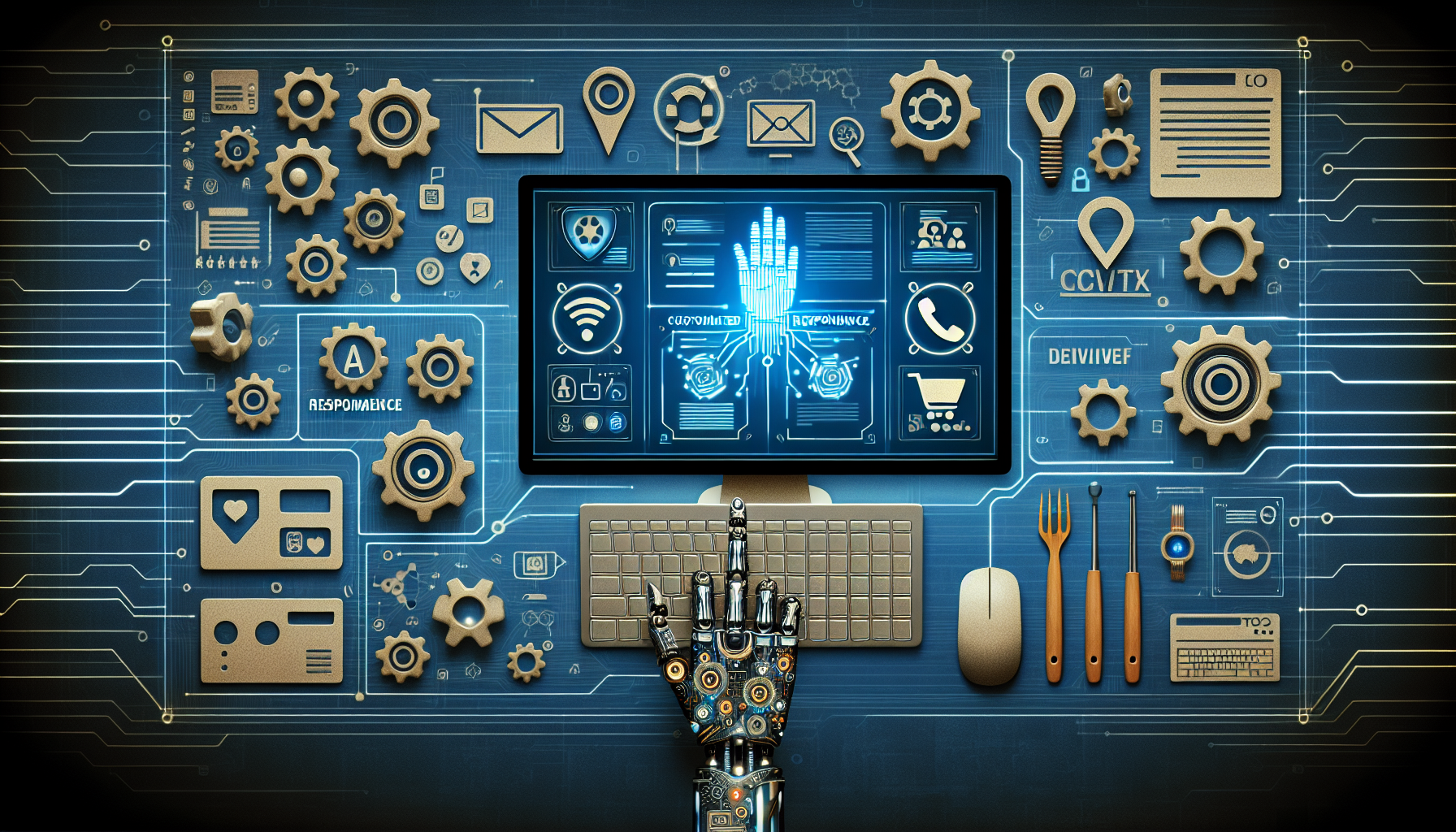Implementing Automation in Customer Service: Techniques and Tools
Understanding Customer Service Automation
Customer service automation refers to the application of technology to streamline interactions between businesses and their customers. It optimizes workflows, enhances efficiency, and improves customer satisfaction through various tools and techniques. As businesses embrace digital transformation, automating customer service has become paramount.
Benefits of Customer Service Automation
-
Increased Efficiency: Automation reduces the time spent on repetitive tasks, freeing up human agents for more complex queries.
-
24/7 Availability: Automated systems provide round-the-clock support, catering to customer inquiries outside usual business hours.
-
Cost Reduction: By minimizing the need for a large support team, businesses can significantly reduce operational costs.
-
Enhanced Customer Experience: Faster response times and tailored support through automation leads to improved customer satisfaction.
Key Techniques in Customer Service Automation
1. Chatbots
Chatbots employ AI to simulate conversation with users. They can handle multiple queries simultaneously, providing immediate assistance.
-
Types: Rule-based chatbots follow preset paths for interaction, while AI-driven bots learn and adapt based on customer interactions.
-
Implementation: Integrate chatbots on websites or social media platforms. Use analytics to continually refine their performance.
2. Automated Email Responses
Automated email responses help manage customer expectations by providing quick acknowledgment of their queries.
-
Implementation: Set up autoresponders to confirm receipt of emails. Include relevant information, such as response time estimates.
-
Follow-Up Sequences: Implement drip campaigns to nurture leads after initial contact.
3. Knowledge Bases and Self-Service Portals
A comprehensive knowledge base empowers customers to find answers independently.
-
Creating Content: Develop FAQs, user guides, and troubleshooting articles that are easy to navigate.
-
Tools: Platforms like Zendesk and Freshdesk provide integrated self-service options, enabling businesses to set up robust knowledge bases.
4. Interactive Voice Response (IVR) Systems
IVR systems guide callers through a series of prompts with the help of recorded messages.
-
Benefits: They direct customers to appropriate departments, reducing wait times and improving efficiency.
-
Implementation: Ensure the IVR system is intuitive, offering an option to speak with a live agent when necessary.
5. Social Media Automation Tools
With the increasing reliance on social platforms for customer service, automation tools can streamline responses and engagement.
-
Tools: Use platforms like Hootsuite or Buffer for scheduling posts and monitoring mentions. Respond promptly to customer inquiries through automated replies.
-
Sentiment Analysis: Implement software that analyzes customer sentiment to adjust responses accordingly.
Essential Tools for Customer Service Automation
1. CRM Systems
Customer Relationship Management (CRM) tools like HubSpot and Salesforce centralize customer data, enabling personalized marketing and streamlined customer service.
- Automation Features: Automate follow-up communications, track customer interactions, and utilize analytics to predict future behaviors.
2. Helpdesk Software
Helpdesk solutions such as Zendesk and Freshdesk integrate various automation features.
-
Ticketing System: Automatically generate tickets for customer inquiries, assigning them to appropriate teams based on issue type.
-
SLA Management: Automate service-level agreement tracking to ensure timely resolutions.
3. AI-Powered Platforms
Leveraging AI technologies such as machine learning and natural language processing can enhance customer service automation.
-
Examples: IBM Watson and Google Dialogflow provide capabilities for building advanced conversational agents.
-
Personalized Experiences: Use AI to predict customer behavior and tailor interactions, enhancing the customer journey.
4. Workflow Automation Tools
Tools like Zapier or Integromat allow for creating automated workflows between different apps.
-
Application: For instance, when a customer fills out a form on your website, an automated workflow could create a new lead in your CRM and send a welcome email.
-
Customization: Tailor workflows according to specific requirements, improving overall operational efficiency.
Best Practices for Implementing Automation in Customer Service
1. Start Small
Begin by automating simple processes. Gradually expand to more complex tasks as you measure success and gather data.
2. Monitor Performance Metrics
Establish KPIs to track the effectiveness of your automation tools, such as response times, customer satisfaction scores, and resolution rates.
3. Continuous Improvement
Automated systems should evolve continuously. Regularly update knowledge bases and training data for AI and chatbots to ensure they provide accurate and timely responses.
4. Feedback Loops
Implement mechanisms for capturing customer feedback on automated interactions. Use insights to refine and optimize automated touchpoints.
Challenges of Customer Service Automation
-
Loss of Personal Touch: Over-automation can lead to impersonal interactions. Strike a balance between automation and human engagement.
-
Complex Queries: Not all customer inquiries can be solved via automation. Training staff to handle escalated issues is crucial.
-
Integration Issues: Ensure that all automation tools seamlessly integrate with existing systems to avoid disruptions in service.
Future Trends in Customer Service Automation
-
AI and Machine Learning: The future of customer service automation heavily relies on AI advancements for more personalized experiences.
-
Voice Assistants: With the rise of smart speakers and voice technology, businesses will increasingly incorporate voice-centric customer service solutions.
-
Omnichannel Automation: Providing a unified customer experience across multiple channels will be vital. Automation strategies must include solutions for consistent messaging whether on social media, email, or live chat.
In conclusion, implementing customer service automation can significantly enhance efficiency, reduce costs, and improve customer experience when executed with careful planning, the right techniques, and the best tools in mind. By understanding its dynamics and keeping up with emerging trends, businesses can ensure they remain competitive in a rapidly evolving market landscape.