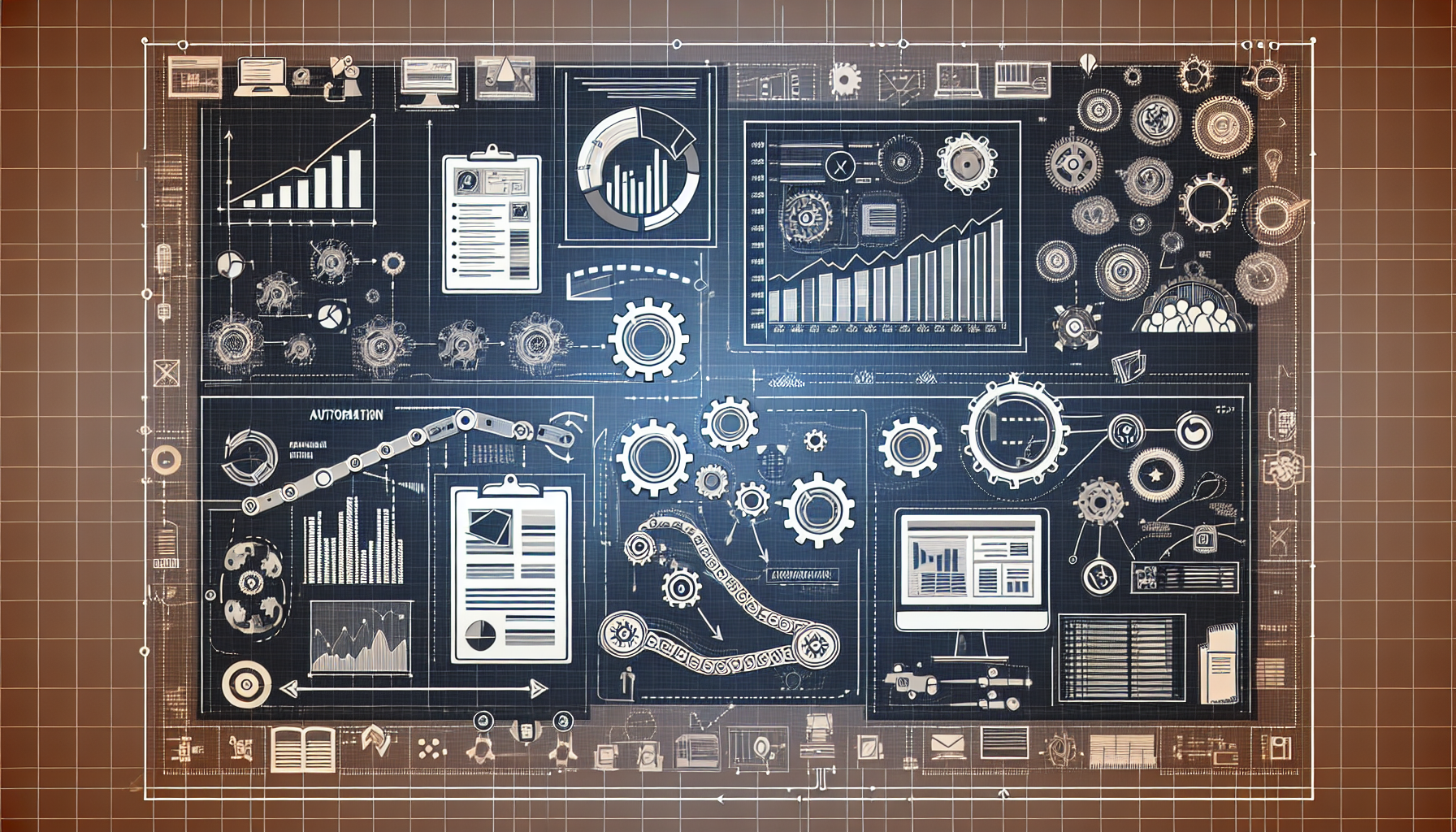Implementing Automation in Project Management: Tools and Techniques
1. Understanding Project Management Automation
Project management automation refers to utilizing technology and software solutions to streamline and enhance project processes. Automating repetitive tasks allows project managers and teams to focus on higher-value activities, such as strategy development and decision-making, while ensuring that routine components are executed efficiently.
2. Benefits of Automation in Project Management
- Increased Efficiency: Automation reduces the time spent on administrative tasks like scheduling and reporting, enabling teams to commit more resources to core activities.
- Improved Accuracy: By minimizing human intervention, automation decreases the risk of errors in data entry, scheduling, and budget management.
- Enhanced Communication: Automated notifications and reminders keep everyone on the same page, ensuring that team members are aware of deadlines and updates.
- Better Resource Management: Automation tools can analyze resource allocation in real time and adjust assignments based on available capacity.
- Data-Driven Decisions: With automated reporting, project managers can access real-time data analytics to make informed decisions quickly.
3. Key Tools for Automation in Project Management
3.1. Project Management Software
-
Asana: A popular tool that integrates automation to handle task assignments and progress tracking. It offers automation rules to facilitate task dependencies and set up recurring tasks.
-
Trello: Utilizing a kanban-style list, Trello allows users to automate task movements and notifications through Butler, its built-in automation tool.
-
Monday.com: A work operating system that supports automation through customizable workflows, enabling teams to automate status updates and assign tasks based on project triggers.
3.2. Time Tracking Tools
-
Harvest: This tool automates time entry with features that allow users to track time spent on tasks and generate reports seamlessly.
-
Toggl Track: It automates time tracking through browser extensions and integrates directly with project management tools, ensuring an accurate capture of time.
3.3. Reporting and Analytics Tools
- Data-driven Insights: Tools like Microsoft Power BI or Google Data Studio can automate the integration and visualization of project data. They allow for the creation of dashboards that provide insights into project performance at a glance.
3.4. Communication Tools
-
Slack: This collaboration platform enables automation through custom workflows that can notify team members about project updates, deadline reminders, and task changes.
-
Microsoft Teams: With Power Automate integration, Teams can automate repetitive tasks, such as setting up recurring meetings and sending reminders for important project updates.
4. Techniques for Effective Automation in Project Management
4.1. Identifying Repetitive Tasks
To effectively implement automation, the first step is to identify the repetitive tasks that consume significant time. Examples include status reporting, task assignments, scheduling meetings, and tracking project changes.
4.2. Choosing the Right Tools
Once you identify tasks for automation, assess various tools based on the specific needs of your project. Consider factors such as compatibility with existing systems, user-friendliness, and scalability.
4.3. Creating Automation Workflows
Workflow design is critical for automation. Begin by mapping out your project’s processes, identifying points where automation can simplify workflows. Utilize Gantt charts or flow diagrams to visualize tasks and dependencies that can benefit from automation.
4.4. Continuous Monitoring and Optimization
After implementing automation, monitor the performance of automated processes closely. Gather feedback from the project team and stakeholders to identify areas needing improvement. Regularly refine workflows based on performance data to increase efficiency.
5. Overcoming Challenges in Project Management Automation
5.1. Resistance to Change
Team members may resist adopting automation due to fears of technology or job displacement. To combat this, provide training sessions showcasing the benefits of automation and involve team members in the decision-making process.
5.2. Integration Issues
New automation tools must integrate smoothly with existing systems. Conduct thorough research on compatibility and prioritize solutions that support seamless integration with current tools.
5.3. Keeping the Team Engaged
While automation can streamline processes, it’s essential to maintain human involvement, especially in decision-making roles. Project managers should strike a balance between automation and engagement to keep teamwork dynamic.
6. Best Practices for Implementing Automation
6.1. Start Small and Scale Up
Begin by automating one or two key processes. Monitor the effects before expanding automation across more complex tasks. This iterative approach allows teams to gradually adapt to new technologies.
6.2. Ensure Regular Training and Support
Offer ongoing training to ensure team members are comfortable with using automated tools. Continuous support encourages engagement and helps mitigate resistance.
6.3. Regularly Review and Adapt Automation Processes
Project needs and technologies evolve. Commit to regular assessments of automation tools and techniques, ensuring they remain beneficial.
6.4. Encourage Feedback and Collaboration
Create an environment where team members feel comfortable sharing their experiences with automation. Use feedback for iterative improvements and to capture lessons learned.
7. Future Trends in Project Management Automation
7.1. AI and Machine Learning
The integration of artificial intelligence (AI) and machine learning into project management tools is expected to grow. These technologies are capable of predicting project timelines, optimizing resource allocation, and enhancing decision-making.
7.2. Enhanced Collaboration Platforms
As remote work becomes increasingly prevalent, automation in collaborative tools will focus on improving team connectivity, allowing for synchronous and asynchronous collaboration without sacrificing efficiency.
7.3. Predictive Analytics
Future project management tools are likely to incorporate more predictive analytics capabilities, which utilize historical data to forecast project outcomes, thus enabling teams to proactively manage risks.
Implementing automation in project management not only enhances efficiency and reduces errors but also allows teams to redirect their focus towards innovation and critical problem-solving. Leveraging the right tools and techniques effectively integrates automation into the fabric of project management.