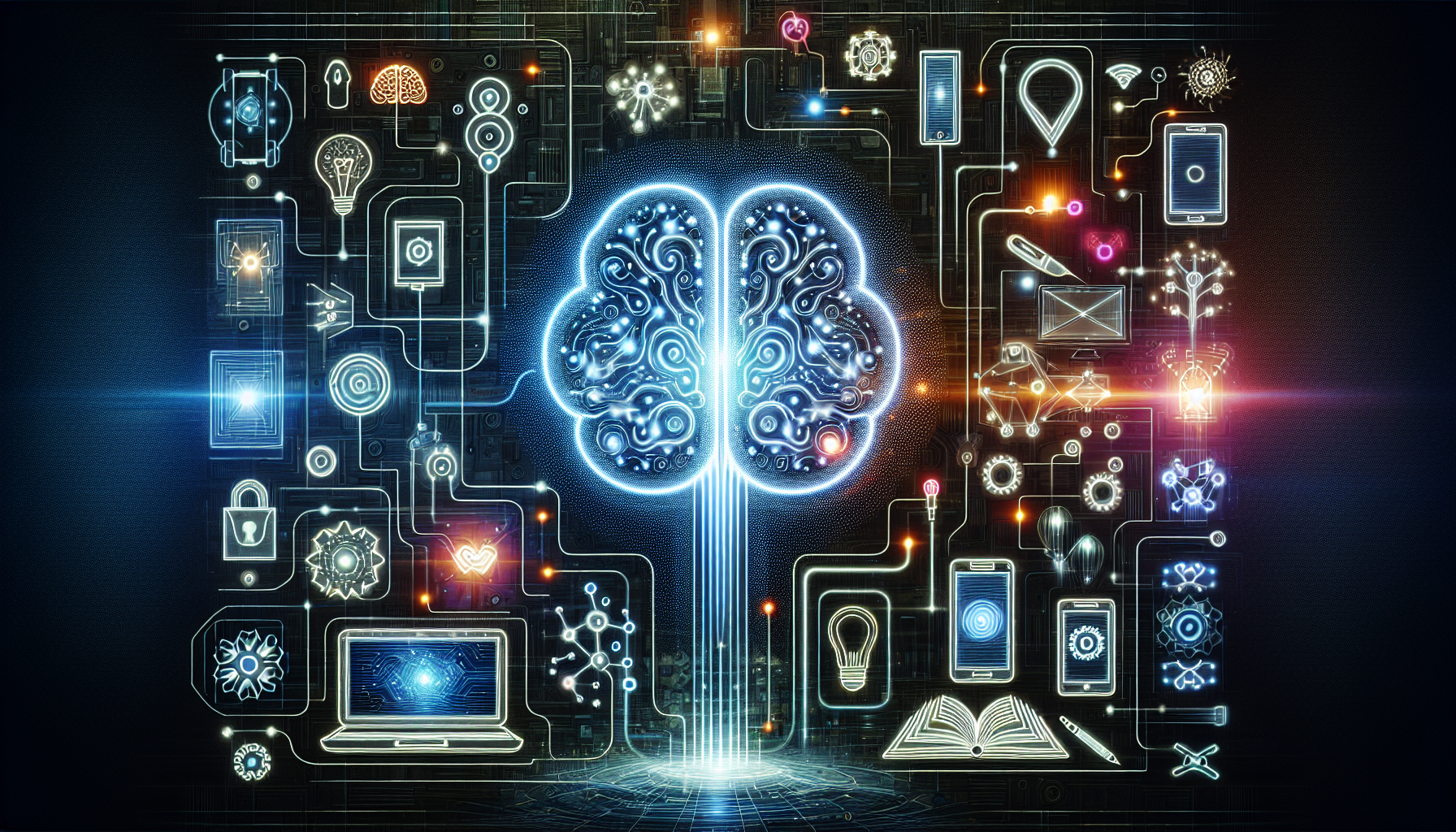Understanding ChatGPT and Its Capabilities
ChatGPT, developed by OpenAI, is a powerful language model capable of natural language understanding and generation. It can assist in various tasks, ranging from answering questions and providing explanations to generating content and offering interactive responses. Integrating ChatGPT into your existing tools can enhance productivity, streamline workflows, and provide a more personalized user experience.
Identifying Your Integration Goals
Before diving into the integration process, it is crucial to define what you want to achieve. Consider the following questions:
-
What specific tasks do you want ChatGPT to handle? Identify areas where ChatGPT can add value, such as customer support, content creation, or data analysis.
-
What existing tools do you wish to integrate? Determine which platforms you use regularly (like Slack, Microsoft Teams, or your custom CRM) and how ChatGPT can fit into those environments.
-
What user experience do you want to create? Define how users will interact with ChatGPT and how its responses will be delivered. The goal is to ensure smooth and intuitive user interaction.
Choosing the Right Integration Approach
API Integration
The most common method for integrating ChatGPT into existing tools is via the OpenAI API. This approach allows you to customize how the model interacts with your application seamlessly.
-
Easy Communication: The API provides endpoints that facilitate easy communication between your tools and ChatGPT.
-
Custom Input and Output Handling: You can develop tailored input/output handling, making it easy to format user queries and responses.
Webhooks
If your application supports webhook functionalities, you can use these to trigger ChatGPT responses based on events.
- Real-Time Interaction: Whenever a user performs a specific action, you can automatically send a request to ChatGPT and generate a response.
SDKs and Libraries
Depending on your development environment, leveraging existing SDKs and libraries can simplify integration.
-
Pre-Built Functions: Many SDKs come equipped with pre-built functions that handle authentication, requests, and response management.
-
Platform-Specific Features: Some libraries are designed to work specifically with platforms like Node.js, Python, or Java, allowing you to utilize platform-specific functionalities.
Step-by-Step Integration Process
Step 1: Accessing the OpenAI API
-
Sign Up for OpenAI: Create an account on the OpenAI platform if you haven’t already.
-
API Key Management: Once registered, navigate to the API section to generate an API key, which you will use to authenticate your requests.
-
Read Documentation: Carefully study the OpenAI API documentation to understand the available endpoints, parameters, and response formats.
Step 2: Setting Up Your Development Environment
-
Choose Your Stack: Select a programming language and framework suitable for your project. Common choices include Python, JavaScript, and Ruby.
-
Install Required Libraries: Install the necessary libraries or packages required to interact with the OpenAI API, such as
requestsin Python oraxiosin JavaScript.
Step 3: Making Your First API Call
-
Write API Request Code: Use your programming language of choice to draft the code that makes an API request to ChatGPT. Here’s a simple example in Python:
import requests API_KEY = 'your_api_key' headers = { 'Authorization': f'Bearer {API_KEY}', 'Content-Type': 'application/json' } data = { 'model': 'gpt-3.5-turbo', 'messages': [{'role': 'user', 'content': 'Hello, how can you assist me?'}] } response = requests.post('https://api.openai.com/v1/chat/completions', headers=headers, json=data) print(response.json()) -
Test Your Code: Run your script and confirm you receive the expected output.
Step 4: Implementing User Interaction
-
Creating a User Interface: Set up a simple web interface or integrate ChatGPT into existing tools like Slack or Microsoft Teams.
-
Handling User Input: Ensure you capture user inputs effectively, directing them to the API to fetch responses.
-
Displaying Output: Format and display the output from ChatGPT in a user-friendly manner.
Step 5: Adding Advanced Features
-
Context Management: To enhance user interaction, consider maintaining context by saving previous messages and including them in requests to ChatGPT.
-
Feedback Loop: Implement a system for users to provide feedback on the responses. This can help continuously improve the interactions with ChatGPT.
-
Multimodal Capabilities: Explore integrating multimedia outputs, such as images or formatted text, depending on your application’s needs.
Best Practices for Effective Integration
-
Rate Limiting: Monitor your API usage to avoid exceeding rate limits imposed by OpenAI, which may affect availability.
-
Error Handling: Implement robust error handling to manage API failures or unexpected responses gracefully.
-
Security Measures: Secure your API key and sensitive data against unauthorized access through encryption and secure storage.
-
Optimize Performance: Cache common requests to reduce latency and enhance the user experience.
-
Adhere to Ethical Guidelines: Follow OpenAI’s use case policies to ensure responsible usage of ChatGPT, especially regarding sensitive information and data privacy.
Enhancing Usability Through Continuous Improvement
Once integrated, collect user feedback on the effectiveness of the integration. This not only helps in refining how ChatGPT interacts with users but also in understanding usability issues within the existing tools. Periodically review performance metrics and error rates to identify areas for improvement, ensuring a continually optimized user experience.
Conclusion of Practical Implementation
Integrating ChatGPT into your existing tools offers immense potential for enhancing communication, support, and overall engagement. By carefully mapping out goals, following a structured integration process, and continuously improving the user experience, you can harness the full capabilities of this powerful AI model to better serve your team and clients.