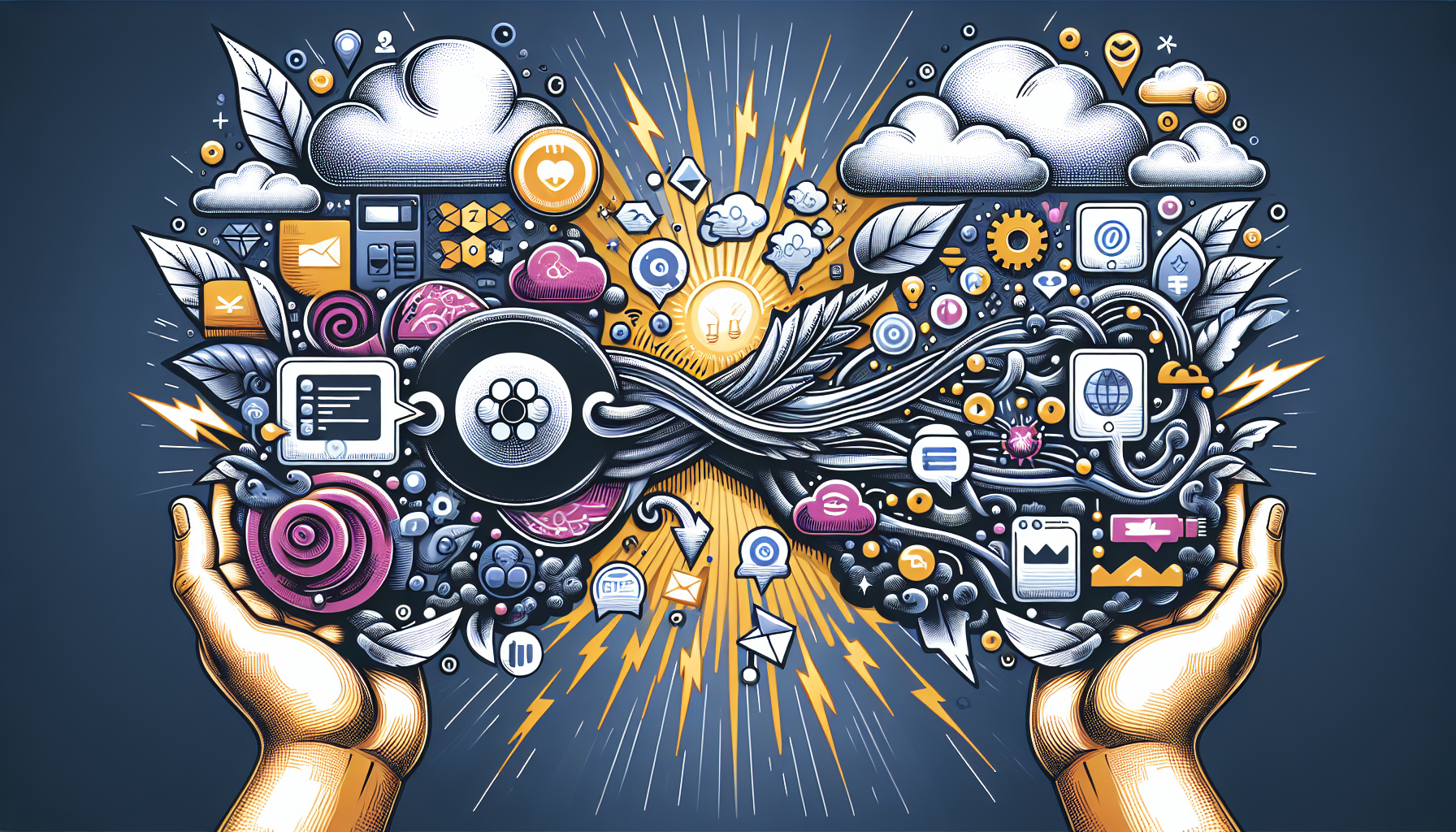Integrating with Ease: Best Practices for Using Zapier and n8n Together
Understanding the Basics
Zapier and n8n are two powerful automation tools that enable users to connect various applications and services seamlessly. Zapier is known for its user-friendly interface and vast library of integrations, while n8n stands out for its flexibility and open-source nature. When combined, they can supercharge your workflows, allowing for greater automation capabilities. Here are best practices for effectively using both platforms.
1. Identify Your Automation Needs
Before diving into integration, define what processes you want to automate. Map out the workflows where data transfer between applications is critical. Determine whether you need simple triggers and actions, or if you require more complex workflows with conditional logic.
- Checklist for Identifying Needs:
- What applications are you using?
- What tasks are repetitive and time-consuming?
- Where do you need data to flow seamlessly?
- Are specific conditions or error-handling processes required?
2. Leverage n8n for Complex Workflows
n8n offers advanced features such as multi-step workflows, complex conditionals, and database integration. Use n8n for more intricate processes that require custom logic.
- Best Practices:
- Use the workflow editor to visualize your integration.
- Take advantage of n8n’s built-in nodes for custom HTTP requests, databases, and third-party services.
- Implement error workflows to catch failures and retry automations seamlessly.
3. Utilize Zapier for Quick Integrations
Zapier excels in quick setups and user-friendliness. Use it for straightforward automations involving common applications.
- Best Practices:
- Use Zap templates from the marketplace to speed up the setup.
- Utilize built-in filters and paths to create decision branches without needing complex setups.
4. Complementary Use Cases
The real magic happens when you use Zapier and n8n together. Identify scenarios where both platforms can add value. For example, use Zapier to capture leads and then send that data into n8n for processing.
- Integration Scenarios:
- CRM and Marketing: Capture leads from Zapier (like through Form submissions) and route them to n8n for further processing (like triggering marketing emails).
- E-commerce Operations: Manage orders with Zapier while leveraging n8n to update inventory databases.
5. Use Webhooks for Seamless Communication
Both platforms can utilize webhooks for real-time data transfer. Set up webhooks in n8n that can receive data from Zapier.
- Best Practices:
- Configure your n8n workflow to listen for incoming webhook requests.
- Use Zapier’s webhook action to send data to n8n, initiating complex workflows.
- Ensure that you handle authentication securely when passing data between platforms.
6. Reusable Workflows and Templates
Creating reusable templates can save time and standardize integrations, especially if your team is working on similar projects.
- Best Practices:
- Document your workflows heavily, especially in n8n, because of its complexity.
- Export n8n workflows to share across teams or within the organization.
- Create library-style templates in Zapier for common tasks to speed up future integrations.
7. Monitor, Test, and Optimize
Regularly monitor the performance of both Zapier and n8n workflows. Analyzing logs, error reports, and performance metrics can help you optimize your automations.
- Best Practices:
- Use n8n’s built-in logging features to keep track of workflow executions.
- Set up notifications in Zapier to alert you when automation fails.
- Regularly revisit older integrations to enhance performance and adapt to new requirements.
8. Focus on Security and Compliance
When integrating multiple platforms, ensure that sensitive data is handled properly. Especially if you’re dealing with customer information, always prioritize security.
- Best Practices:
- Use OAuth for securing API access when integrating different applications.
- Regularly review the permissions and authentication settings in both platforms.
- Implement a data retention policy to ensure compliance with regulations like GDPR or HIPAA as needed for your industry.
9. Stay Updated with the Ecosystem
Both Zapier and n8n are constantly evolving platforms. New features, integrations, and capabilities are regularly released.
- Best Practices:
- Subscribe to updates from both platforms to be aware of new integrations that may enhance your workflows.
- Engage with the communities around both tools. Use forums and social media to gather tips and tricks that can enhance your automation capabilities.
10. Documentation and Team Collaboration
Clear documentation and communication within your team can drive the success of your integrations.
- Best Practices:
- Create a shared documentation hub where team members can reference workflows and procedures related to both Zapier and n8n.
- Conduct regular training sessions on the features of both tools, ensuring everyone is on the same page regarding automation strategies.
- Encourage team members to contribute to the documentation, fostering a culture of collaboration and knowledge-sharing.
11. Continuous Learning and Development
Invest in continued education around automation strategy. The more adept you and your team become with these tools, the more value you can extract.
- Best Practices:
- Attend webinars, workshops, and online courses focused on automation tools.
- Make use of online resources, such as tutorials, videos, and blogs, to stay informed about best practices and innovative use cases.
- Test out new features or integrations as they are released to discover undiscovered capabilities.
Maintaining a strategic approach to integrating Zapier and n8n is essential for leveraging the full potential of your automation tools. With careful planning, regular updates, and a collaborative mindset, your automations can become more efficient, reliable, and valuable to your organizational processes.