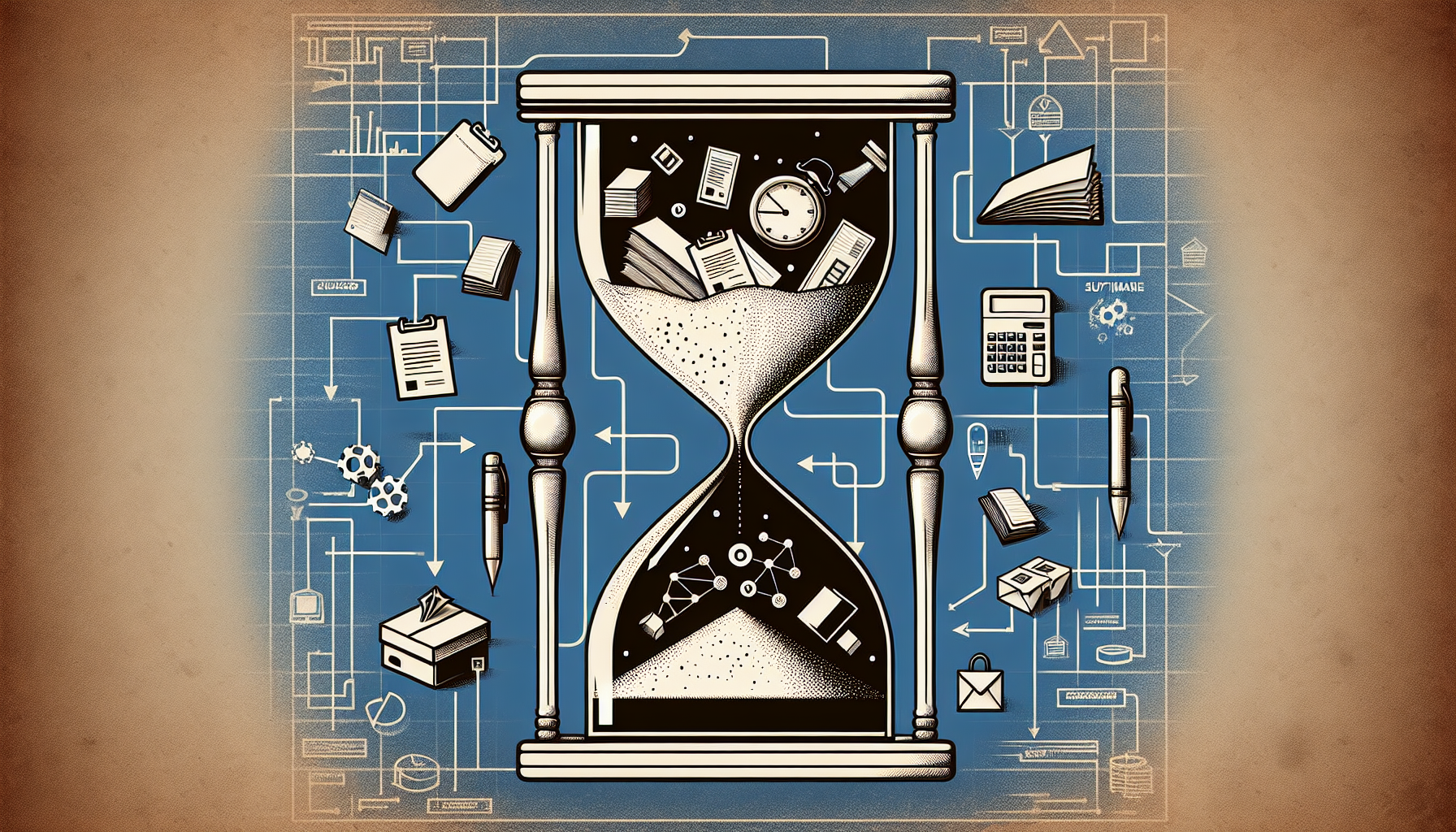Understanding Administrative Tasks in SMEs
Small to Medium-sized Enterprises (SMEs) often find themselves bogged down by administrative duties that consume valuable time and resources. From invoicing to data entry, these tasks can detract from the core activities that drive growth. Automating these processes can yield considerable time savings, allowing companies to allocate more resources to innovation and customer engagement.
Identifying Time-Consuming Admin Tasks
Before diving into automation techniques, it is crucial to identify the administrative tasks that consume the most time. Common tasks include:
- Invoicing and Billing: Manually generating invoices can lead to errors and delayed payments.
- Data Entry: Inputting data into multiple systems often results in redundancy and increased labor.
- Email Management: Sorting, responding to, and categorizing emails can take hours each week.
- Scheduling: Coordinating meetings and appointments can become chaotic without proper organization.
- Reporting: Compiling data for weekly, monthly, or quarterly reports can be tedious and time-consuming.
Practical Automation Techniques
1. Automating Invoicing and Billing
Using automated invoicing software like QuickBooks or FreshBooks can streamline your billing process. These tools allow you to generate invoices automatically, send reminders for overdue payments, and even integrate with payment gateways for seamless transactions.
Benefits:
- Reduces human error.
- Speeds up the payment cycle.
- Provides advanced reporting features to track income and expenses.
2. Implementing Data Management Tools
Consider utilizing database management systems like Airtable or Google Sheets with automated scripts to organize data entries. Tools like Zapier enable you to transfer data between applications without manual entry. For example, you can set it up so that form submissions automatically populate your database—be it customer information or leads from a website.
Benefits:
- Minimizes data redundancy.
- Enables real-time data updates.
- Improves collaboration with team members.
3. Streamlining Email Communication
Implement an email management tool such as Slack or Trello. By integrating these with your email, you can categorize conversations, assign tasks, and even automate reminders. Tools like Boomerang or FollowUpThen allow you to schedule emails and set reminders to follow up.
Benefits:
- Reduces inbox clutter.
- Enhances response times.
- Organizes tasks by priority and deadlines.
4. Optimizing Scheduling with Automation
Utilize scheduling software like Calendly to automate meeting arrangements. These tools allow clients or team members to book time slots based on your availability, thus removing the back-and-forth typical of manual scheduling. Platforms like Acuity Scheduling also offer customization options and integration with your calendar.
Benefits:
- Eliminates scheduling conflicts.
- Provides automated reminders.
- Saves significant time in administrative back-and-forth.
5. Enhancing Reporting Through Automation
Reporting tools like Tableau or Google Data Studio can automate data visualization. By integrating these platforms with your databases, you can automatically generate reports and dashboards that provide insights into your business performance.
Benefits:
- Allows for quick decision-making.
- Reduces hours spent compiling reports.
- Offers real-time analytics.
Implementing Automation in Your SME
Step-by-Step Process
-
Assess Current Processes: Analyze which administrative tasks are most time-consuming and could benefit from automation.
-
Research Tools: Investigate various software solutions that specifically address the identified tasks.
-
Pilot Programs: Start with a few tools on a trial basis. Monitor their effectiveness, scalability, and user feedback.
-
Staff Training: Provide adequate training for your team. Automation is only successful when users are willing and able to adapt.
-
Regular Reviews: Schedule periodic reviews to evaluate how automation is impacting productivity and what additional processes could be automated.
Cost vs. Benefit Analysis
It’s essential to consider the costs associated with automation versus the savings in time and labor. Many automated tools offer monthly subscriptions, so calculate the ROI based on the time saved and the potential for increased productivity.
Selecting the Right Automation Tools
When selecting automation tools for your SME, consider the following:
- Ease of Use: The software should be intuitive to minimize the learning curve.
- Integration: Ensure compatibility with the tools already in use in your business.
- Scalability: The tool should be able to grow with your business needs.
- Support and Resources: Look for vendors that provide robust customer support and learning resources.
Real-World Examples
Case Study: A Marketing Agency
A small marketing agency spent 10 hours weekly on manual invoicing. They switched to QuickBooks and automated reminders led to a 30% faster payment rate. The time saved was redirected to strategy development and client consultations.
Case Study: A Retail Business
A retail SME utilized Zapier to connect their online store to their CRM, eliminating repetitive data entry. Tracking customer behavior became streamlined, leading to improved marketing strategies and increased sales conversion rates.
Preparing for the Future
As technology evolves, the capacity for automation in administrative tasks will only increase. SMEs should continually assess and adapt their strategies to embrace new tools that enhance overall efficiency. This proactive approach ensures businesses remain competitive and agile in fast-changing markets.
By focusing on practical automation techniques, SMEs can significantly reduce the time spent on administrative tasks, allowing them to concentrate on what’s essential—growing their business.