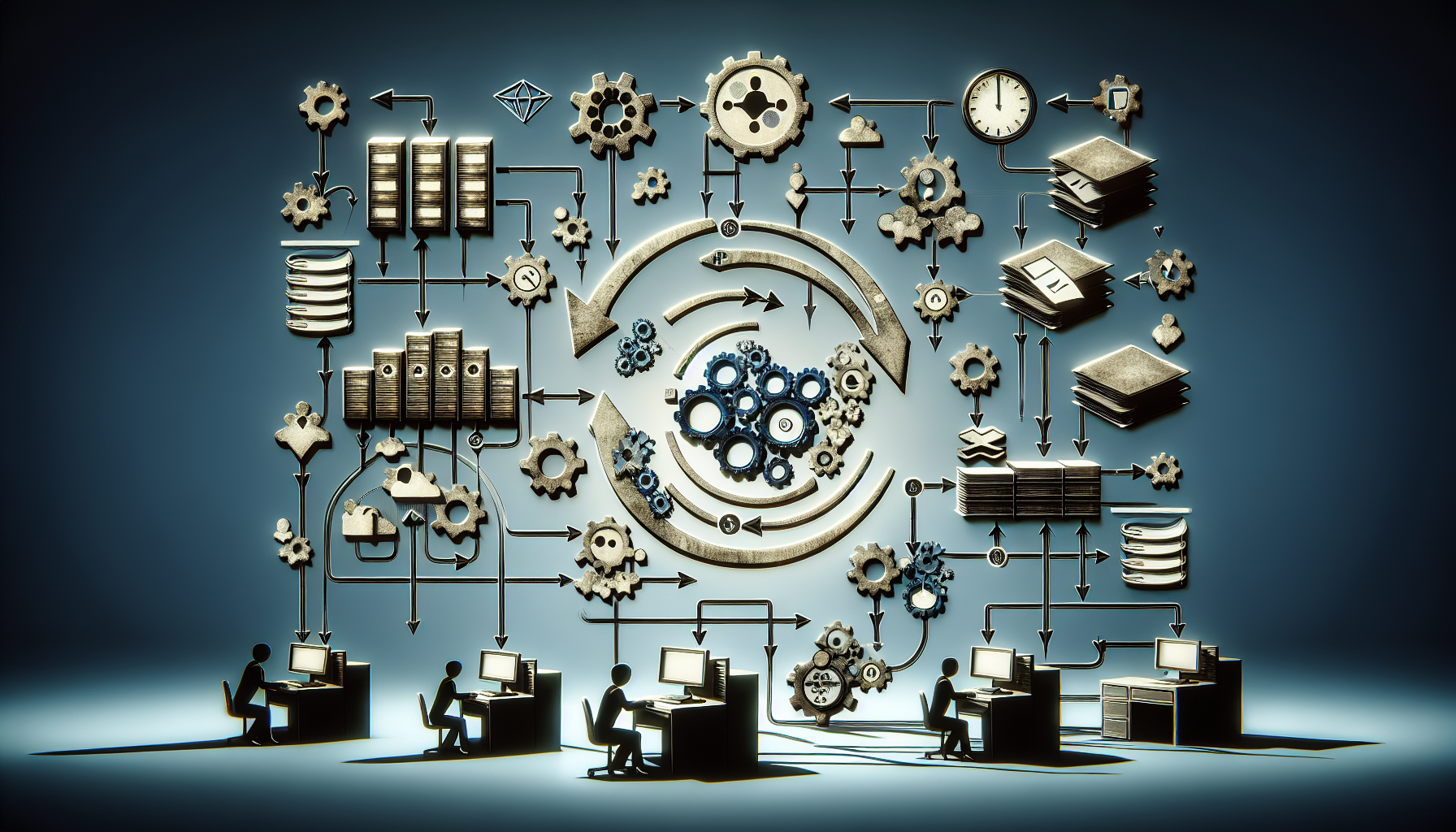Understand Your CRM System
-
Identify Your Needs:
- Assess your business requirements for a CRM. Determine the features necessary for effective client follow-up—consider email automation, task reminders, and reporting.
-
Select the Right CRM:
- Choose a CRM that aligns with your objectives. Popular options include Salesforce, HubSpot, and Zoho. Consider scalability, cost, and user-friendliness.
-
Learn the Interface:
- Familiarize yourself with the selected CRM’s dashboard, tools, and settings. Use tutorials or training resources provided by the CRM company.
Data Preparation
-
Gather Client Data:
- Compile all relevant client information, including names, email addresses, phone numbers, and interaction history. Ensure data accuracy and completeness.
-
Clean Your Database:
- Eliminate duplicates and outdated records. This ensures your communications are directed to the right clients, enhancing effectiveness and engagement.
-
Segment Your Client Base:
- Organize your client contacts into segments based on criteria like demographics, purchase history, or engagement levels. This allows for personalized interactions.
CRM Integration Process
-
Choose Integration Tools:
- Identify tools for CRM integration. Examples include Zapier for automation, or native integrations offered by the CRM itself. Each tool has its pros and cons.
-
Connect Your Email and Calendar:
- Integrate email and calendar applications to streamline follow-ups. Most CRMs allow direct sync with services like Outlook or Gmail.
-
Utilize APIs for Custom Integrations:
- For advanced setups, use APIs to connect additional software or databases to your CRM. Make sure to consult a developer if needed.
Automate Follow-Up Tasks
-
Set Up Automated Email Campaigns:
- Use the CRM’s email marketing feature to design automated follow-up campaigns. Create appealing email templates that address different client segments.
-
Create Follow-Up Timeframes:
- Establish timelines for sending follow-ups based on client interactions. For instance, follow up a week after a demo or a month after a purchase.
-
Schedule Reminders:
- Use the CRM’s scheduling feature to set reminders for personal follow-ups. This adds a personalized touch that automation alone cannot provide.
Personalize Communication
-
Use Merge Tags:
- Implement merge tags in your emails to personalize messages for each recipient. This can include their name, company, or reference to previous interactions.
-
Tailor Content:
- Customize email content based on the client’s interests and previous conversations. Relevant content increases engagement rates and fosters relationships.
-
A/B Test Your Emails:
- Run A/B tests on different email variants to determine what resonates best with different segments of your audience. Use insights to optimize future follow-ups.
Monitor and Analyze Performance
-
Track Open Rates and Click-Through Rates:
- Use the analytics dashboard within your CRM to monitor engagement metrics. Adjust your strategy based on observed behaviors and trends.
-
Review Client Feedback:
- Analyze client feedback and interactions. Use insights to enhance follow-up strategies, thereby improving customer satisfaction and retention.
-
Generate Reports:
- Leverage the report generation feature of the CRM to visualize results from follow-up campaigns. Track progress towards your objectives.
Optimize Your Strategy
-
Refine Segmentation Over Time:
- Revisit your client segments periodically. As your business evolves, so do your clients’ needs and preferences.
-
Adjust Timing Based on Insights:
- Experiment with different times for sending follow-ups. Different client segments may respond better at various times of the day or week.
-
Implement Feedback Loops:
- Create avenues for clients to provide feedback on follow-up strategies. Use surveys or direct communication to gain insights on preferences.
Collaborate Across Teams
-
Foster Communication with Sales Teams:
- Integrate CRM data with sales strategies. Ensure that sales and marketing teams share insights that can enhance follow-up processes.
-
Train Staff to Use CRM:
- Provide comprehensive training sessions for employees on the CRM usage, emphasizing the importance of consistent follow-up practices.
-
Encourage Accountability:
- Assign follow-up responsibilities within teams to ensure that consistent communication occurs. Use the CRM to track who is responsible for client interactions.
Integrate Additional Tools
- Connect Social Media Channels:
- Integrate social media accounts into the CRM to streamline client interaction. This allows for follow-ups based on social engagement.
- Leverage Customer Support Tools:
- Combine CRM with helpdesk systems to track and follow up on client support queries effectively.
- Incorporate Marketing Automation Software:
- Use marketing automation tools in conjunction with your CRM for advanced segmentation and targeting of follow-ups.
Stay Compliant
- Understand Regulations:
- Stay informed about data privacy laws such as GDPR or CCPA that may affect how you manage and store client data.
- Obtain Client Consent:
- Ensure you have permissions from clients to communicate and store their data. Document consent and provide options for clients to opt-out.
- Regularly Update Privacy Policy:
- Keep your privacy policy updated and transparent. Clearly state how client information will be used for follow-up communications.
Technology Maintenance
- Perform Regular Updates:
- Keep your CRM and connected tools updated to benefit from new features and fix any emerging issues.
- Back Up Your Data:
- Regularly back up client data to prevent loss and ensure ongoing access to historical communication information.
- Review Integration Health:
- Periodically check the health of integrations to ensure that data flows smoothly between platforms without any disruptions.
Future-Proofing Your Integration
- Adapt to New CRM Features:
- Stay informed about updates and enhancements released by your CRM provider. New features may improve your follow-up strategies.
- Explore Emerging Technologies:
- Look into AI and machine learning tools that can enhance follow-up automation. These technologies offer predictive analytics for better targeting.
- Develop a Long-Term Strategy:
- Consider how your follow-up processes will evolve as your business grows and client needs change. Plan for scalable solutions that remain effective.
Final Thoughts on Automation
- Embrace a Culture of Follow-Up:
- Cultivate a company culture that prioritizes client interactions and ongoing communication. Empower employees to leverage CRM tools for proactive follow-ups.
- Utilize Client Success Stories:
- Share stories of successful client engagements and follow-ups internally to motivate and highlight best practices.
- Allocate Resources for Continuous Improvement:
- Invest in resources like training, new tools, or consultancy for ongoing improvement of your CRM integration and client follow-up processes.