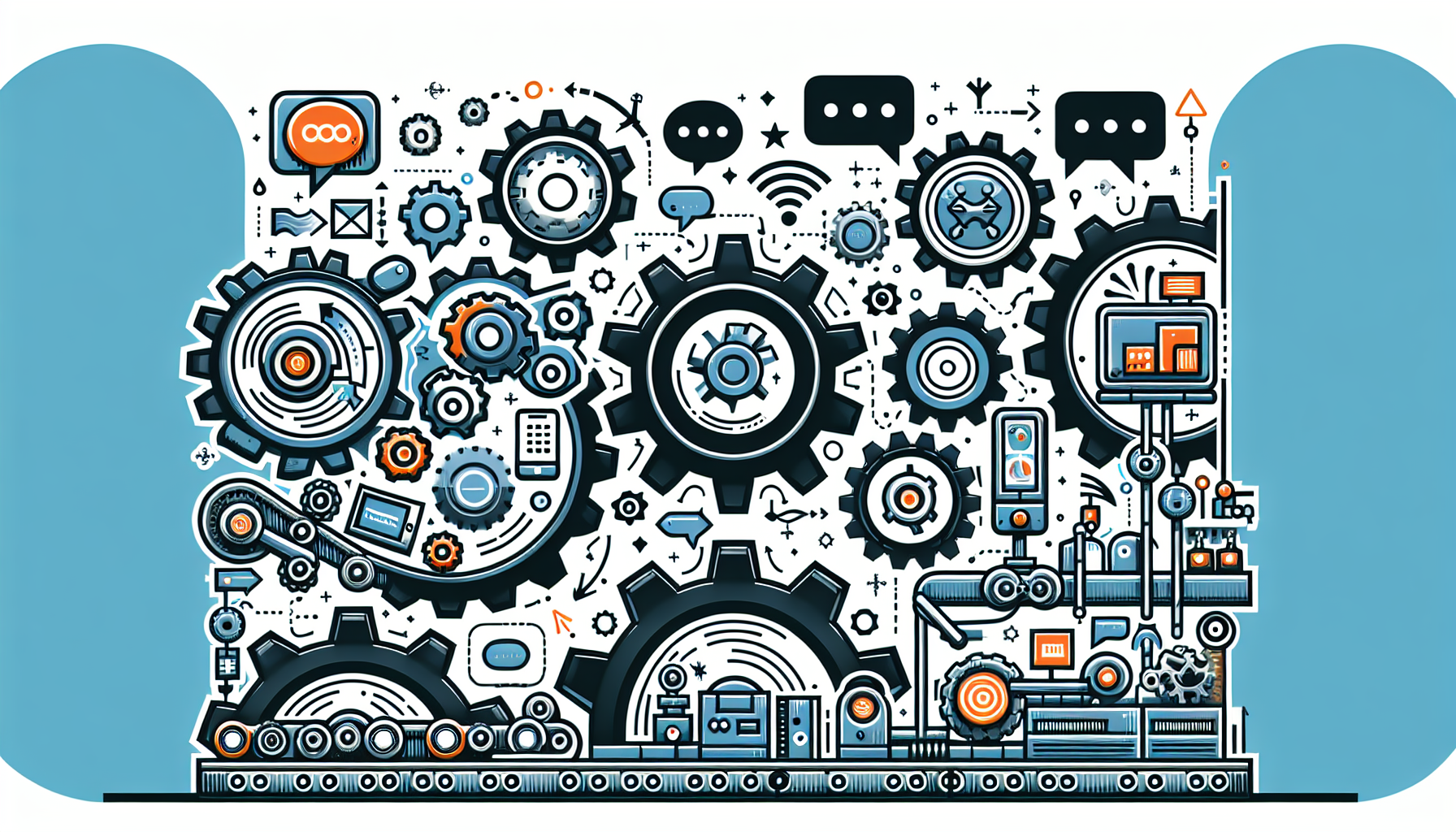Streamlining Communication: Automate Your Team’s Repetitive Tasks
Understanding the Importance of Automation in Communication
Automation in communication is about ensuring that critical messages, updates, and reminders reach the right people at the right time. By automating repetitive tasks in communication, organizations can reduce manual effort, minimize errors, and improve the overall efficiency of their operations. This not only saves time but also enhances team collaboration, employee satisfaction, and ultimately, organizational productivity.
Identifying Repetitive Communication Tasks
Before you can automate, it’s essential to identify the communication tasks that are often repetitive. Here are some common examples:
- Email Notifications: Sending out reminders for meetings, deadlines, or project updates.
- Status Updates: Collecting and disseminating project status reports among team members.
- Meeting Scheduling: Coordinating schedules for team meetings can be time-consuming.
- Feedback Collection: Gathering feedback from team members or clients often requires consistent follow-up.
- Onboarding Communication: Introducing new employees to policies, procedures, and team members involves repeated communication.
Identifying these tasks offers a clear starting point for implementation of automation tools.
Choosing the Right Automation Tools
Select tools that align with your team’s needs and existing communication platforms. Here are some popular options:
- Email Automators: Tools like Mailchimp or SendGrid allow for easy scheduling and sending of mass emails.
- Chatbots: Implementing chatbots in platforms like Slack or Microsoft Teams can help automate customer service inquiries or FAQs.
- Scheduling Tools: Applications like Calendly or Doodle simplify meeting scheduling, reducing the time spent on back-and-forth emails.
- Project Management Software: Tools such as Asana, Trello, or Monday.com can automate status update notifications and task assignments.
- Survey Tools: Using Google Forms or Typeform can facilitate automated feedback collection from team members and clients.
Integrating Automation into Workflows
Once you select the right tools, it’s important to integrate them into your team’s workflows. Here’s a step-by-step guide:
- Map Out Your Current Processes: Assess how communication currently flows in the team and identify bottlenecks or repetitive tasks.
- Set Clear Objectives: Establish what you wish to achieve through automation (e.g., reduced response time, fewer missed deadlines).
- Choose the Right Channels: Decide which channels (email, chat, or project management apps) will be most effective for automation.
- Test and Iterate: Begin with a few automation initiatives on a trial basis. Gather feedback from your team to see what works and where improvements can be made.
- Train Your Team: Ensure that all team members are familiar with new tools and processes. Conduct training sessions or provide resources for a smooth transition.
Crafting Effective Automated Messages
Automation shouldn’t mean bland communication. Ensure your automated messages are well-crafted, personable, and relevant. Follow these guidelines:
- Personalization: Use the recipient’s name and tailor the message based on their needs or previous interactions.
- Clarity: Keep the message short and to the point. Avoid jargon that might confuse recipients.
- Call to Action: Always include a clear call to action so that the recipient knows how to proceed.
- Tone and Style: Ensure the tone matches the company culture and the context of the message.
Sending Automated Reminders
Automated reminders are a powerful tool for keeping your team ahead of their responsibilities. Here’s how to implement them effectively:
- Set Up Recurring Reminders: For tasks like project deadlines or regular meetings, set up reminders that automatically notify participants days or hours beforehand.
- Use Integrations: Tools like Zapier can link your calendar with project management tools, triggering reminders based on specific events or timelines.
- Customize Frequency: Allow recipients to choose how often and when they want to receive notifications to avoid overload.
Monitoring and Evaluating Automation Success
To ensure the success of your communication automation, it’s vital to monitor its effectiveness regularly. Here are a few strategies:
- Feedback Surveys: Regularly survey your team on the effectiveness of automated communications.
- Adjust Frequency and Content: Based on feedback, be prepared to adjust the frequency or wording of automated messages.
- Data Analytics: Utilize analytics tools of communication platforms to track open rates, response rates, and engagement levels. This information can inform future strategies.
Addressing Potential Challenges
While automation presents numerous benefits, it can also lead to potential challenges. Here’s how to address them:
- Over-Automation: Be cautious not to reduce human communication to as little as possible. Find a balance that keeps your team connected and ensures human oversight.
- Technology Glitches: Regularly test the automation tools you’re using to minimize disruptions and ensure they are functioning correctly.
- Dependence on Tools: Provide team members with training on how to handle scenarios where automated communication fails or doesn’t provide the necessary context.
Fostering a Culture of Communication
Finally, fostering a culture that values effective communication is essential for any automation strategy to succeed. Encourage your team to provide feedback on automated processes, be open to suggestions for improving communication, and recognize achievements as a group. This promotes engagement and ensures that automated communication enhances rather than replaces valuable human interaction.
By strategically automating repetitive communication tasks, teams can reclaim valuable time, enhance collaboration, and foster a more seamless workflow. Automate wisely, and watch your organization’s potential unfold.