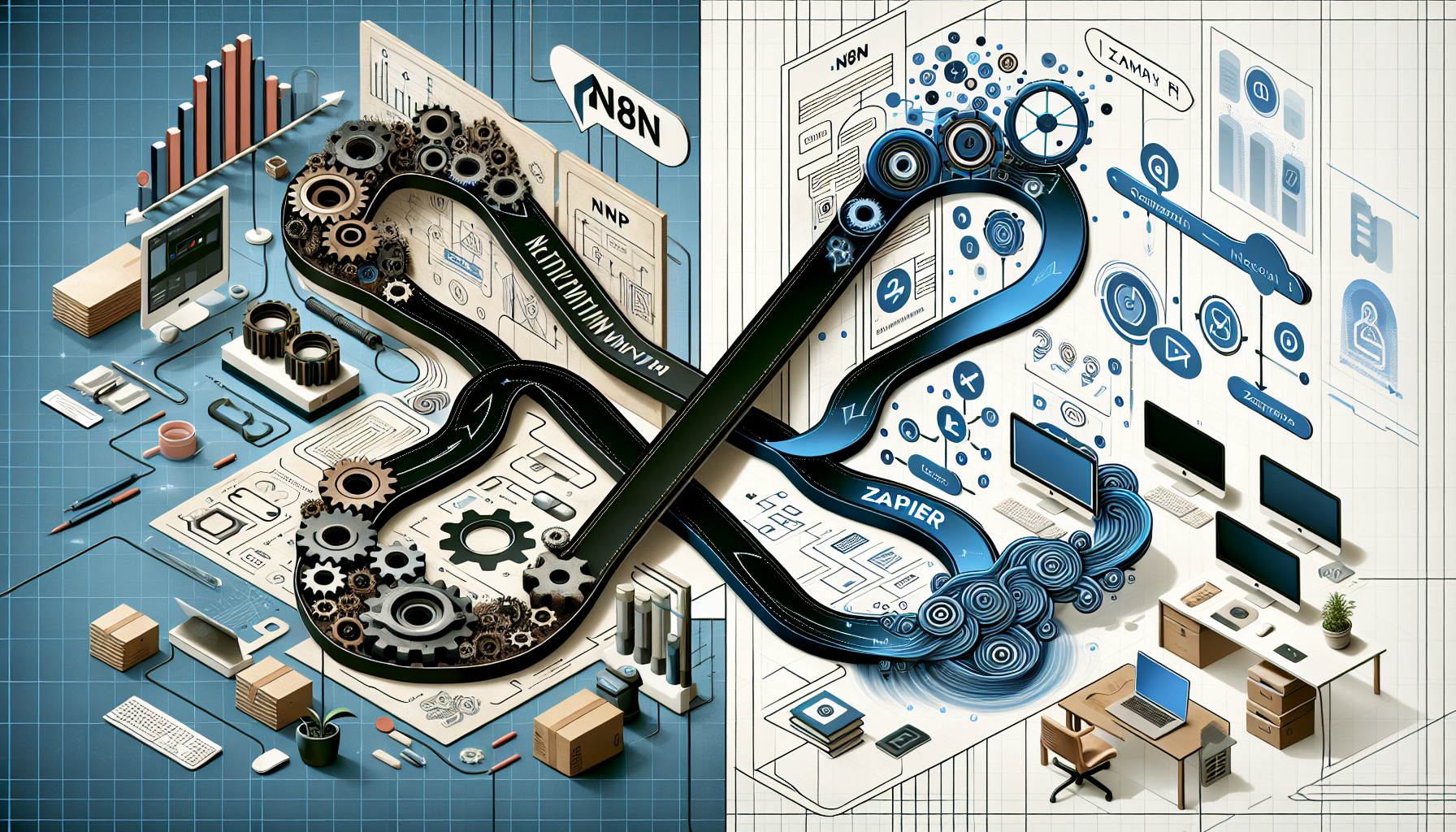Understanding CRM Automation
Customer Relationship Management (CRM) systems are essential for managing a company’s interactions with current and potential customers. Automation within CRM systems can enhance efficiency, increase productivity, and improve customer satisfaction by streamlining workflows and minimizing manual tasks. Among the most popular tools for automating CRM workflows are N8N and Zapier. Both platforms provide unique functionalities that can significantly improve the efficiency of CRM operations.
What is N8N?
N8N is an open-source workflow automation tool that allows users to connect various applications and automate tasks without extensive programming knowledge. With N8N, users can create complex workflows through a drag-and-drop interface. This tool is particularly favored for its flexibility, as it empowers users to create custom integrations using code snippets within the workflows. N8N is highly regarded for its self-hosting capabilities, offering enhanced privacy and control over data.
What is Zapier?
Zapier is a well-established automation platform that enables users to connect different apps and automate repetitive tasks. Unlike N8N, which focuses on customizability, Zapier offers a more user-friendly interface with a wide variety of pre-built integrations, also known as Zaps. These integrations simplify complex business processes and are designed to cater to users with no technical background. Zapier has built a reputation for its ease of use, making it a go-to solution for businesses looking for quick and effective process automation.
Key Features of N8N
-
Visual Workflow Builder: N8N offers a user-friendly visual interface that allows users to create complex workflows easily.
-
Self-Hosting: As an open-source solution, N8N allows users to host their instance, offering improved control over data management.
-
Code Customization: Advanced users can write custom JavaScript code within the workflows, enhancing flexibility.
-
Multi-Node Functionality: N8N supports multiple nodes, allowing users to integrate various services and manage process flows simultaneously.
-
Extensive Functionality: Users can trigger workflows based on database updates, HTTP requests, or scheduled times.
-
Community-Driven: Being open-source, N8N benefits from a community of developers who continuously contribute to its growth.
Key Features of Zapier
-
User-Friendly Interface: Zapier features a straightforward point-and-click interface that makes setting up automation quick and easy.
-
Pre-Built Integrations: With over 3,000 compatible apps, Zapier offers a rich library of pre-built integrations to choose from.
-
Multi-Step Zaps: Users can create multi-step Zaps that connect various actions across multiple applications, thereby enhancing workflow efficiency.
-
Conditional Logic: Conditional triggers allow users to set specific criteria that must be met before actions are taken within the workflow.
-
Task History: Zapier provides a detailed task history, helping users track workflow executions and diagnose issues quickly.
-
Built-In Apps: Zapier includes built-in apps such as Formatter, Filter, and Delay to further customize workflows without needing third-party apps.
Comparing Automations
Flexibility vs. Simplicity
While both N8N and Zapier enable automation, their approaches diverge in terms of flexibility and simplicity. N8N excels in providing customization through its self-hosting capabilities and code snippets. This flexibility is ideal for advanced users or businesses with specialized workflow requirements. On the other hand, Zapier emphasizes ease of use with a intuitive design, making it suitable for beginners or non-technical users.
Pricing Models
N8N is free to use if self-hosted, making it an attractive option for budget-conscious organizations. However, they also offer paid plans for cloud-hosted services with additional features. Zapier operates on a subscription-based model, with various pricing tiers based on the number of tasks and services used. This pricing can escalate for high-volume users, which is a consideration for businesses scaling up their automation efforts.
Community Support
Community support for each tool varies significantly. N8N benefits from an active open-source community that readily shares plugins, workflows, and best practices. This can lead to faster problem-solving and richer integrations. In contrast, Zapier provides customer support through various channels such as chat and email, and also has a robust knowledge base and community forum.
Use Cases of N8N
-
Custom CRM Integrations: Businesses can create tailored CRM workflows that integrate with bespoke sales platforms.
-
API Connection: Companies utilizing APIs can manage data flows between different systems more efficiently.
-
Data Processing: N8N can be employed for advanced data processing and transformations, which can be crucial for businesses managing large datasets.
Use Cases of Zapier
-
Lead Generation: Zapier can automate the lead generation process by connecting forms on websites to CRM systems, allowing for immediate follow-up.
-
Email Notifications: It can automate email alerts based on CRM updates, ensuring timely communication without manual intervention.
-
Task Management: Businesses can streamline task management by creating Zaps that automatically add entries to task management systems based on CRM events.
Integration Capabilities
Integrating with other applications is a pivotal feature for both tools. N8N supports integrations with numerous services, including Google Suite, Slack, and various CRMs. Its open-source nature enables added integrations or customization as needed.
Zapier, with its extensive list of supported applications, allows for seamless connectivity between CRM platforms and other commonly used business applications. It specializes in integration scalability, making it ideal for businesses that rely on multiple software solutions.
User Experience
User experience is a critical aspect that sets N8N and Zapier apart. N8N appeals to technically proficient teams willing to invest time to customize workflows, while Zapier attracts users looking for a straightforward, out-of-the-box solution. If immediate implementation and ease of use are priorities, Zapier is preferable. However, if custom workflows and self-hosting are essential, N8N is the better choice.
Performance and Reliability
Both platforms demonstrate excellent performance and reliability. However, N8N’s self-hosting option allows organizations to manage performance according to their infrastructure. Zapier’s cloud-based model ensures that workflows operate without requiring additional IT resources, although it may be subject to internet dependencies and service outages.
Scalability
N8N’s flexibility and customization options lend themselves well to scalability; organizations can expand their workflows as operational needs change. Zapier is also scalable, but pricing structures may become a consideration as task volumes increase, potentially limiting some users’ growth.
Conclusion:
For businesses looking to streamline workflows through CRM automation, both N8N and Zapier offer unique advantages. N8N shines with customization, self-hosting capabilities, and deep flexibility, appealing to advanced users, while Zapier caters to a broader audience with its user-friendly design and extensive app integrations. Choosing between the two will ultimately depend on individual business needs, user capabilities, and desired automation complexity.