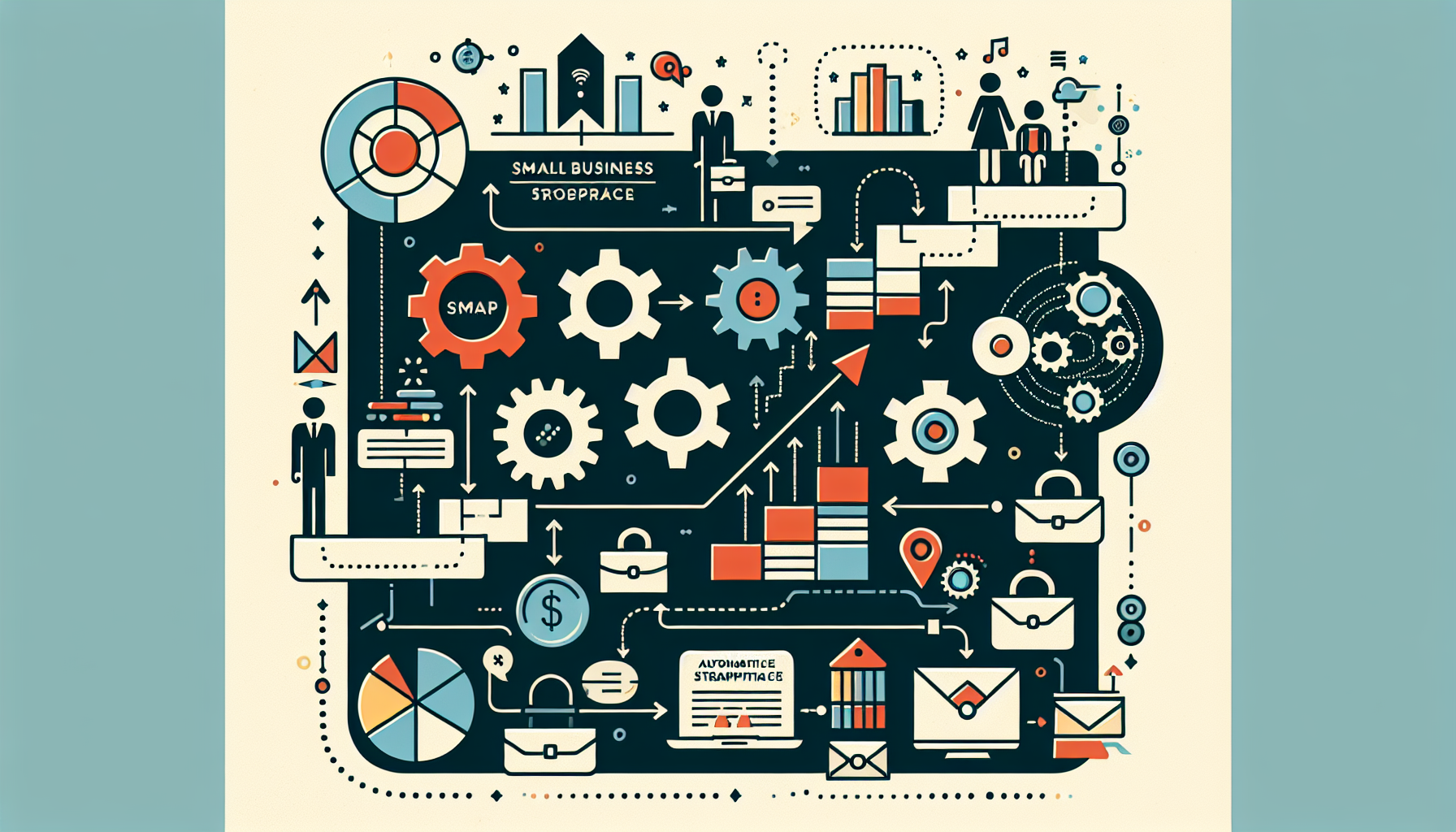Streamlining Your Workday: A Step-by-Step Guide to Automating Routine Tasks in Small Businesses
Understand Your Current Workflow
-
Audit Your Daily Tasks
Begin by documenting all the tasks you perform daily and weekly. Create a comprehensive list that includes routine tasks such as data entry, email management, invoicing, and customer follow-ups. This audit helps identify time sinks—activities that consume more time than they should. -
Identify Repetitive Tasks
Once you have a clear idea of your tasks, highlight those that repeat frequently. These mundane activities are prime candidates for automation. Focus on tasks involving data transfer, report generation, or regular communications. -
Evaluate Time and Resources
Assess how much time each task takes and the resources required. This evaluation will help you prioritize which tasks need automation first. Focus on high-impact tasks that, when automated, will yield the most significant increase in productivity.
Research Automation Tools
-
Investigate Software Options
Explore various automation tools available for small businesses. Apps such as Zapier, Integromat (now Make), and Automate.io offer integrations with numerous platforms, facilitating the automation of workflows across applications. -
Consider Industry-Specific Tools
Identify tools tailored to your specific industry. For example, if you’re in email marketing, consider platforms like Mailchimp or Constant Contact that offer built-in automation features. Research reviews and case studies to understand how these tools have helped similar businesses. -
Evaluate Costs vs. Benefits
Weigh the costs of each tool against the potential time saved and efficiency gained. Many automation tools offer free trials, allowing you to assess whether the return on investment justifies the expense.
Create Workflow Automations
-
Start with Simple Automations
Begin with easy automation processes, such as setting up an auto-response email for inquiries. This ensures you’re comfortable with the technology and can see immediate benefits, building momentum for tackling more complex tasks. -
Utilize Templates and Pre-Built Solutions
Use pre-built workflows or templates provided by automation tools. These can save time in the initial setup phase, as they’ve been designed by experts for common business scenarios. -
Conduct Integrations
Integrate your essential business tools. For example, connect your CRM system with your email marketing software to automatically transfer leads captured through form submissions. Make sure all relevant tools communicate effectively to streamline processes.
Optimize Results
-
Monitor Performance Metrics
After implementing automation, continuously monitor the results. Analyze performance metrics such as the time saved, improved customer response rates, and overall productivity improvements. -
Adjust Workflows as Needed
Based on your performance analysis, be prepared to tweak your automated processes. Regularly refining these workflows ensures they remain efficient and effective. -
Involve Your Team
Engage your team in the automation process. Gather feedback on what works well and what could be improved. A collaborative approach can foster a sense of ownership and encourage more robust automation implementations.
Scale Automation Efforts
-
Expand to Other Tasks
Once you’ve mastered initial automation processes, begin identifying other repetitive tasks suitable for automation. Aim to gradually scale your automation capabilities without overwhelming your team. -
Educate Your Team on Tools
Invest time in training your employees about the tools you’re using. Empower them with knowledge about how to automate their own tasks, fostering a culture of efficiency. -
Explore Advanced Automations
As you become more comfortable, delve into advanced automation techniques. Consider utilizing artificial intelligence (AI) tools for predictive analytics, or chatbots for customer service inquiries, which can significantly enhance your automation strategy.
Stay Updated
-
Follow Industry Trends
The technology landscape evolves rapidly. Stay updated on the latest software releases, tools, and trends in automation. Attend webinars, subscribe to industry newsletters, and join online forums to remain informed. -
Network with Other Business Owners
Join small business organizations and forums where you can share experiences and learn from others’ automation journeys. Networking can introduce you to innovative strategies and tools that may benefit your operations. -
Review and Revise Regularly
Schedule regular reviews of your automated processes—quarterly or bi-annually—to ensure they are still meeting your business needs. Continuous improvement is key to maintaining efficiency.
Develop a Sustainable Automation Strategy
-
Set Clear Goals
As you integrate automation into your business processes, establish clear, measurable goals. Whether it’s reducing man-hours, improving turnaround times, or increasing customer satisfaction, having defined objectives gives direction to your efforts. -
Balance Automation and Human Touch
While automation can significantly enhance efficiency, remember that some tasks benefit from human interaction. Ensure you strike a balance to maintain relationships with clients and offer personalized services when necessary. -
Prepare for Changes
Automation may lead to shifts in your team’s roles and responsibilities. Prepare your team for changes and provide support to help them adjust to new processes ensuring that the transition is as smooth as possible. -
Embrace a Growth Mindset
Foster an organizational culture that embraces automation and change. A growth mindset among your team can lead to further innovations and a willingness to adapt to new technologies.
Final Steps for Continued Success
-
Seek Professional Guidance
If you feel overwhelmed, consider hiring a consultant who specializes in automation strategies for small businesses. They can provide tailored insights and techniques that best fit your specific context. -
Document Everything
Create manuals or guides that document your automated processes. This documentation ensures that team members can easily refer to it and helps to seamlessly onboard new employees. -
Celebrate Achievements
Acknowledge milestones achieved through automation. Celebrating small wins boosts team morale and reinforces the importance of efficiency and innovation in your business operations.
By systematically approaching automation in your small business, you can significantly streamline workflows, improve efficiency, and create a more productive work environment. As you implement these steps, remember that the journey of automation is ongoing, requiring you to adapt and evolve as new tools and technologies emerge.