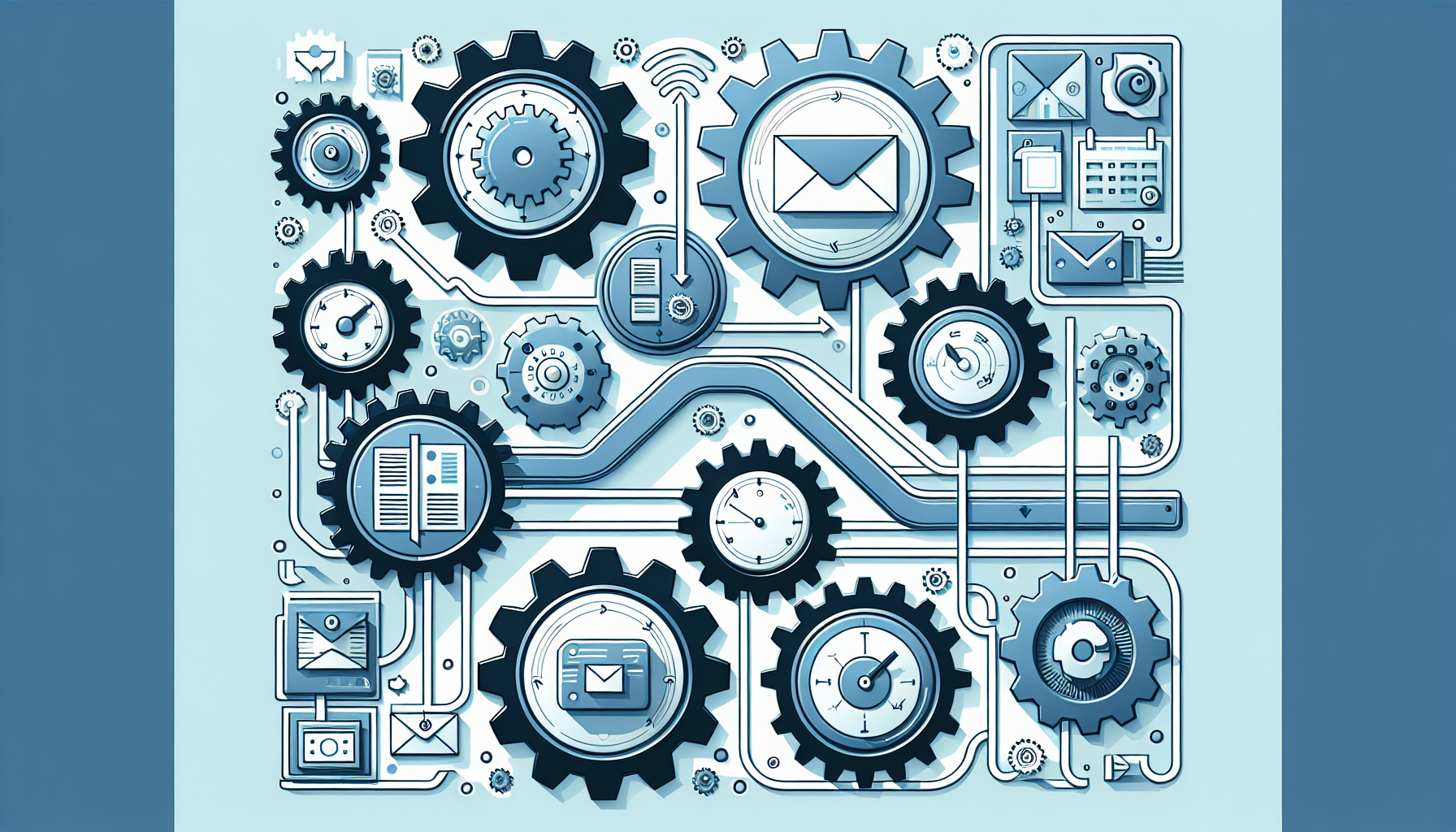Streamlining Your Workflow: A Comprehensive Guide to Automating Repetitive Tasks
Understanding Workflow Automation
Workflow automation refers to the process of using technology to perform tasks that would otherwise require human effort. By automating repetitive tasks, businesses and individuals can significantly enhance productivity, reduce human error, and free resources for more strategic activities. In today’s fast-paced environment, automation helps streamline processes in various sectors, including marketing, finance, project management, and human resources.
Identifying Repetitive Tasks
The first step in workflow automation is identifying the tasks that can be automated. Common repetitive tasks include:
- Data Entry: Manually inputting data into spreadsheets or databases can be tedious.
- Email Responses: Frequently sending similar replies or gathering standard information can be automated.
- Social Media Posting: Scheduling posts across various platforms is repetitive and time-consuming without automation.
- Reporting: Compiling and generating reports can take time, especially when done on a non-automated basis.
- Customer Support: Addressing common customer inquiries can be automated using chatbots.
Tools for Workflow Automation
There are numerous tools and software designed to facilitate workflow automation. Selecting the right tool depends on the specific needs and challenges of your tasks.
- Zapier: Offers integration between various applications, allowing users to automate workflows without coding.
- Integromat (Make): Similar to Zapier, it provides advanced automation possibilities with a visual editor.
- IFTTT (If This Then That): A user-friendly platform that automates simple tasks between applications and devices.
- Microsoft Power Automate: Helpful in automating workflows within Microsoft products and other applications.
- Trello and Asana: Project management tools that allow task automation, such as automatic task creation based on triggers.
Setting Up Your Automation
Once you have identified the tools, the next phase involves strategically setting up your automation. Here’s how to proceed:
- Map Your Workflow: Visualize your existing workflow. Outline every step involved in your task and identify the bottlenecks that can be addressed using automation.
- Define Clear Objectives: Establish what you intend to achieve through automation, whether it’s time savings, increasing accuracy, or improving response times.
- Start Small: Choose one or two low-risk tasks for initial automation. This allows you to test the waters without overwhelming your process.
- Iterate: After implementing your initial automation, assess its effectiveness. Collect data and feedback to evaluate performance before scaling up.
Best Practices for Workflow Automation
To ensure effective implementation of automated workflows, consider these best practices:
- Prioritize Integration: Choose tools that integrate smoothly with your existing applications to avoid disruptions.
- Documentation: Keep thorough documentation of your automated processes. This will help in troubleshooting and onboarding new team members.
- Regular Reviews: Schedule regular reviews of your automated workflows. Tasks and processes may evolve over time, necessitating updates.
- User Training: Ensure that all team members are trained in the new workflows. Familiarity with automated processes can enhance comfort and efficiency.
- Monitor Performance: Use analytics and reporting features to track the effectiveness of automated processes and improve upon them continuously.
Examples of Workflow Automation in Different Domains
-
Sales and CRM: Automate lead capturing through web forms that directly funnel information into your CRM system. Follow-up emails can also be automated based on customer actions.
-
E-commerce: Set up automated order confirmations and shipment notifications to enhance customer satisfaction while minimizing manual communication.
-
HR Management: Automate the onboarding process by setting up welcome emails, training schedules, and paperless documentation through dedicated HR platforms.
-
Content Management: Utilize automation tools to distribute blog posts across multiple platforms simultaneously, thus enhancing your content reach.
-
Finance: Automate recurring bill payments and invoice generation to streamline accounting practices and minimize late payments.
Measuring the Impact of Automation
After implementing automation, it’s crucial to measure the impact. Use the following key performance indicators (KPIs):
- Time Saved: Calculate the hours saved by automating tasks and use that to understand efficiency gains.
- Error Reduction: Monitor changes in error rates post-automation, as automated tasks often reduce human mistakes.
- Increased Output: Assess any increase in output quality or quantity resulting from the automation process.
- Employee Satisfaction: Conduct surveys to understand how automation affects employee morale and job satisfaction, as it often allows for higher value work.
Challenges of Automation
While the benefits of workflow automation are substantial, there are challenges to consider:
- Resistance to Change: Some employees may feel threatened by automation, fearing job loss or may simply be resistant to new technologies.
- Initial Costs: Setting up automation tools often involves initial investment in software or training, which can deter businesses from moving forward.
- Complexity of Setup: Some automated systems can be complicated to set up, requiring technical expertise that may be outside the organization’s current skill set.
- Over-Automation: Relying too heavily on automation may lead to neglecting vital human judgment critical to particular processes.
The Future of Workflow Automation
The future of workflow automation seems bright with advancements in artificial intelligence, machine learning, and natural language processing. These technologies promise to enhance the capabilities of automation beyond basic tasks to more complex decision-making processes.
- AI Integration: As AI becomes more prevalent, expect automation to become smarter, leading to predictive workflows that anticipate needs and challenges.
- Personalization: Automation will likely adapt to provide personalized customer experiences based on historical behaviors and preferences.
- Collaborative Automation: Expect increased collaboration between humans and intelligent systems, allowing for hybrid workflows that leverage the strengths of both.
By understanding the fundamentals of workflow automation and adopting best practices, businesses and individuals can drastically enhance their productivity. The key to success lies in choosing the right tools, continuously iterating on processes, and actively measuring outcomes to ensure that automation is meeting its intended goals.