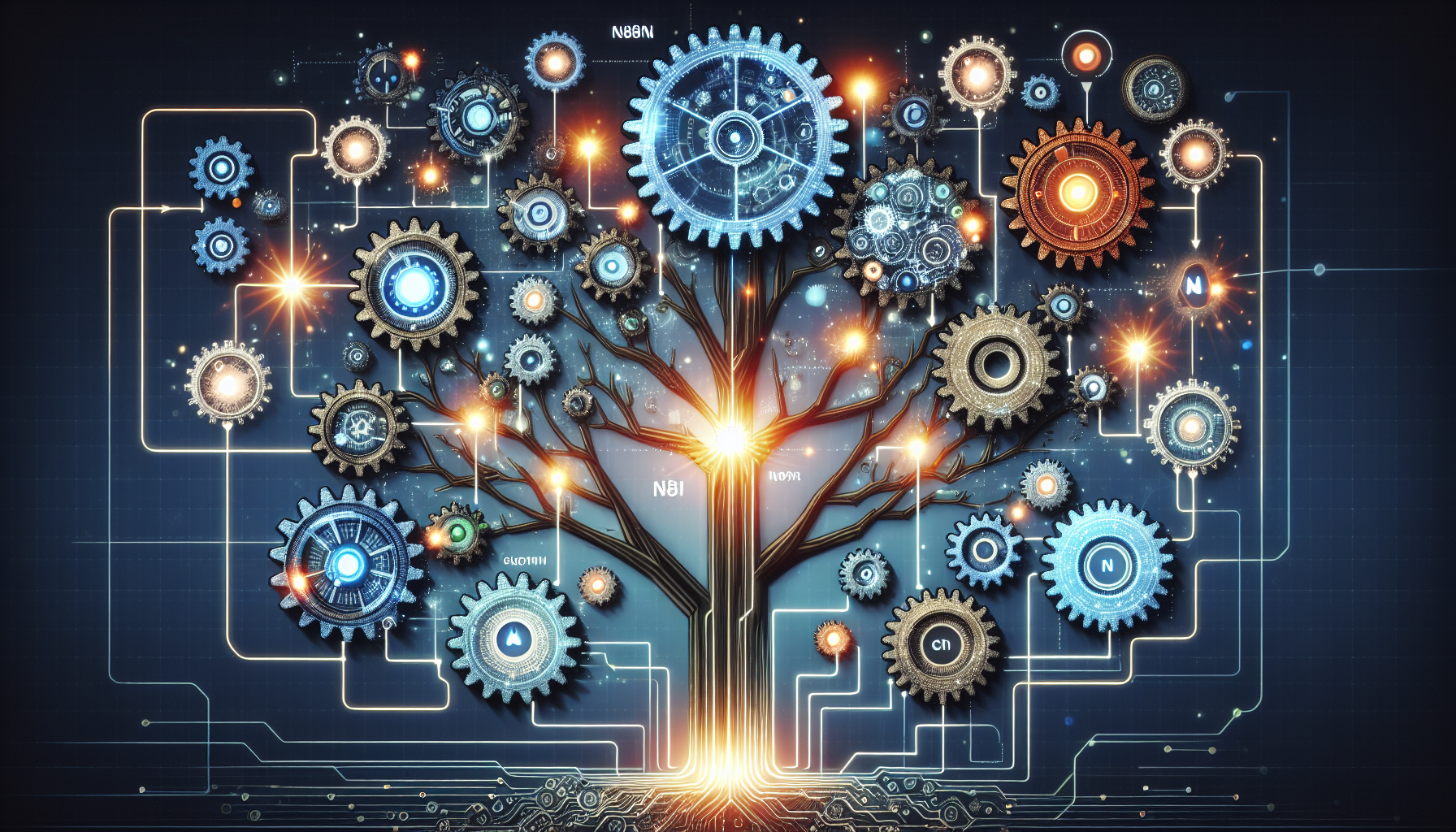The Role of Automation in Business Growth
In today’s fast-paced business environment, automation plays a pivotal role in driving operational efficiency and stimulating growth. The rise of automation tools like N8N and Zapier has revolutionized how businesses approach workflow management, data integration, and process optimization.
Understanding Automation in Business
Automation refers to the use of technology to perform tasks with minimal human intervention. By automating repetitive tasks, businesses can reduce errors, save time, and ultimately lower costs. Various automation tools enable companies to manage workflows seamlessly and focus on strategic initiatives instead of mundane daily operations.
Key Benefits of Automation in Business Growth
-
Increased Efficiency: Automation streamlines processes, allowing businesses to complete tasks faster. By integrating different tools and applications, companies can automate data transfer, notification processes, and report generation. This results in more efficient use of resources and enhanced productivity.
-
Cost Reduction: Automating tasks reduces the need for manual intervention, which can lower labor costs. Furthermore, fewer errors mean less money spent on rectifying mistakes. Companies can divert these cost savings toward growth initiatives.
-
Improved Accuracy: Human errors can occur even in the most straightforward tasks. Automation minimizes these mistakes by ensuring that processes are executed precisely as defined. Accurate data outcomes enhance business decision-making.
-
Scalability: As businesses grow, their processes need to scale. Automation allows companies to accommodate growth without significantly increasing overhead costs. With the right tools, businesses can easily adjust their operations to handle increased workloads.
-
Enhanced Employee Satisfaction: By offloading mundane tasks to automation, employees are free to engage in more valued work that aligns with their skills and ambitions. This shift can lead to greater job satisfaction and lower turnover rates.
N8N: A Versatile Automation Tool
N8N is an open-source workflow automation tool that provides flexibility and control over automation processes. It allows users to create complex workflows without necessitating coding skills. Here’s how N8N facilitates business growth:
Workflow Creation
N8N’s visual workflow editor simplifies the process of designing automation flows. Users can connect different applications, set triggers, and define actions in an intuitive, drag-and-drop interface. This ease of use encourages cross-department engagement, as employees from various sectors can contribute to workflow creation.
Integration Capabilities
With over 200 different integrations, N8N connects with various tools such as CRMs, project management software, email platforms, and databases. This extensive capability enables businesses to bring all their essential tools under one umbrella, facilitating seamless data transfer and functionality.
Conditional Logic and Error Handling
N8N allows for complex automation scenarios through its conditional logic features. Users can define specific conditions that must be met for workflows to execute actions. This level of control ensures that processes remain relevant and effective, reducing unnecessary trigger actions and optimizing resource allocation.
Zapier: Automation Made Simple
Zapier is another leading automation tool that focuses on creating simple, user-friendly integrations between different applications. Known for its extensive library of “Zaps,” Zapier empowers businesses to automate tasks without needing technical expertise.
User-Friendly Interface
Zapier’s intuitive interface is designed for non-technical users. The platform utilizes a straightforward “when this happens, then do that” model, allowing users to set triggers based on events in various applications. This simplicity ensures that even small businesses with limited IT resources can harness automation.
Pre-Built Templates
Zapier offers a plethora of pre-built templates that cater to common business processes. From lead generation to social media posting, these templates allow users to implement automation quickly without starting from scratch. This saves time and expedites the adoption of automation solutions.
Multi-Step Zaps
Zapier supports multi-step Zaps, enabling users to create workflows that consist of multiple triggers and actions. This feature significantly expands automation capabilities, allowing businesses to manage complex processes that involve multiple applications.
Choosing Between N8N and Zapier
When considering automation tools, businesses must evaluate their unique needs and resources. Here are some key factors to consider when choosing between N8N and Zapier:
-
Technical Expertise: If your team has technical skills, N8N might offer the flexibility needed for more complex workflows. Conversely, if you’re seeking an easy-to-use solution, Zapier is a better fit.
-
Cost Considerations: N8N is open-source, meaning businesses can self-host it and avoid subscription costs. On the other hand, while Zapier operates on a freemium model, users may need to subscribe for access to higher tiers and more complex automation features.
-
Complexity of Workflows: For businesses that require intricate workflows with advanced conditional logic, N8N may provide the depth needed. Zapier is better suited for straightforward automation tasks.
-
Integration Needs: Businesses should evaluate the available integrations on each platform. While both platforms provide robust integration options, specific applications might only be present in one of the ecosystems.
Implementing Automation in a Business Strategy
To effectively implement automation within business operations, companies should consider the following strategies:
-
Identify Pain Points: Evaluate tasks that consume substantial time and resources and are repetitive. Start with automating processes that significantly impact efficiency.
-
Set Clear Objectives: Define the goals and expected outcomes of implementation. Transparency in objectives will guide the automation project and align team efforts.
-
Start Small: Implement automation gradually. Test on select workflows before scaling to full business operations. This approach reduces risks and uncovers potential challenges early on.
-
Monitor and Optimize: Regularly analyze automated workflows for effectiveness and make adjustments when necessary. Continual optimization helps maintain relevance and ensures productivity gains.
-
Engage Employees: Foster a culture open to change by involving employees in the automation process, gathering their input, and providing training. Employee buy-in is crucial for successful integration.
Conclusion
The integration of automation tools like N8N and Zapier represents a transformative shift in how businesses approach operational efficiency, cost management, and employee satisfaction. With proper implementation, companies can leverage these tools to streamline processes, drive growth, and stay competitive in an evolving marketplace.