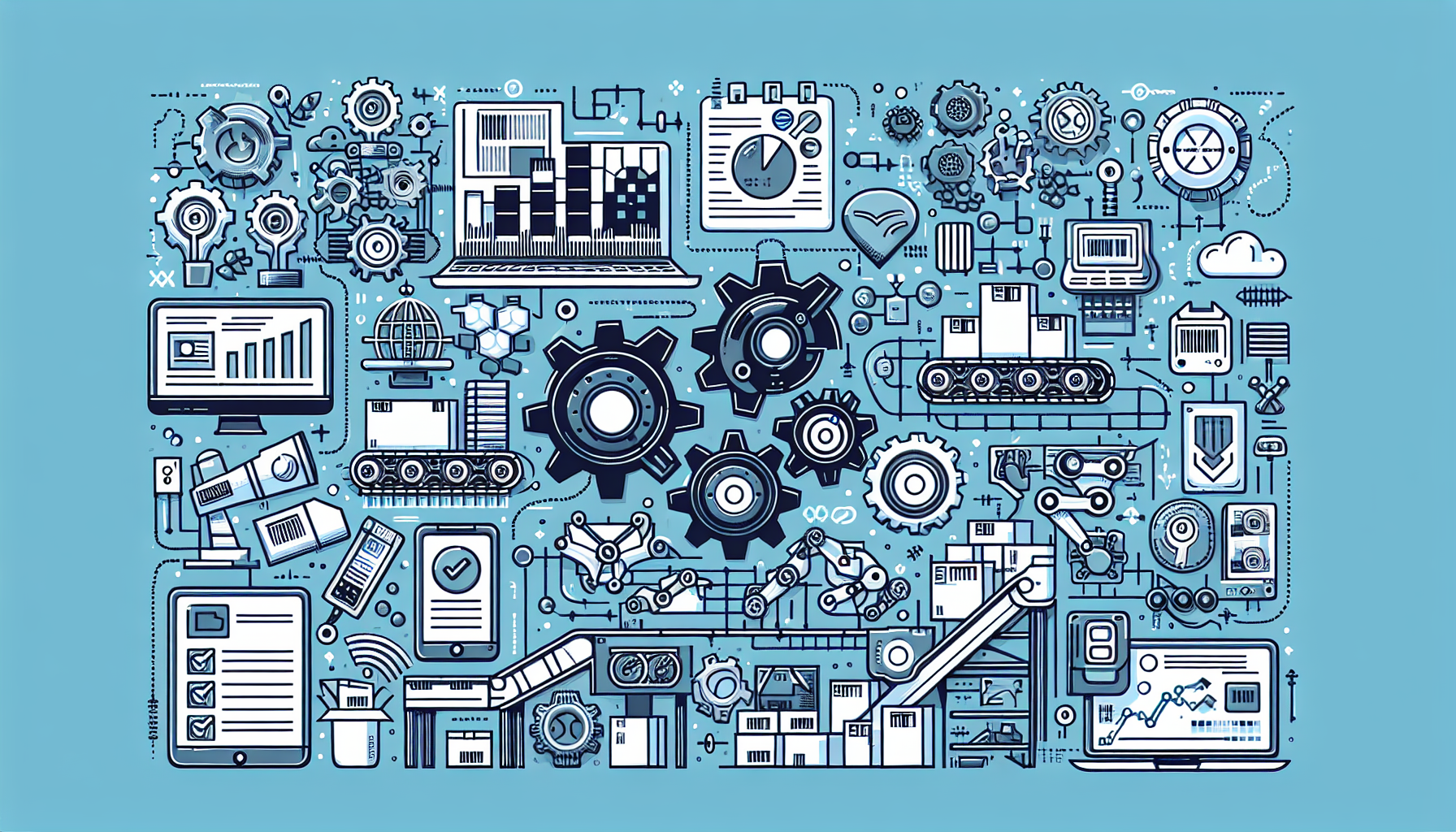The Ultimate Guide to Automating Inventory Management for SMEs
Understanding Inventory Management
Inventory management is the process of overseeing the ordering, storage, and use of components that a company uses in the production of the items it sells. For small and medium enterprises (SMEs), effective inventory management is crucial to meeting customer demand and maintaining a healthy cash flow. Automating this process not only increases efficiency but also reduces the likelihood of human error, saving both time and money.
Benefits of Automation
- Improved Accuracy: Automated systems reduce the likelihood of mistakes associated with manual entries, leading to better stock levels.
- Time-Saving: Automation allows employees to focus on core business practices rather than tedious inventory tasks.
- Better Forecasting: Advanced analytics can enable SMEs to understand patterns and predict future inventory needs.
- Enhanced Reporting: Automated systems provide real-time data, allowing for more informed decision-making.
Choosing the Right Inventory Management Software
When selecting inventory management software, SMEs should consider the following key features:
-
Real-Time Inventory Tracking: The software should provide real-time updates as stock is received or sold.
-
Integration Capabilities: Ensure compatibility with existing systems like accounting software or e-commerce platforms.
-
User-Friendly Interface: The software should be easy to navigate for staff, minimizing training time and promoting user adoption.
-
Scalability: Choose a solution that can grow with your business, accommodating increased inventory as demand rises.
-
Cost-Effectiveness: Determine budgeting constraints and find software that offers the best features for the money.
Key Features to Look For
-
Barcode Scanning: Incorporating barcode scanning helps streamline the inventory counting process, reducing time spent on audits.
-
Automated Reordering: The software should have a mechanism for setting reorder levels to prevent stockouts.
-
Inventory Valuation Methods: Look for software that supports multiple valuation methods (FIFO, LIFO, Weighted Average) as per your accounting needs.
-
Multi-Location Support: If your business operates in multiple locations, ensure that the system can manage inventory across all sites.
Implementing Inventory Automation
Step 1: Evaluate Current Processes
Before implementing an automated solution, conduct a thorough evaluation of your existing inventory processes. Identify areas that are prone to errors, time-consuming, or otherwise inefficient.
Step 2: Set Clear Objectives
Define your goals for automation. Common objectives include reducing costs, increasing accuracy, or improving customer satisfaction.
Step 3: Choose the Right Software
Refer back to the criteria discussed earlier to ensure you select software that meets your specific business requirements.
Step 4: Data Migration
Plan the migration of your existing inventory data to the new system carefully. Clean and format data to avoid complications.
Step 5: Train Your Team
Invest in comprehensive training sessions for your staff to ensure they are comfortable with the new system.
Step 6: Monitor and Optimize
After the system is implemented, continuously monitor its performance. Gather feedback from users and make adjustments as necessary.
Inventory Management Automation Tools
-
Square Inventory: Ideal for retail businesses, Square provides user-friendly inventory tracking with point-of-sale integration.
-
Zoho Inventory: Offers a comprehensive suite of features, including order management and multi-channel selling support.
-
NetSuite: A more robust enterprise resource planning (ERP) solution suitable for SMEs with complex inventory needs.
-
Fishbowl: Best for manufacturers, Fishbowl provides advanced capabilities for tracking raw materials and finished goods.
-
TradeGecko (now QuickBooks Commerce): Excellent for e-commerce businesses, offering multichannel inventory management features.
Best Practices for Automated Inventory Management
-
Regular Audits: Even with automation, periodic physical counts are essential to maintain accuracy.
-
Set Par Levels: Define minimum stock levels that trigger reorders to keep operations smooth.
-
Utilize Reporting Tools: Make the most of built-in analytics for insights into sales trends, dead stock, and inventory turnover rates.
-
Engage Your Team: Encourage feedback and foster an environment of continuous improvement around inventory processes.
Common Pitfalls to Avoid
-
Neglecting Employee Training: A lack of training can lead to underutilization of features and potential system failure.
-
Ignoring User Feedback: Always collect feedback for ongoing system performance and user experience modifications.
-
Underestimating Implementation Time: Allow sufficient time for full implementation to avoid rushed decisions that could lead to mistakes.
The Future of Inventory Management Automation
Technological advancements such as AI and machine learning are making inventory systems smarter. Predictive analytics will become more common, allowing for data-driven decisions on stock levels based on customer behavior and market trends. SMEs that adopt these innovations will likely gain a competitive edge with enhanced efficiency, cost savings, and customer satisfaction.
Conclusion
Implementing automated inventory management systems can seem daunting, yet the long-term benefits far outweigh the initial challenges. By selecting the right tools, training your team, and continuously optimizing processes, SMEs can significantly enhance their inventory management efficiency, paving the way for business growth and sustainability. The shift towards automation is not merely a trend; it’s an essential move for SMEs aiming to thrive in a competitive landscape.