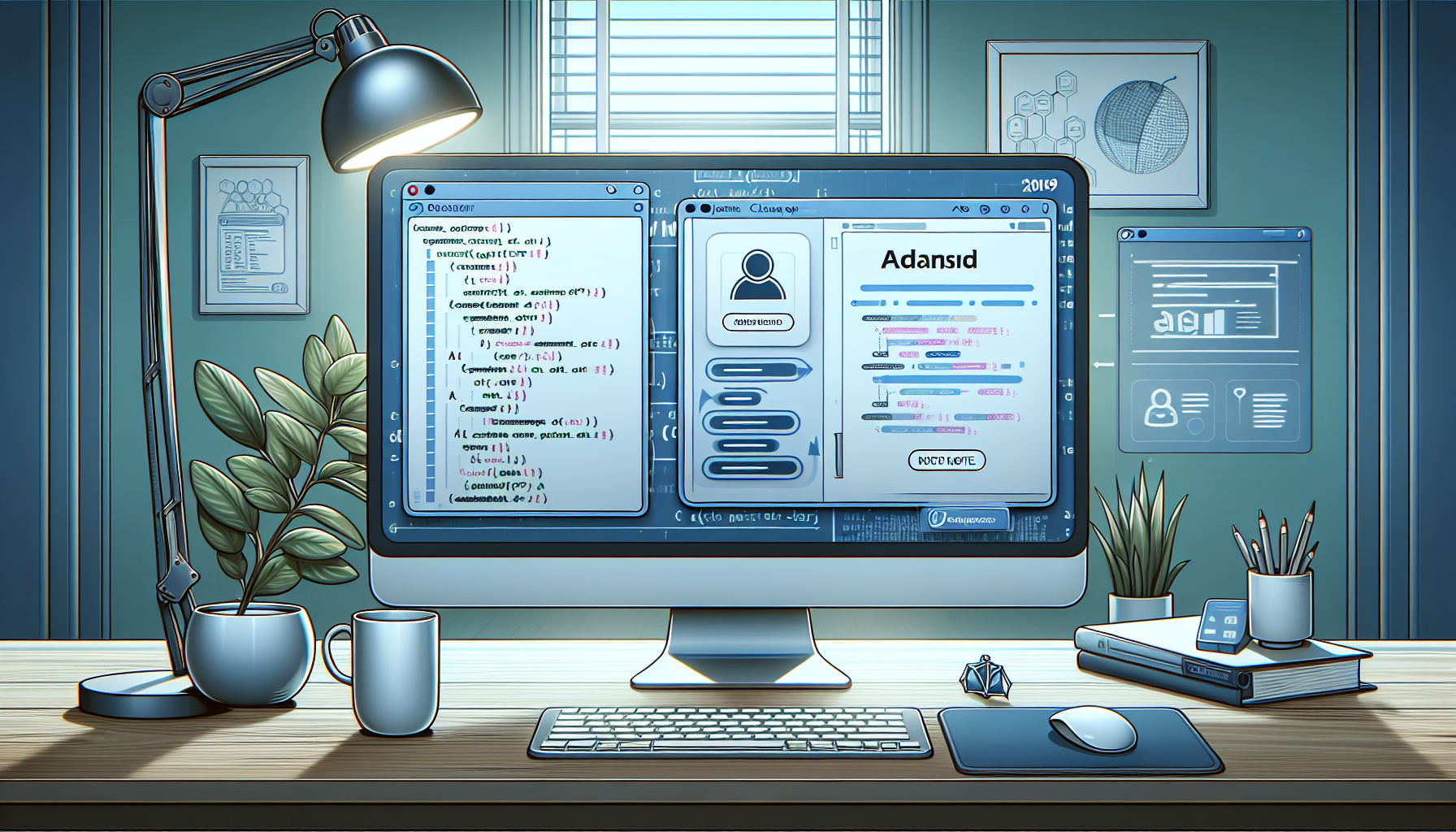Understanding CRM Systems: A Brief Overview
Customer Relationship Management (CRM) systems are essential tools for businesses to manage interactions with clients, streamline processes, and improve profitability. Popular CRM platforms include Salesforce, HubSpot, Zoho, and Microsoft Dynamics. Integrating advanced technologies like ChatGPT can enhance these platforms, enabling businesses to offer personalized customer service, automate responses, and analyze data effectively.
What is ChatGPT?
ChatGPT, developed by OpenAI, is a state-of-the-art language model designed for human-like text generation. It can assist in conversations, provide information, and execute various tasks through natural language processing. Integrating ChatGPT within your CRM can help in chatbots, virtual assistants, and more, enhancing customer engagement and support capabilities.
Benefits of Integrating ChatGPT with a CRM
- Improved Customer Engagement: By incorporating ChatGPT, businesses can provide 24/7 responses to customer queries with human-like accuracy.
- Automation of Routine Tasks: ChatGPT can automate task assignments, data entry, and follow-up communications, freeing up time for sales teams.
- Data Analysis: Integration can help analyze customer interactions and extract valuable insights, aiding in making data-driven decisions.
- Enhanced Personalization: ChatGPT can tailor responses based on customer history and preferences, increasing satisfaction and loyalty.
Step-by-Step Guide to Integration
1. Define Your Objectives
Before diving into technical integration, it’s vital to outline your objectives. Common goals might include:
- Automating customer service responses.
- Sending personalized marketing emails.
- Generating reports based on customer interactions.
2. Choose Your CRM Platform
Select the CRM that best suits your use case. Depending on your business model, some platforms may be more appropriate than others. Ensure the chosen platform has a robust API for seamless integration with ChatGPT.
3. Obtain Access to OpenAI API
To integrate ChatGPT, you need access to the OpenAI API. Follow these steps:
- Sign up on the OpenAI website and create an account.
- Follow the instructions to obtain your API key, which will be used for authentication in your integration.
4. Set Up Your Development Environment
You’ll need an environment to handle requests to both your CRM and the OpenAI API. This can be done using programming languages like Python or JavaScript. Here’s a foundational setup:
- Install required libraries, such as
requestsin Python, which facilitates making HTTP requests to APIs.
5. Access CRM API
Familiarize yourself with your CRM’s documentation to understand how to authenticate and interact with its API. For example, if you’re using Salesforce, you’ll typically use OAuth for authentication.
import requests
# Your Salesforce credentials and endpoint
sf_instance = 'https://yourinstance.salesforce.com'
sf_access_token = 'YOUR_ACCESS_TOKEN'6. Create a Function to Handle API Requests
Create functions that retrieve and send information to both the CRM and OpenAI. Here’s a basic example in Python:
def query_openaid_api(prompt):
headers = {
'Authorization': f'Bearer {OPENAI_API_KEY}',
'Content-Type': 'application/json'
}
data = {
'model': 'gpt-4',
'messages': [{'role': 'user', 'content': prompt}]
}
response = requests.post('https://api.openai.com/v1/chat/completions', headers=headers, json=data)
return response.json()['choices'][0]['message']['content']7. Automate Customer Interactions
Use ChatGPT to handle common customer queries. For instance, when a customer sends a question, your integration should:
- Detect incoming requests.
- Generate a prompt for ChatGPT.
- Send the prompt to the ChatGPT API.
- Return the response to the customer.
Example implementation:
def handle_customer_query(customer_query):
answer = query_openaid_api(customer_query)
# Code to send this response back to the CRM8. Monitor and Optimize
Once integration is complete, continuously monitor the performance. Is ChatGPT responding accurately? Are there repeated queries that could be preemptively resolved? Use analytics provided by your CRM and OpenAI to optimize interactions.
Best Practices for Effective Integration
-
Data Privacy Compliance: Ensure that your integration complies with data protection regulations (GDPR, CCPA). Avoid sending sensitive customer data to the API without appropriate measures.
-
Feedback Mechanism: Implement a method to capture feedback on ChatGPT responses. This can aid in refining prompts for better responses over time.
-
Limit Redundancies: Identify common queries and create a database of FAQs. Combine these with ChatGPT responses to enhance accuracy and reduce response times.
-
Custom Training: If applicable, consider training ChatGPT on your business-specific data to improve its understanding of your products, services, and customer interactions.
-
Engagement Monitoring: Regularly check analytics for engagement rates and response times to evaluate the effectiveness of ChatGPT within your CRM.
Troubleshooting Common Issues
-
API Rate Limits: Both CRM and OpenAI APIs enforce rate limits. Ensure that you handle these limits gracefully to maintain user experience.
-
Response Quality: If responses are lacking, reconsider the context provided in prompts. Adjusting the way queries are constructed can yield better responses.
-
Integration Breaks: Regular updates from either the CRM or OpenAI may affect APIs. Keep track of updates in documentation and adjust your code accordingly.
Final Considerations
Integrating ChatGPT with your CRM can significantly enhance your customer engagement strategy. By following the guidelines above, businesses can not only streamline their processes but also create an interactive experience that fosters customer loyalty and satisfaction. Be prepared for continuous refinements as you gather data from customer interactions and leverage insights to improve both your CRM application and ChatGPT’s effectiveness.