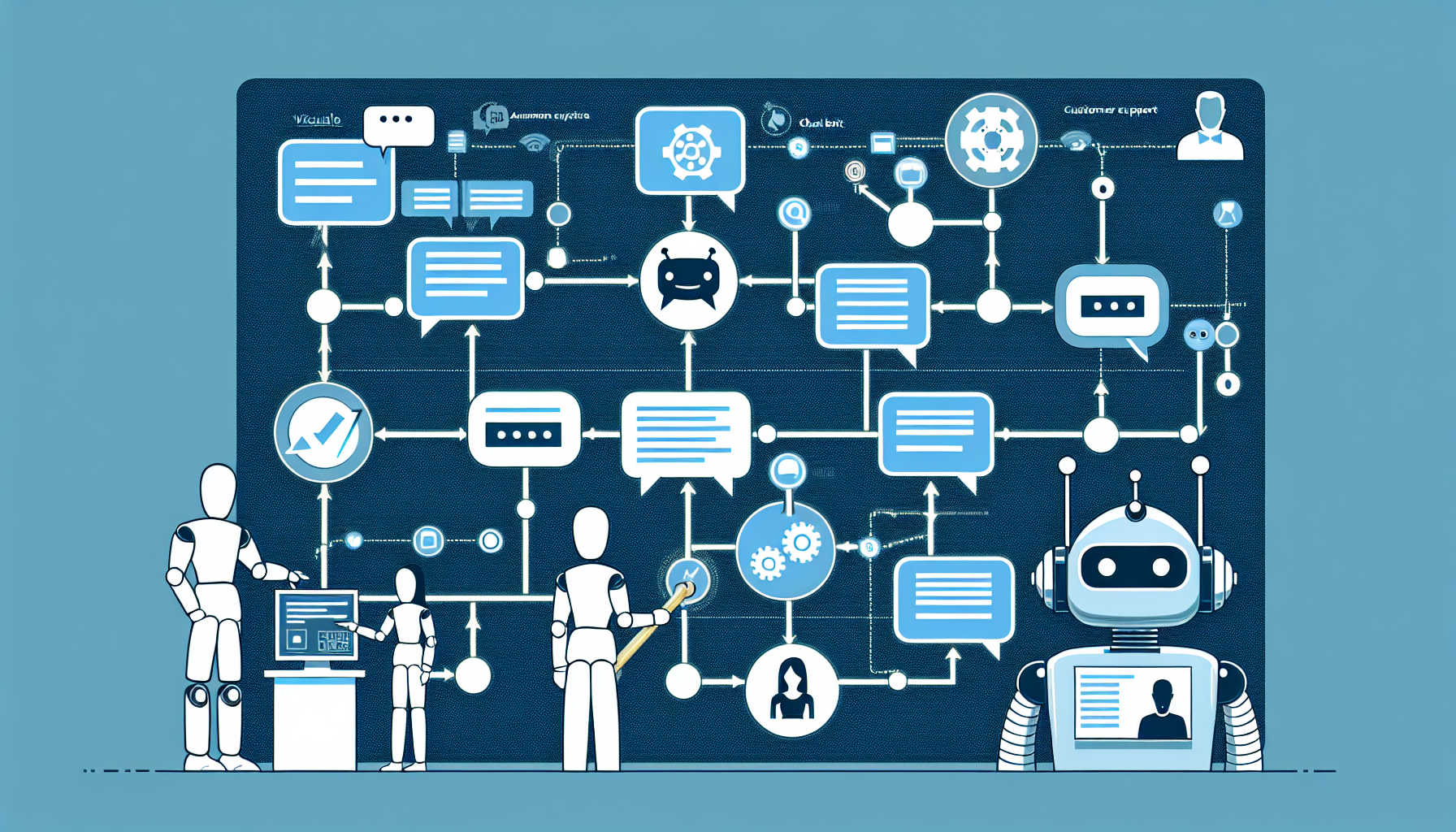The Ultimate Workflow for Automating Customer Support Using Chatbots
Understanding the Role of Chatbots in Customer Support
In the digital era, businesses are gradually leaning towards chatbots for enhancing customer service. These AI-powered tools provide instant responses, operate 24/7, and reduce operational costs. Key functionalities include answering FAQs, collecting customer information, and routing inquiries to human agents when needed.
Step 1: Define Your Objectives
Before deploying a chatbot, clearly outline your goals. Are you looking to reduce response time, enhance customer satisfaction, or decrease the workload of support teams? By identifying specific deliverables, you can tailor your chatbot’s capabilities to meet those objectives efficiently.
Step 2: Choose the Right Platform
When selecting a chatbot platform, consider scalability, user-friendliness, and integration capabilities. Popular platforms include:
- Dialogflow: Powered by Google, it offers natural language processing and integrates seamlessly with Google services.
- Chatfuel: Great for social media, especially Facebook Messenger, Chatfuel is user-friendly and requires no coding skills.
- Zendesk Chat: Ideal for businesses that already utilize Zendesk for customer support; it offers powerful analytics and reporting tools.
Step 3: Design the Conversation Flow
A well-structured conversation flow is paramount. Start with mapping out the typical customer journey. Use flowcharts to visualize various paths—identify common queries, decision points, and fallback options where a human should intervene. Aim for a balance between scripted responses and flexibility to handle unexpected user input.
Example of a Conversation Flow:
- Greeting: “Hello! How can I assist you today?”
- Identify the Type of Inquiry:
- Product Inquiry
- Order Status
- Technical Support
- Provide Information based on selection.
- Fallback Escalation: “I’m transferring you to a human agent for further assistance.”
Step 4: Install NLP Capabilities
Natural Language Processing (NLP) allows your chatbot to understand human language and respond more naturally. Implementing an NLP module enables it to learn from user interactions, improving its responses over time. Use pre-built models available in many chatbot platforms, or customize your own to suit industry jargon and specific queries.
Step 5: Integrate with Existing Systems
Integration with existing customer relationship management (CRM) and helpdesk systems is crucial. This allows chatbots to pull in customer data, check order statuses, and even create support tickets seamlessly. Examples of popular integrations include Salesforce, Intercom, and HubSpot.
Step 6: Personalize the Experience
Customer data gathered from previous interactions can be leveraged to personalize the communication. Using variables like the customer’s name, previous purchases, and support history makes interactions feel less robotic and more engaging. Provide tailored recommendations and proactive suggestions based on this data.
Step 7: Implement Multi-Channel Support
To maximize the chatbot’s effectiveness, deploy it across multiple communication channels, such as your website, social media platforms, and messaging apps. Each channel may require slight adjustments to the conversation flow, ensuring that the bot operates efficiently within that context while maintaining a consistent brand voice.
Step 8: Train Your Chatbot
Training involves feeding the chatbot historical data and logs from past customer interactions. This helps in refining its ability to respond accurately to real customer inquiries. Regularly update the training data to incorporate new products, services, or changes in customer preferences.
Step 9: Test and Optimize
Once deployed, continuous testing is essential. Monitor user interactions to identify areas for improvement. A/B testing different conversation flows and responses can provide insights into customer preferences. Utilize analytics tools to collect data on:
- Response times
- Customer satisfaction ratings
- Conversation abandonment rates
Step 10: Set Up Feedback Mechanisms
Incorporate feedback options directly into chats. After an interaction, prompt customers for their feedback to understand their experience better. Questions such as “Was this helpful?” or “Rate your experience on a scale from 1-5” can provide valuable insights for optimization.
Step 11: Monitor Performance Metrics
To gauge the chatbot’s success, track key performance metrics:
- First Response Time: The time taken to provide the first reply.
- Resolution Rate: Percentage of inquiries resolved without human intervention.
- User Satisfaction Score (CSAT): Captured through surveys post-interaction.
Using a dashboard that aggregates these metrics can help visualize performance trends and areas needing improvement.
Step 12: Plan for Human Handover
Despite the efficiency of a chatbot, there will be instances when human intervention is necessary. Establish clear handover protocols where the chatbot identifies when issues are too complex and transfers the conversation to a human agent. Provide agents with context from previous interactions to ensure a seamless transition.
Step 13: Regularly Update the Knowledge Base
Customer inquiries can evolve over time. Regularly update the chatbot’s knowledge base to include new FAQs, policies, procedures, and product information. This ensures that your chatbot remains relevant and helpful amidst changes.
Step 14: Promote Your Chatbot
For effective utilization, actively promote your chatbot across communication channels. Create engaging content on your website, social media, and in newsletters to inform customers about the bot’s capabilities. Highlight benefits such as 24/7 availability and faster response times to encourage usage.
Step 15: Review and Enhance
Lastly, set regular intervals for comprehensive reviews of your chatbot’s performance. Gather input from customer support teams and users. Analyze feedback and adapt your strategy, conversation flows, and integrations accordingly. This cyclical process of review and enhancement ensures that your chatbot remains efficient, effective, and user-centric.
By implementing the above steps, businesses can optimize customer support workflows efficiently, using chatbots as a tool to improve service levels while managing operational costs effectively. With technology rapidly advancing, staying current with chatbot capabilities and functionalities will ensure that customer satisfaction remains a top priority.