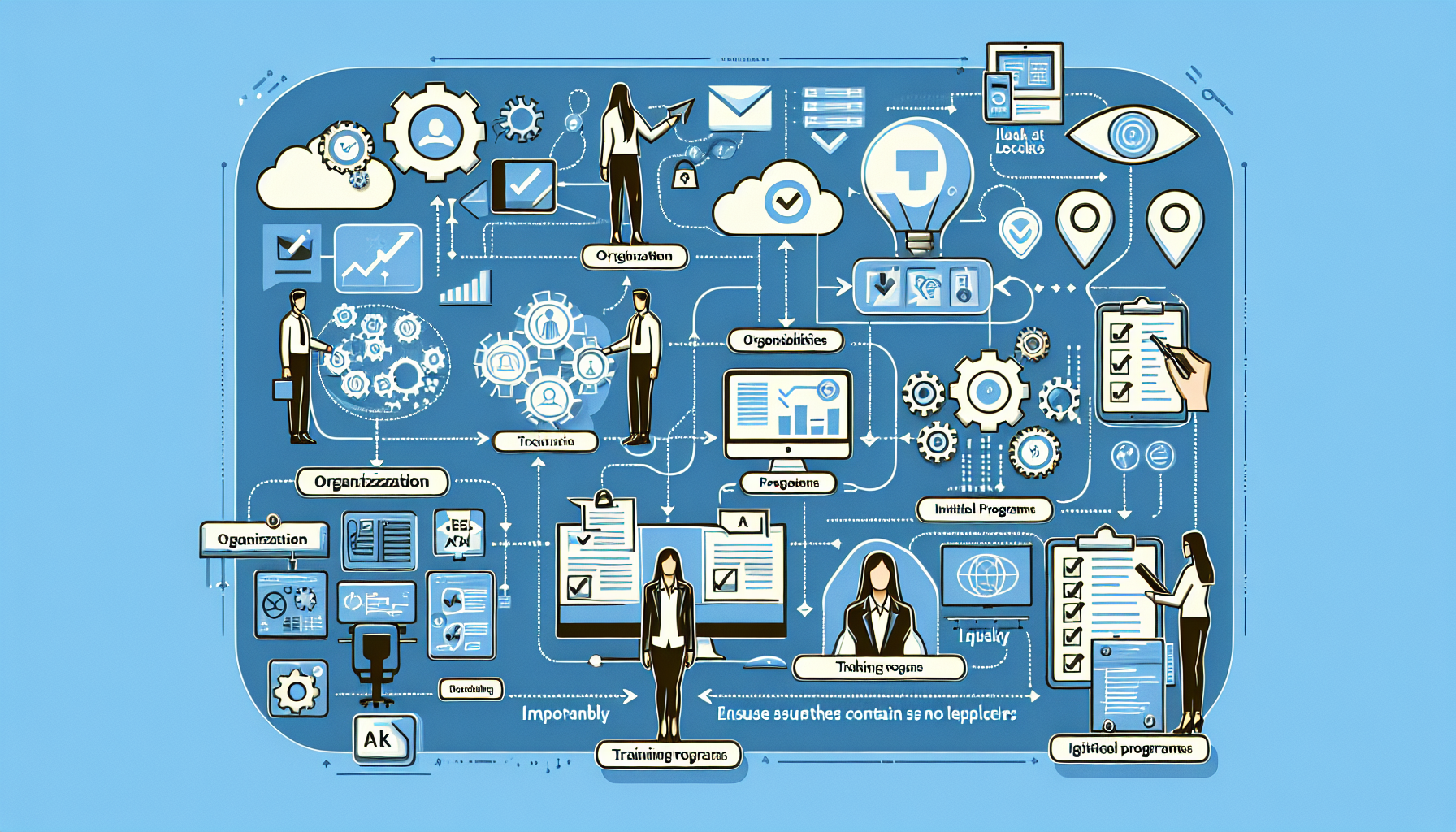The Ultimate Workflow for Automating Employee Onboarding with Trello
1. Understanding Employee Onboarding
Employee onboarding is a critical process that sets the tone for new hires in any organization. A smooth onboarding experience can significantly impact employee retention, satisfaction, and productivity. Onboarding includes orientation, training, and ensuring that new hires feel welcomed and integrated into the company culture.
2. Why Use Trello for Onboarding?
Trello is a user-friendly project management tool that utilizes boards, lists, and cards to streamline processes. It offers flexibility, allows for easy collaboration, and integrates with numerous applications, making it ideal for automating the onboarding process. Trello’s visual format helps teams better track progress, assign tasks, and manage timelines.
3. Setting Up the Onboarding Board
Step 1: Create Your Board
- Sign in to Trello: If you don’t have an account, sign up for a free version.
- Create a New Board: Title it “Employee Onboarding” to reflect its purpose.
Step 2: Create Lists
Organize your board with lists representing different stages of the onboarding process:
- Pre-Onboarding: Tasks to complete before the new hire’s start date.
- First Day: Activities scheduled for the new hire’s first day.
- First Week: Goals and tasks for the new hire’s first week.
- Ongoing Training: Continued learning resources and training programs.
- Feedback and Follow-up: Collection of feedback and scheduled follow-ups.
4. Populate Your Lists with Cards
Each list will contain cards for specific tasks or steps.
Pre-Onboarding List
- Prepare Workspace: Assign tasks for equipment and workspace setup.
- Send Welcome Email: Draft a template that includes essential details about the first day.
- HR Documentation: Ensure that necessary employment paperwork is sent.
- Assign a Buddy: Create a card for pairing the new employee with an existing team member.
First Day List
- Orientation Schedule: Outline the agenda for the day, including meetings with key personnel.
- Company Overview Presentation: Upload resources or links to virtual presentations.
- Workstation Setup: Verify that all technical tools are correctly configured.
- Welcome Lunch: Plan a social gathering or lunch meet-up.
First Week List
- Training Sessions: Schedule important training programs vital to the new hire’s role.
- One-on-one Check-in: Schedule meetings to discuss any challenges faced.
- Goal Setting: Collaborate on setting short-term and long-term goals.
- Productivity Tools: Introduce relevant tools and platforms used internally.
Ongoing Training List
- Skill Development Resources: Curate learning materials, webinars, and courses.
- Certification Programs: Link to industry-standard certifications relevant to the position.
- Mentorship Opportunities: Encourage pairing with mentors for guided learning.
Feedback and Follow-Up List
- Feedback Session: Schedule regular check-ins to assess onboarding experience.
- Surveys: Create links to anonymous feedback forms for insights into the onboarding experience.
- Evaluate Performance: Draft a performance review timeline based on learnings.
5. Automating Tasks with Butler
Trello’s Butler feature allows you to create automated workflows, reducing manual repetitive tasks.
Automation Examples
- Due Dates: Automatically set due dates for tasks based on the start date of the new hire.
- Checklists: Create preset checklists that trigger when a new card is created in the “Pre-Onboarding” list.
- Notifications: Set notifications to remind team members about tasks or upcoming meetings.
6. Integrate Other Apps
To enhance functionality, integrate Trello with other applications.
- Google Drive: Attach documents, training materials, or presentations directly to cards that new hires can access.
- Slack: Use Slack for instantaneous communication. Set up notifications for important tasks or reminders via Trello cards.
- Zoom: Schedule and link virtual meetings directly within the onboarding cards for easy access.
7. Monitoring Progress
Leverage Trello’s analytics and reporting features to track new hires’ progress throughout their onboarding journey. Use custom fields to mark the completion status of onboarding tasks.
8. Regularly Update Your Onboarding Workflow
Post-onboarding, review and revise your Trello board to reflect updates in policy, roles, or company culture. Gather feedback from exited employees to inform improvements.
9. Engage Your Team
Involve existing team members in the onboarding process by allowing them to contribute to specific cards or lists. This not only fosters community but ensures that newcomers receive a variety of insights.
10. Train Managers on Onboarding Tool
Equip managers with training on how to utilize Trello effectively. Show them how to check progress, provide feedback, and update onboarding resources. Regular training ensures everyone is on the same page.
11. Promote a Culture of Feedback
Encourage new hires to voice their thoughts about the onboarding process. This can improve the experience, foster transparency, and build trust.
12. Ensure Consistency Across Departments
Each department can have a specific onboarding checklist tailored to their needs, while still aligning with a company-wide template. This way, organizational standards are maintained, and personalization is preserved.
13. Utilize Trello Power-Ups for Advanced Features
Power-Ups allow Trello to connect with other software for enhanced capabilities. Use Power-Ups such as Calendar for visual scheduling or Custom Fields for better categorization.
14. Continuous Improvement and Iteration
Lastly, implement a system where revisions can be made based on feedback or changes in processes. Regularly hold meetings to discuss the onboarding board for potential changes and improvements.
This comprehensive onboarding solution using Trello empowers organizations to enhance their induction experience effectively. By capitalizing on the software’s features and workflows, companies significantly improve their onboarding process while maintaining an organized and systematic approach. Implementing an automated and streamlined system not only saves time but also ensures that new employees feel valued and set up for success from their first day.