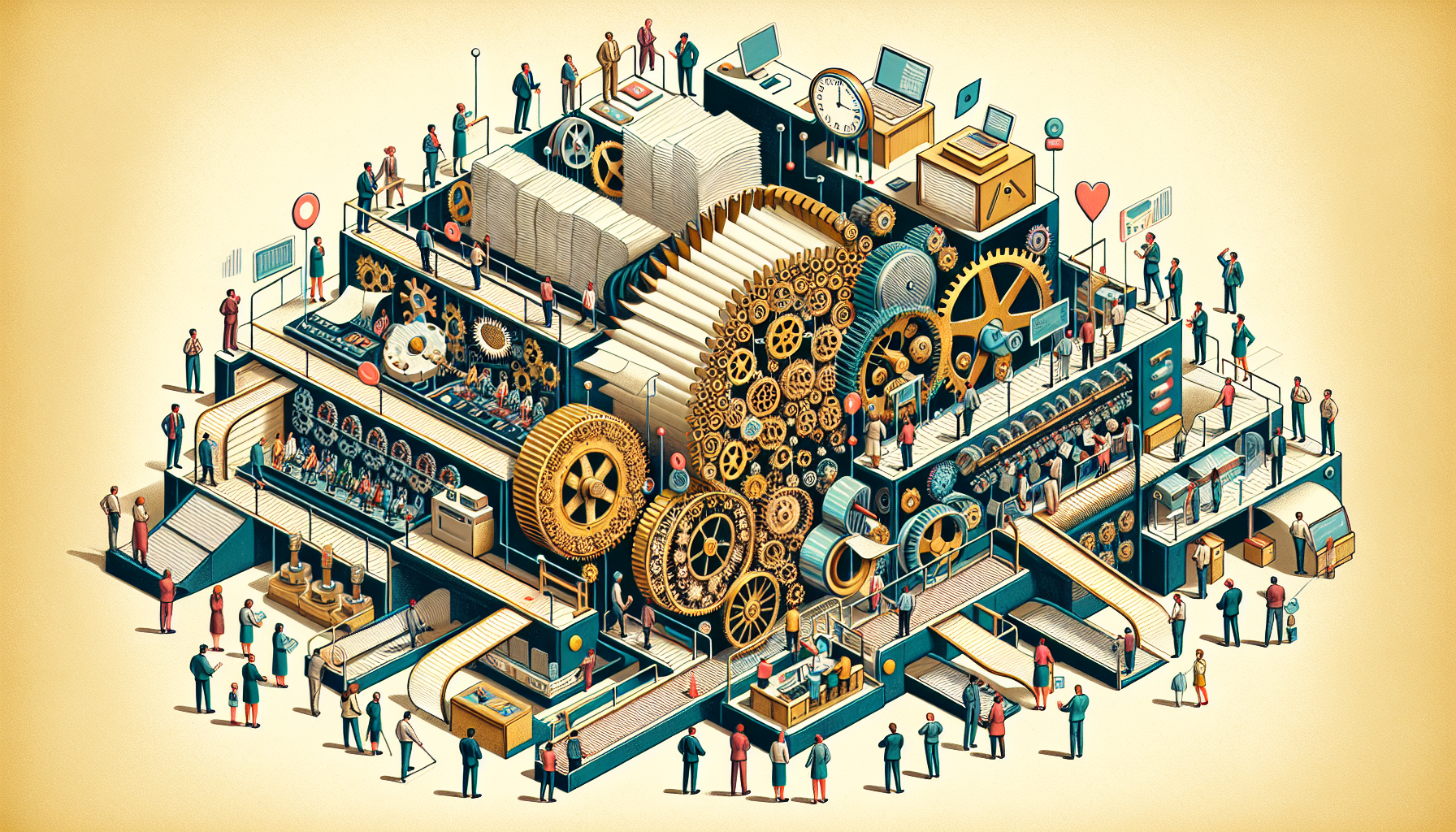The Ultimate Workflow: Step-by-Step Automation Tips for Small Business Owners
1. Understand Your Current Workflow
Before embarking on the automation journey, it’s crucial to lay the groundwork. Start with a process mapping exercise:
- Document Key Processes: Identify all operational tasks, such as customer onboarding, invoicing, inventory management, and social media management.
- Visual Mapping Tools: Use tools like Lucidchart or Miro to create flowcharts that depict each step within these processes, including roles and responsibilities.
- Identify Bottlenecks: Look for repetitive tasks or areas that cause delays. Common culprits include manual data entry and approval processes.
2. Prioritize Tasks for Automation
Once you’ve mapped your workflow, prioritize the tasks that will benefit the most from automation:
- Select High-Impact Areas: Focus on processes that consume significant time and resources. For instance, marketing automation can lead to increased engagement without requiring constant manual effort.
- Set Clear Goals: Define what you want to achieve with automation. This could be a reduction in processing time, improved accuracy, or enhanced customer satisfaction.
3. Choose the Right Automation Tools
With your priorities set, it’s time to explore the available tools:
- Task Management Software: Tools like Trello or Asana can automate task assignments, keep track of deadlines, and facilitate communication among team members.
- Customer Relationship Management (CRM): Invest in a CRM like HubSpot or Salesforce to manage client interactions, automate follow-up emails, and track sales leads efficiently.
- Email Marketing Solutions: Use platforms like Mailchimp or Constant Contact for automating email campaigns, segmentation, and reporting.
4. Streamline Communication
Effective communication is vital for any business. Automate and enhance it with these strategies:
- Integrate Team Communication Tools: Use Slack or Microsoft Teams to automate status updates and reminders. Set up channels for project discussions and announcements.
- Create Standard Operating Procedures (SOPs): Document your communication protocols through SOPs to ensure consistency. This can include templates for responses or a guideline for handling FAQs.
5. Automate Customer Interactions
Optimizing customer communication can significantly enhance user experience:
- Chatbots for Immediate Response: Deploy AI chatbots on your website to provide instant responses to common inquiries. Tools like Drift or Intercom can manage this seamlessly.
- Automated Scheduling Tools: Use scheduling tools like Calendly to allow customers to book appointments at their convenience, reducing back-and-forth communication.
6. Streamline Financial Processes
Financial management tasks are often tedious but crucial. Here’s how to make them more efficient:
- Invoicing and Payment Automation: Use software like QuickBooks or FreshBooks to automate invoicing processes. Set reminders for upcoming payments and automate recurring invoices where applicable.
- Expense Tracking Tools: Tools like Expensify can simplify expense reporting by automating the tracking of receipts and categorizing expenses for financial reporting.
7. Enhance Marketing with Automation
Your marketing strategy can greatly benefit from well-planned automation:
- Social Media Scheduling: Use platforms like Buffer or Hootsuite to schedule posts in advance, analyze engagement, and track performance over time.
- Lead Generation Automation: Implement landing pages with embedded forms to capture leads and use automated email sequences for nurturing these leads.
8. Automate Reporting and Analytics
Spend less time analyzing reports and more time applying the insights:
- Automated Reporting Tools: Tools like Google Data Studio or Tableau can automate data collection and presentation, enabling you to visualize trends and performance without manual input.
- Dashboards for Real-Time Monitoring: Create dashboards that provide real-time insights into key performance indicators (KPIs), allowing for quick decision-making.
9. Continuous Improvement and Feedback Loops
Automation is not a set-and-forget solution. To ensure your processes remain efficient:
- Regular Review of Automated Processes: Schedule quarterly reviews of your automated processes to identify any inefficiencies or areas for improvement.
- Gather Team Feedback: Involve your staff in discussions about the effectiveness of automation. Their insights can lead to further enhancements and uncover pain points.
10. Train Your Team on Automation Tools
Investing in automation tools is only half the battle; successful implementation depends on your team’s competence:
- Conduct Training Sessions: Organize workshops or online courses to train your staff on new tools. This ensures everyone understands how to leverage automation for their tasks.
- Utilize Documentation: Create user manuals or video tutorials to provide ongoing support as your team adapts to the new workflow.
11. Leverage Integrations for a Cohesive System
Integrating various tools can create a unified system, minimizing data silos:
- Use Automation Platforms: Tools like Zapier or Integromat can connect different apps to automate tasks. For example, when you receive an email inquiry, Zapier can automatically add it to your CRM.
- APIs for Custom Integration: If your business requires specific functionalities, consider leveraging APIs to develop custom integrations that enhance automation.
12. Monitor Compliance and Security
Automating workflows also involves ensuring compliance with legal requirements and protecting customer data:
- Explore Compliance Tools: Use software to manage compliance, especially in areas like data protection and labor laws. Tools like ComplianceBridge can help streamline these tasks.
- Prioritize Data Security: Ensure any tools you choose comply with data protection regulations (e.g., GDPR) and incorporate security measures like two-factor authentication and encrypted data storage.
13. Evaluate ROI of Automation Initiatives
Finally, assess the financial impact and benefits of automation on your business:
- Set KPIs for Automation Success: Measure aspects such as time saved, cost reduction, and customer satisfaction to quantify the benefits of your automation initiatives.
- Adjust Based on Findings: Use your evaluations to refine which processes are automated and how to allocate resources effectively.
By implementing these automation tips, you empower your small business to operate more efficiently, allowing you to focus on growth and customer satisfaction while minimizing costly manual processes.