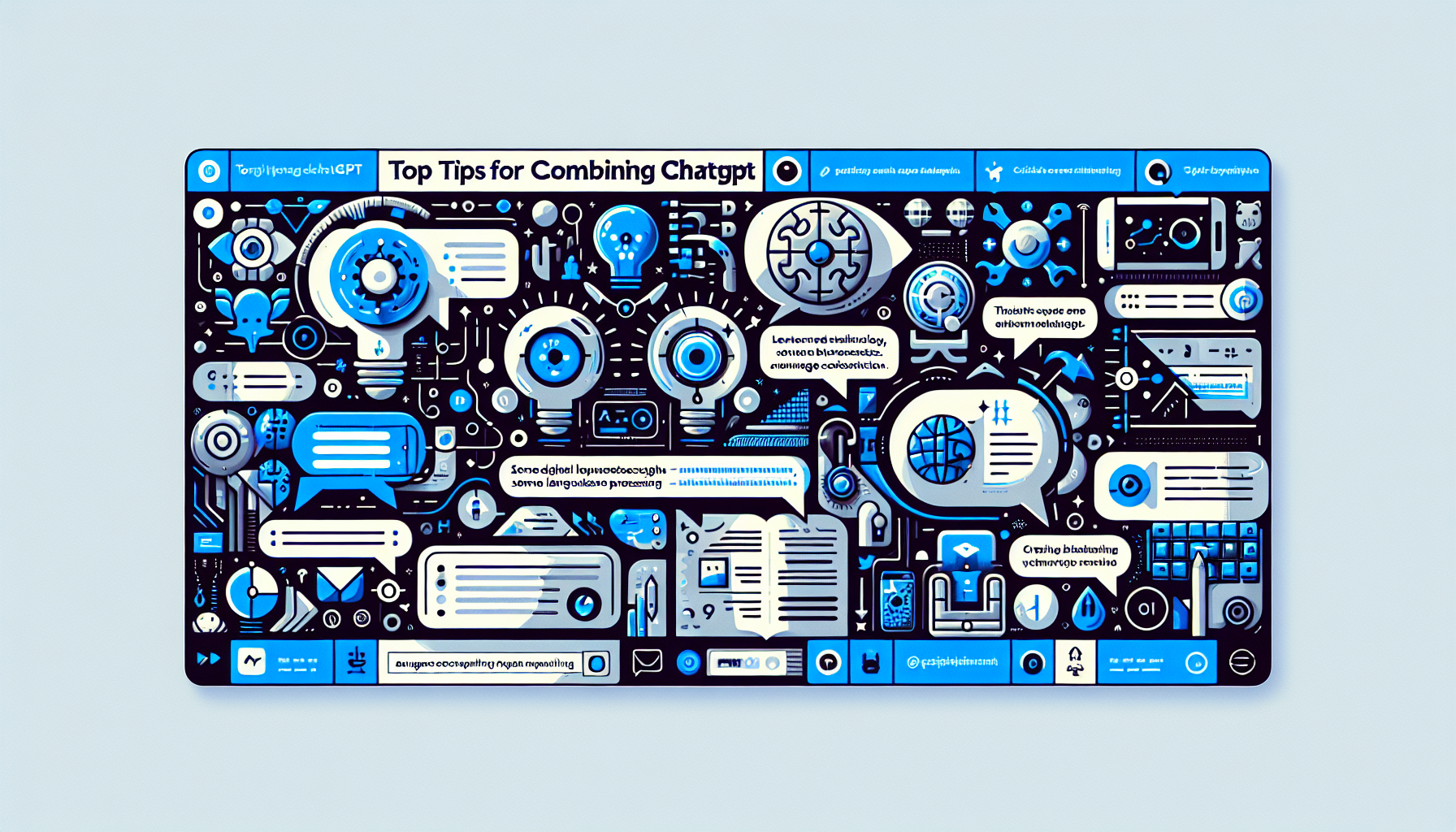Top Tips for Combining ChatGPT
Understanding ChatGPT
ChatGPT, a cutting-edge AI language model developed by OpenAI, generates human-like text based on prompts. Leveraging this tool effectively requires more than just typing queries. To maximize its potential, consider these top strategies.
1. Define Clear Objectives
Start by outlining what you aim to achieve with ChatGPT. Whether you want to generate creative writing, conduct research, or develop educational content, having clear objectives will help you formulate precise prompts. This ensures the outputs are aligned with your goals.
2. Craft Specific Prompts
Specificity matters in prompting ChatGPT. Instead of asking, “Tell me about World War II,” try something like, “Summarize the key causes of World War II, focusing on geopolitical tensions and economic factors.” This approach leads to more relevant and detailed responses.
3. Experiment with Temperature Settings
ChatGPT allows you to adjust the temperature of its responses. A lower temperature (e.g., 0.2) results in more deterministic outputs, while a higher temperature (e.g., 0.8) introduces novelty and creative variance. Experimenting with this setting helps tailor the level of creativity in the output.
4. Utilize Multi-Turn Conversations
Engaging in multi-turn dialogue can refine ChatGPT’s understanding of context. After receiving an initial response, ask follow-up questions or request clarifications. This method fosters deeper engagement and allows you to explore topics comprehensively.
5. Include Examples
When querying for specific types of content, providing examples can dramatically improve the quality of responses. For instance, if seeking a marketing email, share a sample email to guide the AI’s tone and format, ensuring the output aligns with your expectations.
6. Use Role Play Scenarios
Engaging ChatGPT in role play can yield interesting interactions. Specify roles, such as a teacher-student dynamic or a customer-service exchange. This context helps ChatGPT tailor its language and response style, resulting in outputs that are more fitting for the scenario.
7. Leverage File Uploads (if available)
If your ChatGPT interface supports file uploads, utilize this feature to enhance context. Uploading documents allows the model to pull specific information, aiding coherent and relevant responses that are directly related to your material.
8. Break Down Complex Questions
For intricate topics, divide your queries into smaller parts. Instead of asking for a comprehensive analysis in one go, break it down into manageable components. This tactic not only garners thorough answers but also maintains the quality and clarity of the information.
9. Schedule Regular Sessions
Integrate ChatGPT into your regular workflows by scheduling interactions. Whether for brainstorming, content creation, or planning, setting aside dedicated time helps establish familiarity with the model, leading to greater efficiency and enhanced results.
10. Validate Information
While ChatGPT offers vast knowledge, it’s essential to validate the information, especially for critical or specialized tasks. Cross-reference AI outputs with credible sources to confirm their accuracy and reliability.
11. Continuous Learning and Feedback
Engage in reflective practice by assessing the outputs and providing feedback. This helps in understanding what works best for you and encourages a process of continuous learning with the AI. Adjust your prompting strategies based on previous experiences for improved interactions.
12. Utilize Output Structure
For specific tasks like drafting articles or reports, instruct ChatGPT to structure its answers. Request bullet points, headings, or numbered lists. Structuring the output enhances readability and makes it easier to comprehend and utilize the information provided.
13. Set Contextual Parameters
When querying ChatGPT, establish clear contextual parameters. Specify the audience, tone, and style you want the output to adhere to. This guidance informs the model and ensures that the responses are more uniform and appropriate for your needs.
14. Incorporate Visual Elements
In discussions involving data or statistics, ask ChatGPT to provide suggestions on integrating visuals. This could include recommending graphs, charts, or infographics to accompany written content, enhancing engagement and understanding.
15. Explore Diverse Use Cases
ChatGPT can be employed across various sectors. Explore its applications in business (for marketing strategies), education (for tutoring and lesson plans), and creative writing (for generating plot ideas). Diversifying its use can lead to innovative solutions and ideas.
16. Take Advantage of Community Feedback
Engage with the user community to discover tips, tricks, and best practices for using ChatGPT. Online forums and groups often share valuable insights into effective strategies that have worked for others, enhancing your experience and outcomes.
17. Practice Ethical Use
Always consider the ethical implications of the content generated. Adhere to guidelines concerning plagiarism and misrepresentation. Providing accurate credit and creating original content is essential for maintaining integrity in your works.
18. Take Notes of Variations
Keep a record of different types of prompts and the subsequent outputs. Observing patterns can reveal which approaches yield the most effective results, allowing for a more strategic use of ChatGPT over time.
19. Set Limits for Responses
For concise answers, set word or character limits in your prompts. Instead of asking for an overview, request a summary in 100 words. This can be particularly useful for social media posts, emails, or other forms of brief communication.
20. Stay Updated on Features
ChatGPT’s capabilities and features evolve regularly. Stay informed about updates, functionalities, and optimizations. New features can enhance your experience and provide greater flexibility in how you interact with the model.
21. Tailor your Vocabulary
Adjusting the vocabulary of your prompts can influence the level of complexity in ChatGPT’s responses. Simplifying language may yield clearer outputs, while using jargon can lead to more specialized content.
22. Use Conditional Prompts
Introducing conditional statements in your queries can help direct the model’s focus. For example, “If I want to create a blog post, what the title should be?” This conditional aspect encourages scenario-based responses.
23. Assess Output Quality Regularly
Periodically evaluate the quality and relevance of the responses you’re receiving. This practice helps you refine your prompts and approaches, ensuring ongoing alignment with your objectives.
24. Develop a Personal Prompt Library
Curate a library of effective prompts that have produced desired results. This collection serves as a valuable resource and can significantly reduce the time spent on crafting new prompts for future interactions.
25. Stay Open to Unexpected Outputs
ChatGPT can produce surprising, creative responses that might inspire new ideas. Embrace its unpredictability, as it can lead you down paths of thought you may not have considered otherwise.
By implementing these strategic tips, you can enhance your interactions with ChatGPT, unlocking its full potential for generating valuable content, ideas, and support across various domains.