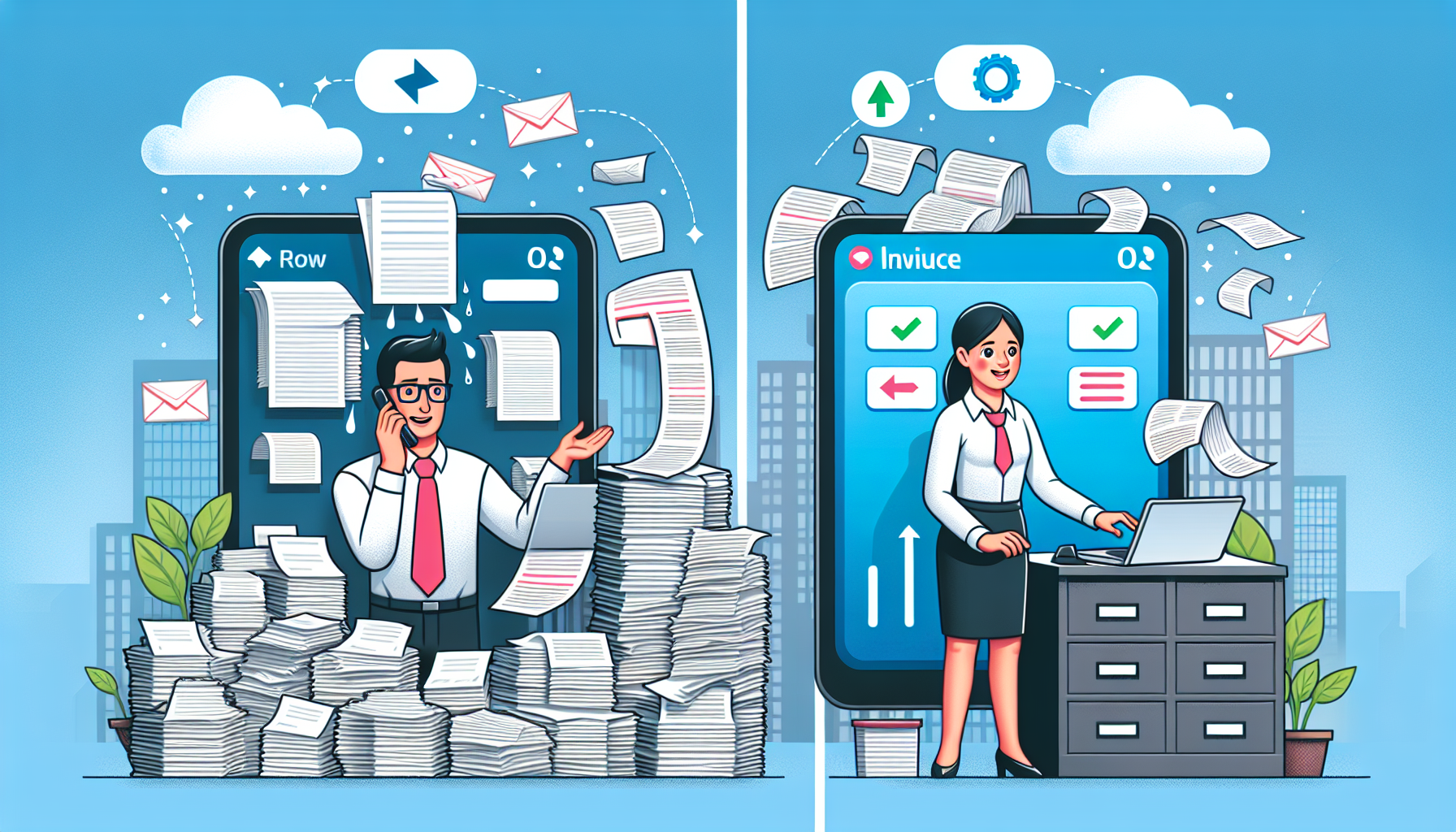Transforming Your Business: A Workflow to Automate Invoice Processing
Understanding Invoice Processing
Invoice processing is a critical component of business operations. It involves the receipt, validation, approval, and payment of invoices. Traditionally, this process could be time-consuming, prone to errors, and resource-intensive. Automating invoice processing is a game-changer, allowing businesses to eliminate inefficiencies and reduce costs.
The Benefits of Automating Invoice Processing
-
Increased Efficiency: Automation streamlines processes, speeding up the approval chain and reducing bottlenecks.
-
Cost-Effectiveness: Reducing manual labor decreases overhead costs related to payroll and office supplies.
-
Enhanced Accuracy: Automation minimizes human errors, leading to fewer discrepancies and disputes with vendors and suppliers.
-
Improved Cash Flow Management: Faster processing of invoices allows for timely payments and better cash flow tracking.
-
Better Compliance and Security: Automated systems record detailed logs, aiding compliance with audit requirements and enhancing security against fraud.
Steps to Automate Your Invoice Processing
-
Assess Current Workflow
- Start by evaluating your existing invoicing process. What are its strengths and weaknesses? Identify bottlenecks, areas prone to errors, and opportunities for improvement.
-
Select the Right Automation Tools
- Choose software that fits your business size and needs. Popular options include:
- AP Automation Platforms (like Tipalti or AvidXchange): These platforms specialize in automating accounts payable processes, including invoice processing.
- ERP Systems (like SAP or Oracle): Comprehensive solutions that integrate various business functions, including finance.
- Cloud-Based Solutions (like Zoho Invoice or QuickBooks): Flexibility and affordability for small to medium enterprises.
- Choose software that fits your business size and needs. Popular options include:
-
Integrate Your Invoice Automation Tool
- Ensure that your chosen software integrates smoothly with existing systems, such as accounting and ERP platforms. This will facilitate data sharing and reduce the need for manual entry.
-
Digitize Incoming Invoices
- Utilize Optical Character Recognition (OCR) to convert paper invoices into digital format. This technology extracts relevant data, such as vendor name, invoice number, and amounts, making it easier to input into your automation system.
-
Set Up Business Rules
- Define rules for invoice approval. This may include thresholds for automatic approvals, routing invoices to specific team members based on category or amount, and establishing validation steps to cross-check vendor details against purchase orders.
-
Implement Workflow Automation
- Create an automated workflow that routes invoices through the necessary approval chain. Notifications can be set to alert approvers, reducing waiting times and ensuring timely payment processing.
-
Incorporate Exception Handling Protocols
- No system is perfect. Establish how to handle exceptions, such as discrepancies or missing information. Automating reminders and escalation processes can ensure that these matters are resolved quickly without stalling the workflow.
-
Train Employees
- Provide comprehensive training on the new system. Employees need to understand how to manage exceptions, collaborate using the platform, and utilize reporting features effectively.
-
Monitor and Optimize
- After implementation, consistently monitor key performance indicators (KPIs) like processing time, error rates, and cost-savings. Use this data to refine workflows, address persisting issues, and seek continual improvement.
Key Technologies in Invoice Automation
-
Machine Learning: Algorithms can learn from past invoice data, predicting discrepancies and increasing accuracy in data entry.
-
Robotic Process Automation (RPA): RPA bots can handle repetitive tasks within the invoice processing workflow, such as data entry and reconciliation.
-
Blockchain: In the future, blockchain technology may offer enhanced security and transparency in invoice processing, allowing real-time tracking and validation of transactions.
SEO Optimization for Your Invoice Automation Workflow
-
Keywords: Incorporate relevant keywords throughout your content, such as “invoice processing automation,” “AP automation tools,” and “electronic invoicing systems.”
-
Meta Descriptions: Craft engaging meta descriptions for your pages that highlight the benefits of invoice automation and encourage clicks.
-
Internal Linking: Link to related articles or resources within your website to improve user engagement and reduce bounce rates.
-
User Experience (UX): Ensure your website loads quickly, is mobile-friendly, and has intuitive navigation to keep visitors on your page longer.
Considerations for Successful Automation
-
Data Privacy: Ensure that any automated system complies with relevant data privacy regulations, such as GDPR or CCPA. Particularly when managing vendor relationships and sensitive financial information.
-
Vendor Relationship Management: Maintain open channels of communication with vendors regarding their invoices. Automation should not replace the importance of strong human relationships.
-
Scalability: Choose systems that grow with your business. Scalable solutions can accommodate increased invoice volume as your operations expand.
-
Sustainability: Consider eco-friendly practices in your automation processes, such as reducing paper use and implementing digital storage solutions.
Conclusion
By taking a step-by-step approach to automating invoice processing, businesses can significantly enhance efficiency, reduce errors, and streamline their financial operations. Leveraging technology allows organizations to focus on strategic initiatives instead of being bogged down by mundane tasks. Ultimately, a well-designed automation workflow not only transforms invoice processing but also contributes to overall business success.