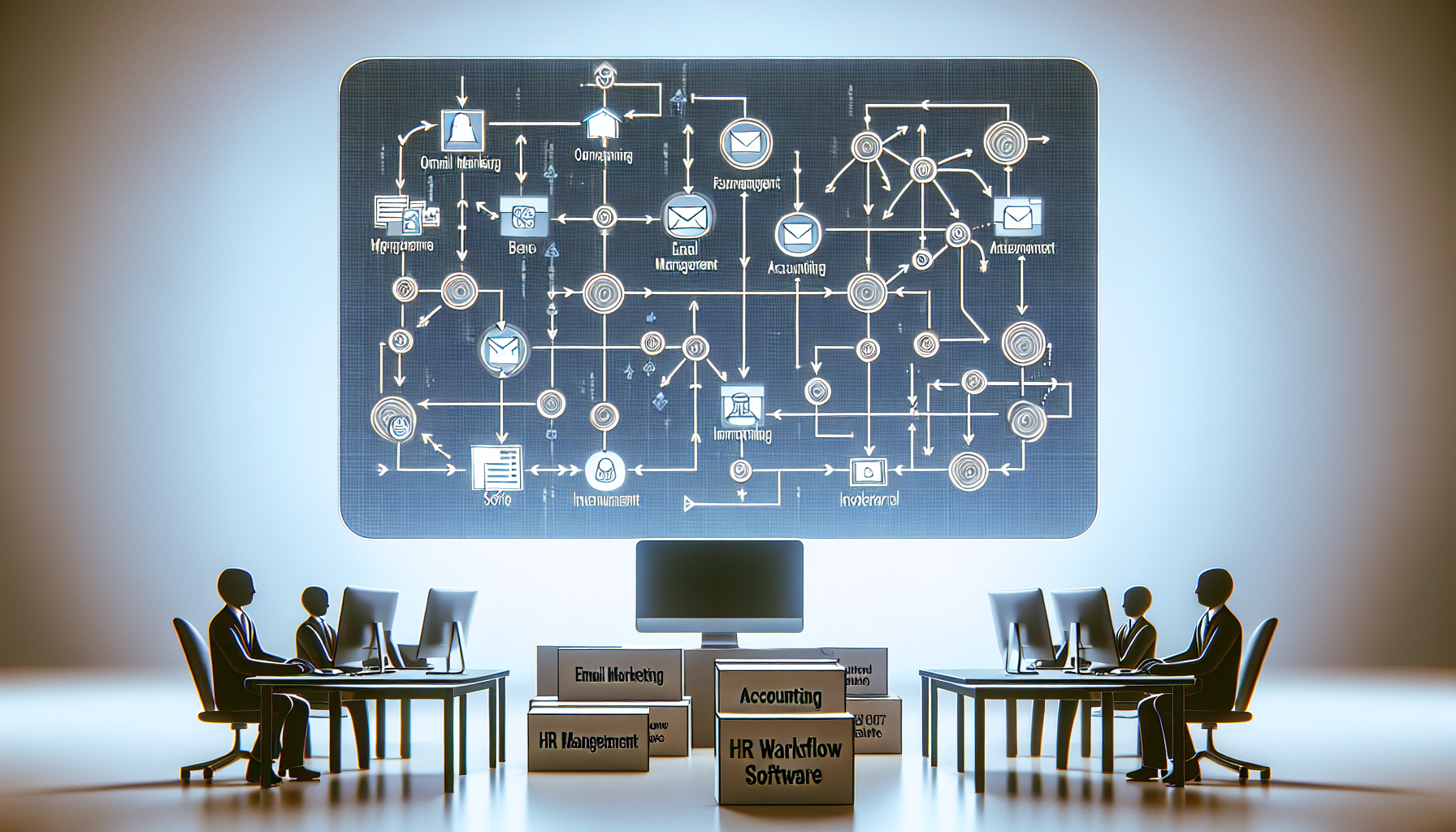Understanding Automated Workflows
Automated workflows are sequences of tasks and processes that are executed automatically based on certain triggers or conditions. For small businesses, these workflows can save time, reduce errors, and improve efficiency. N8N is an open-source workflow automation tool that allows you to create complex workflows without extensive programming knowledge.
Getting Started with N8N
-
Installation
- Self-hosting: N8N can be installed on your server via Docker, npm, or binary. Instructions are available on the official N8N website.
- Cloud option: For less technical users, N8N provides a cloud service where you can set up your instance in minutes.
-
User Interface Overview
- N8N features an intuitive user interface (UI) that allows you to design workflows visually. Key components of the UI include:
- Nodes: These are the building blocks of your workflows. Each node performs a specific function (e.g., send an email, retrieve data).
- Triggers: Nodes that initiate workflows based on predefined events.
- Connections: Nodes can be connected via lines indicating the flow of data.
- N8N features an intuitive user interface (UI) that allows you to design workflows visually. Key components of the UI include:
Crafting Your First Workflow
-
Select a Trigger Node
- Starting your workflow requires a trigger. For instance, use a webhook to start the process when an event occurs, like receiving a new email or a submission on a form.
-
Add Action Nodes
- After setting up your trigger, add action nodes to perform tasks. Common examples include:
- Sending Emails: Integrate with services like Gmail or SendGrid to send automated responses or notifications.
- Database Operations: Use MySQL, PostgreSQL, or other database nodes to retrieve or store data.
- APIs: Utilize HTTP Request nodes to fetch or send data to third-party applications.
- After setting up your trigger, add action nodes to perform tasks. Common examples include:
Integrating Popular Services
Email Marketing and CRM
-
Mailchimp: Automate your email marketing campaigns by integrating Mailchimp.
- Create a trigger node that reacts to new subscribers.
- Add a Mailchimp action node to add them to a specific list.
-
Zoho CRM: Automate customer relationship management tasks.
- Trigger on new leads and automatically assign them to team members or update their status.
E-commerce Platforms
- Shopify: Track orders and manage inventory.
- Setup a trigger that activates when a new order is placed, and add a series of nodes to update your inventory and notify relevant team members.
Project Management
- Trello: Streamline project updates.
- Use a webhook to trigger the creation of a Trello card when a new task is created in your project management tool.
Conditional Logic in Workflows
In N8N, you can implement conditional logic with the IF node. This allows you to direct your workflow based on specific conditions, enhancing versatility.
- Setting Up Conditions
- Add an IF node after an action. For example, after receiving customer feedback, check if the feedback is positive or negative.
- Based on the outcome (true or false), direct the workflow to send a thank you email or escalate the issue to support.
Error Handling and Notifications
Establishing error handling within your workflows is crucial. N8N allows you to add conditions to manage errors effectively.
- Error Triggering
- For each critical node, you can set up error workflows. For instance, if an email fails to send, trigger a notification to your team through a Slack message or an SMS alert.
Scheduling and Triggers
Automating repetitive tasks can improve productivity significantly. With N8N, you can schedule workflows.
-
Using Cron Jobs
- Set up a Cron node to run workflows at specific times. For example, create a weekly report and send it to your email every Monday morning.
-
Periodic Data Sync
- Automate the syncing of data between your platforms (e.g., Shopify to Google Sheets) at regular intervals, ensuring that your teams stay up-to-date without manual intervention.
Testing and Debugging Workflows
After building your workflow, thorough testing is essential to ensure everything functions correctly.
-
Execution History
- N8N provides an execution history where you can review past workflow runs. Use this feature to see real-time data flow and identify any issues.
-
Step-by-Step Debugging
- Use the “Execute Node” feature to run individual nodes and check outputs, helping to isolate problems efficiently.
Maintaining Workflows
As your business evolves, so will your automation needs.
-
Monitoring
- Regularly review performance metrics and adapt workflows accordingly. N8N allows you to integrate with monitoring tools for real-time insights.
-
Version Control
- Keep track of modifications made to your workflows. N8N automatically saves versions, allowing you to revert to previous states if needed.
Community Support and Resources
Engaging with the N8N community can significantly improve your automation skills.
-
N8N Forums and Discord
- Join forums and Discord channels where you can ask questions, share templates, and collaborate with other users.
-
Documentation and Tutorials
- Utilize comprehensive documentation, tutorials, and community-shared workflows to learn best practices and new techniques.
Conclusion Formatting
To ensure the highest quality for your automated workflows:
- Regularly update integrations with third-party services as API changes occur.
- Back up your workflows to prevent data loss.
- Attend workshops or webinars to continuously improve your skills.
By leveraging N8N to automate tasks and workflows, small businesses can enhance productivity, reduce costs, and focus more on strategic activities, ultimately fostering growth and customer satisfaction.