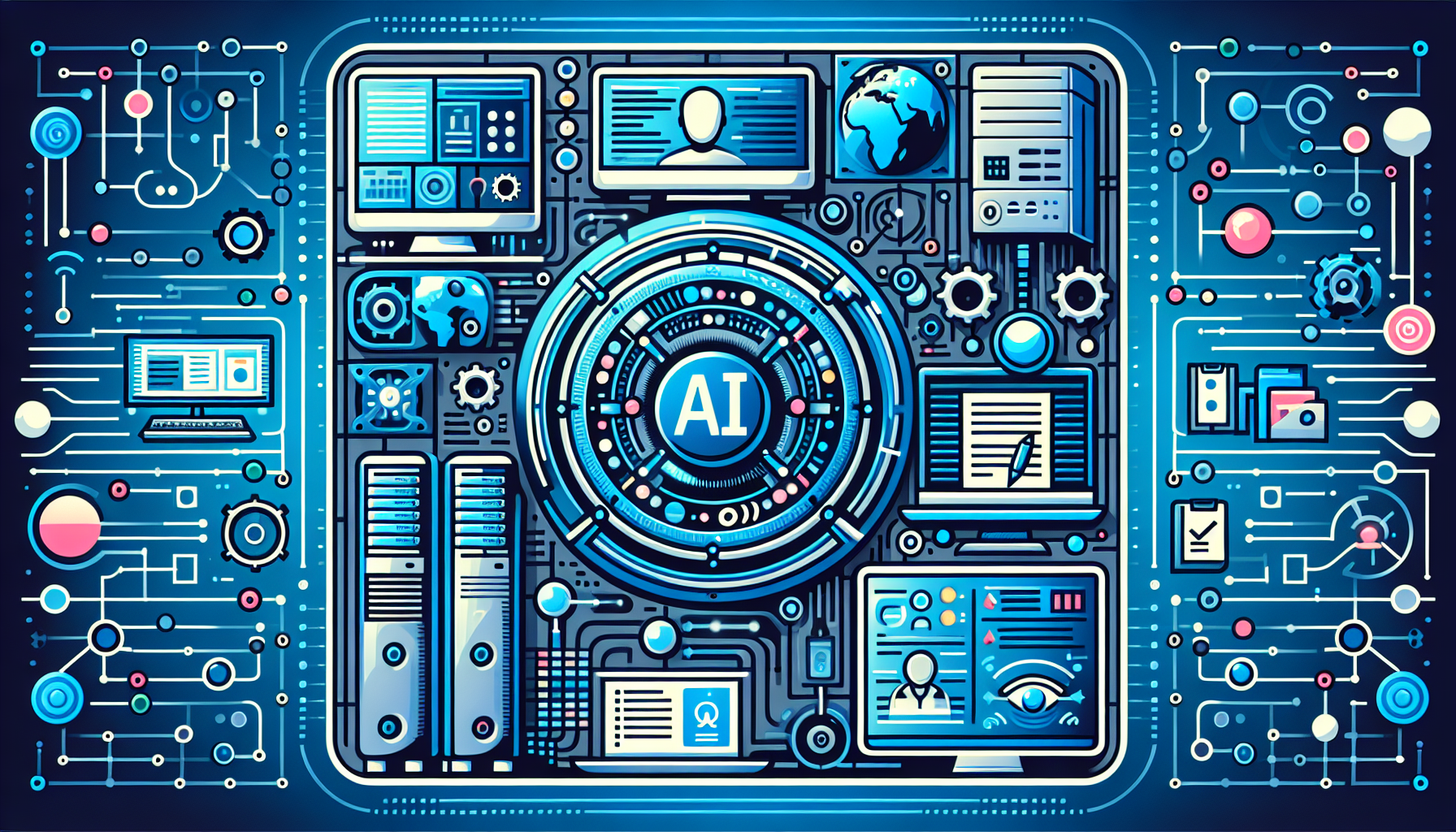Understanding the Basics of ChatGPT
ChatGPT, a product of OpenAI, leverages deep learning technology to generate human-like text responses. It is designed to assist in various applications, from customer service to content generation. Businesses can benefit significantly from integrating ChatGPT into their operations, allowing for more efficient communication, enhanced user engagement, and streamlined processes.
Step 1: Identifying Business Needs
Before implementing ChatGPT, it is crucial to identify specific business needs. This could range from automating customer support queries to generating marketing content. Conducting a thorough analysis helps in tailoring the implementation of ChatGPT to address those needs effectively. For instance, if the goal is to enhance customer service, pinpoint the most frequent inquiries that can be automated.
Step 2: Accessing OpenAI API
To set up ChatGPT, businesses first need access to the OpenAI API. This can be achieved by signing up for an API key through the OpenAI platform. The API key serves as a gateway, enabling developers to integrate the model into their applications. Here’s how to begin:
-
Create an OpenAI Account: Visit the OpenAI website and create an account. This will involve basic information and may include a verification process.
-
Generate an API Key: After logging in, navigate to the API section of your account dashboard and create an API key. This key should be kept confidential, as it will grant access to the functionality of ChatGPT.
-
Review Pricing and Usage Limits: Familiarize yourself with OpenAI’s pricing structure and usage limits to manage costs effectively.
Step 3: Setting Up the Development Environment
To implement ChatGPT, a suitable development environment is essential. This generally involves:
-
Choosing a Programming Language: Most developers prefer Python due to its simplicity and robust libraries. However, ChatGPT can also be integrated using other languages like JavaScript, Ruby, or PHP depending on existing business technology stacks.
-
Installing Necessary Libraries: For Python, install libraries like
requestsfor making API calls anddotenvfor managing environment variables securely. This can be done via pip:pip install requests python-dotenv
Step 4: Coding the Integration
Once the development environment is ready, you can start coding the integration. Sample code for a basic interaction with the API in Python can be as follows:
import os
import requests
from dotenv import load_dotenv
load_dotenv() # Loads environment variables from a .env file
API_KEY = os.getenv("OPENAI_API_KEY")
url = "https://api.openai.com/v1/chat/completions"
def get_chatgpt_response(prompt):
headers = {
"Authorization": f"Bearer {API_KEY}",
"Content-Type": "application/json",
}
data = {
"model": "gpt-3.5-turbo",
"messages": [{"role": "user", "content": prompt}],
}
response = requests.post(url, headers=headers, json=data)
return response.json()
# Example usage:
response = get_chatgpt_response("What are the latest trends in digital marketing?")
print(response['choices'][0]['message']['content'])Step 5: Customizing the Model
To optimize ChatGPT for business applications, customization is key. This might include adjusting the tone, style, or specificity of responses:
- Set Instructions: When sending requests, you can include system messages to guide ChatGPT’s behavior.
data = {
"model": "gpt-3.5-turbo",
"messages": [
{"role": "system", "content": "You are a helpful assistant that provides accurate business insights."},
{"role": "user", "content": prompt},
],
}- Fine-tuning: Depending on your business needs, explore fine-tuning options where the model can be trained on specific datasets relevant to your sector, enhancing its contextual understanding.
Step 6: Handling User Queries
Integrate ChatGPT into user-facing platforms such as websites or apps. For a customer support chatbot, consider the following:
-
Define User Flows: Map out common user journeys and ensure your implementation guides users effectively through their inquiries.
-
Fallback Mechanisms: Implement strategies for when the bot cannot provide satisfactory answers. This could include escalating to a human representative.
Step 7: Monitoring and Feedback
Once the system is live, ongoing monitoring and feedback collection are critical. Use analytics tools to track:
-
Response Times: Ensure that ChatGPT is responding promptly to user queries.
-
User Satisfaction: Implement feedback mechanisms post-interaction to gauge user satisfaction and performance.
-
Training the Model: Periodically review interactions to identify common failures or gaps in knowledge, which can be addressed through further training or adjustment of prompts.
Step 8: Security Considerations
Security is paramount when dealing with user data. Ensure that:
-
Data Encryption: All data transmitted between users and the application is encrypted.
-
Compliance: Stay updated on regulations like GDPR and ensure compliance when managing sensitive user information.
Step 9: Scaling Up
As your business grows, so too can the implementation of ChatGPT. Consider:
-
Multi-channel Integration: Expand its use beyond web applications to include mobile apps and social media platforms.
-
Enhanced Features: Introduce advanced functionalities such as voice responses or multilingual support to cater to a diverse clientele.
Step 10: Community and Resources
Leverage the broader OpenAI community for resources, tips, and insights. Engage with forums, webinars, and documentation to continuously enhance your implementation of ChatGPT:
-
OpenAI Community Forum: A space to connect with other developers and share experiences.
-
GitHub Repositories: Look for community-driven repositories that may have helpful tools or libraries related to ChatGPT.
By following these steps, businesses can effectively adopt ChatGPT to enhance operational efficiency, engage customers deeply, and ultimately drive growth while staying competitive in a rapidly evolving digital landscape.