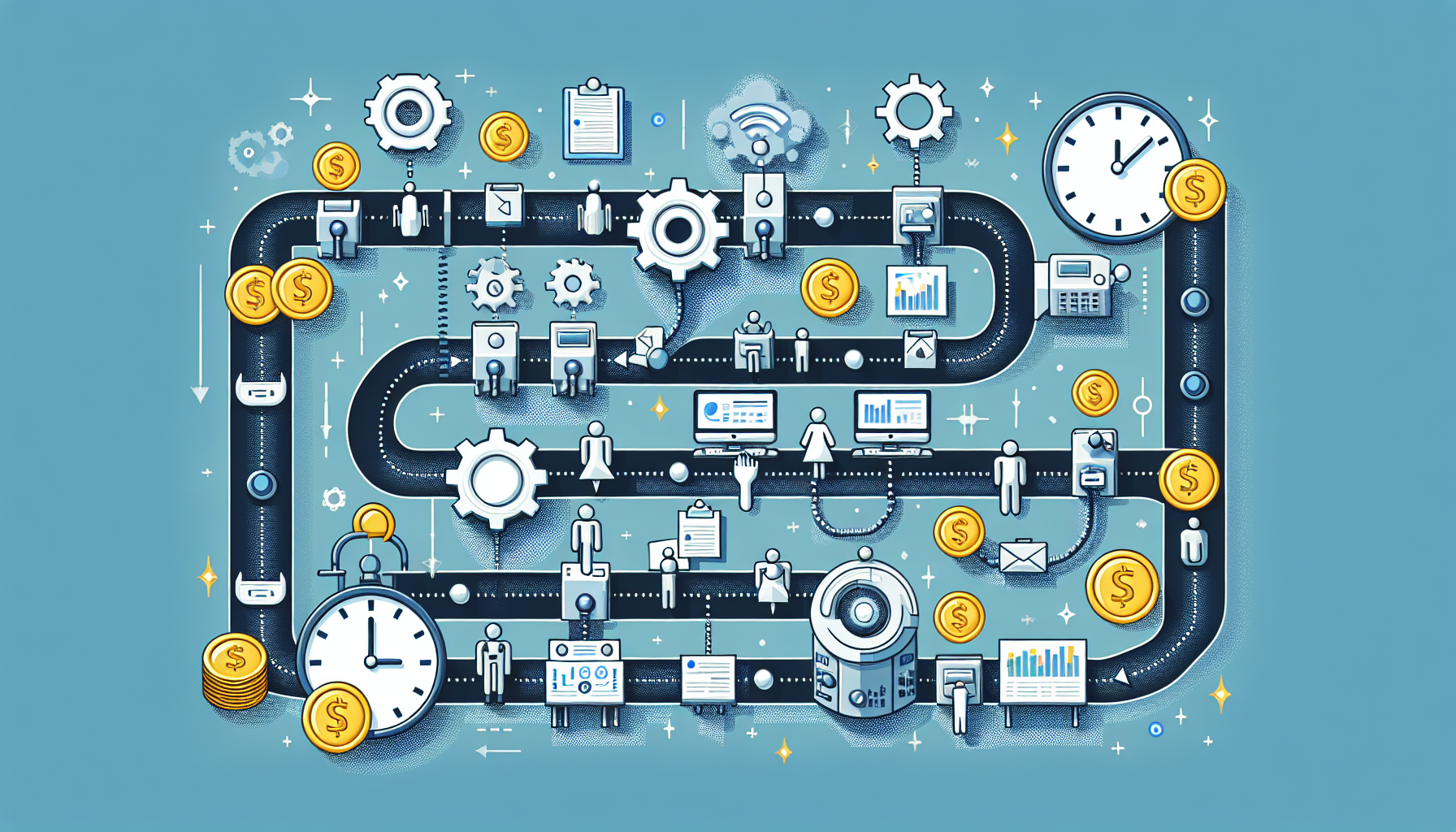Workflow Automation: A Guide to Tools That Save Time and Money
What is Workflow Automation?
Workflow automation is the process of using technology to automate complex business processes and tasks by replacing manual, time-consuming operations with pre-defined rules and algorithms. It aims to streamline operations, improve efficiency, and reduce human error. By leveraging various tools and software solutions, organizations can enhance productivity, minimize costs, and allow employees to focus on more strategic initiatives.
Benefits of Workflow Automation
- Efficiency and Productivity: Workflow automation reduces the time spent on repetitive tasks. Employees can concentrate on higher-value work, enhancing overall productivity.
- Cost Savings: Automating workflows leads to significant cost reductions by minimizing labor costs and eliminating inefficiencies.
- Consistency and Quality: Automated processes ensure tasks are performed uniformly, leading to higher quality output and reduced errors.
- Real-time Data: Automation offers real-time insights into workflow performance, allowing for better decision-making and timely adjustments.
Key Tools for Workflow Automation
-
Zapier
- Overview: A favorite among small to medium-sized businesses, Zapier connects various web applications to automate tasks without coding.
- Features:
- Flexible integrations with over 3,000 applications.
- Simple to set up “Zaps” that create automated workflows.
- Multi-step workflows for complex automation.
-
Integromat (now Make)
- Overview: A powerful automation tool that allows users to automate processes between apps with a focus on visual scripting.
- Features:
- A visual builder for creating complex workflows.
- Scenarios that trigger on specific events.
- Extensive app library for integrations.
-
Microsoft Power Automate
- Overview: Part of the Microsoft 365 suite, Power Automate allows users to automate workflows and integrate applications seamlessly within the Microsoft ecosystem.
- Features:
- Triggers based on events in Microsoft products like SharePoint and Outlook.
- Rich templates for various industries and applications.
- AI Builder to incorporate machine learning.
-
Trello
- Overview: A project management tool that can be automated to manage tasks efficiently using Trello Power-Ups and automation features.
- Features:
- Custom workflows using automation recipes.
- Integration with numerous third-party applications for seamless updates.
- Visual Kanban boards that adapt as tasks progress.
-
Asana
- Overview: Asana is a project management tool designed to help teams organize, track, and manage their work effectively.
- Features:
- Automations to set tasks based on dates or task completions.
- Integration with numerous tools for notifications and updates.
- Templates for repeated workflows.
-
Monday.com
- Overview: Known for its user-friendly interface, Monday.com offers workflow automation through customizable boards.
- Features:
- Automation recipes to trigger actions based on changes in status or assignments.
- Flexible dashboards to monitor project and task progress.
- Integrations with other platforms for cohesive operations.
-
IFTTT (If This Then That)
- Overview: A user-friendly tool for automating connections between web services through conditional statements.
- Features:
- Easy interface for setting up applets.
- Supports numerous applications and smart devices.
- Allows for automated notifications and updates based on user-defined conditions.
-
Pipefy
- Overview: A process management tool that automates workflows and simplifies project management across various departments.
- Features:
- Visually designed workflows with drag-and-drop functionality.
- Templates to kick-start processes.
- Integrations with popular applications for streamlined tasks.
-
Smartsheet
- Overview: A collaborative work management tool that combines the functionality of project management and automation.
- Features:
- Automation capabilities such as alerts, reminders, and approvals.
- Gantt charts and dashboards for at-a-glance project tracking.
- Extensive integrations for better team collaboration.
-
Salesforce Process Builder
- Overview: For businesses that utilize Salesforce, Process Builder allows for automation of workflows to reduce manual processes.
- Features:
- Create automated tasks and alerts based on triggers.
- Easy representation of workflows for monitoring.
- Supports complex business logic through visual mapping.
Implementing Workflow Automation
- Identify Tasks for Automation: Analyze current workflows and identify repetitive tasks that consume significant time and resources.
- Choose the Right Tools: Select automation tools that align with your organizational needs, budget, and the complexity of the tasks.
- Set Goals and Metrics: Establish clear objectives and performance metrics to evaluate the success of automation.
- Training and Change Management: Provide training and support to employees on new tools to facilitate a smooth transition.
- Monitor and Adjust: Continuously evaluate the performance of automated workflows, making adjustments as necessary to optimize results.
Common Challenges in Workflow Automation
- Resistance to Change: Employees may resist new systems and processes, so communication and training are crucial.
- Technical Issues: Initial technical challenges can arise, requiring time and resources to troubleshoot.
- Over-Automation: Automating too many processes can lead to lack of flexibility; it’s essential to maintain a balance between automation and human oversight.
Key Takeaways
- Workflow automation is an invaluable strategy for organizations looking to increase efficiency and reduce costs.
- A wide array of tools is available to suit different business needs, making it essential to select the right one.
- Successful implementation hinges on careful planning, training, and ongoing evaluation.
Incorporating workflow automation into your business strategy opens up avenues for greater efficiency, cost savings, and overall improved productivity. Properly leveraging these tools not only enhances operational efficiency but also fosters innovation and growth within organizations.